filmov
tv
Fix install error 0x800f081f Windows 11

Показать описание
#windows11update #windows11updateinstallerror #errror0x800f081f #updatesinstallerror #windows11failedtoinstall
Install error 0x800f081f in Windows 11 occurred generally due to the corrupted windows 11 update files where they are unable to install in windows 11 and in turn give you windows 11 install error. No matter what you do you cannot install windows 11 update without fixing these issues. Sometimes the tpm and secure boot is the major cause for windows 11 install failed error 0x800f081f
Watch the complete tutorial to fix windows 11 update install error
commands to paste in notepad file :
SC config trustedinstaller start=auto
net stop bits
net stop wuauserv
net stop msiserver
net stop cryptsvc
net stop appidsvc
netsh winsock reset
netsh winsock reset proxy
dism /Online /Cleanup-image /ScanHealth
dism /Online /Cleanup-image /CheckHealth
dism /Online /Cleanup-image /RestoreHealth
dism /Online /Cleanup-image /StartComponentCleanup
Sfc /ScanNow
net start bits
net start wuauserv
net start msiserver
net start cryptsvc
net start appidsvc
Link to download the zip file :
One of the best and fastest hosting at discounted rates(upto 80% off) :
Follow me on
Become my channel member and get personalized/on-demand videos and member only video access. Click on the link below to join :
If you like my video please subscribe my channel and hit the bell icon to continue receiving updates from my channel. Don't forget to share my channel.
Thank you for your love and support :)
#installerror0x800f081f #windows11updatefailed
Install error 0x800f081f in Windows 11 occurred generally due to the corrupted windows 11 update files where they are unable to install in windows 11 and in turn give you windows 11 install error. No matter what you do you cannot install windows 11 update without fixing these issues. Sometimes the tpm and secure boot is the major cause for windows 11 install failed error 0x800f081f
Watch the complete tutorial to fix windows 11 update install error
commands to paste in notepad file :
SC config trustedinstaller start=auto
net stop bits
net stop wuauserv
net stop msiserver
net stop cryptsvc
net stop appidsvc
netsh winsock reset
netsh winsock reset proxy
dism /Online /Cleanup-image /ScanHealth
dism /Online /Cleanup-image /CheckHealth
dism /Online /Cleanup-image /RestoreHealth
dism /Online /Cleanup-image /StartComponentCleanup
Sfc /ScanNow
net start bits
net start wuauserv
net start msiserver
net start cryptsvc
net start appidsvc
Link to download the zip file :
One of the best and fastest hosting at discounted rates(upto 80% off) :
Follow me on
Become my channel member and get personalized/on-demand videos and member only video access. Click on the link below to join :
If you like my video please subscribe my channel and hit the bell icon to continue receiving updates from my channel. Don't forget to share my channel.
Thank you for your love and support :)
#installerror0x800f081f #windows11updatefailed
Комментарии
 0:04:14
0:04:14
 0:02:48
0:02:48
 0:11:05
0:11:05
 0:01:59
0:01:59
 0:02:01
0:02:01
 0:02:34
0:02:34
 0:03:36
0:03:36
 0:01:48
0:01:48
 0:01:36
0:01:36
 0:04:43
0:04:43
 0:03:31
0:03:31
 0:02:05
0:02:05
 0:02:24
0:02:24
 0:05:27
0:05:27
 0:02:02
0:02:02
 0:05:26
0:05:26
 0:01:05
0:01:05
 0:01:32
0:01:32
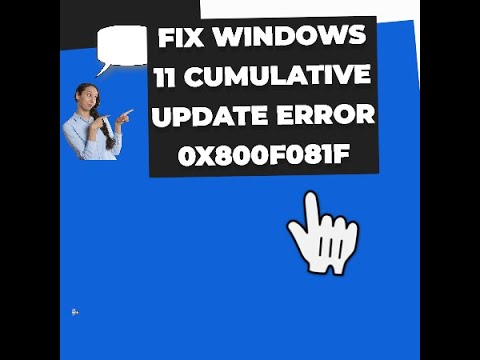 0:06:04
0:06:04
 0:04:54
0:04:54
 0:02:48
0:02:48
 0:06:18
0:06:18
 0:02:16
0:02:16
 0:01:54
0:01:54