filmov
tv
HakTip - Linux Terminal 101: Using CAT with Standard Inputs

Показать описание
Hak5 -- Cyber Security Education, Inspiration, News & Community since 2005:
____________________________________________
This week are are using the command in Linux called CAT to view Standard Input files.
____________________________________________
Founded in 2005, Hak5's mission is to advance the InfoSec industry. We do this through our award winning educational podcasts, leading pentest gear, and inclusive community – where all hackers belong.
____________________________________________
This week are are using the command in Linux called CAT to view Standard Input files.
____________________________________________
Founded in 2005, Hak5's mission is to advance the InfoSec industry. We do this through our award winning educational podcasts, leading pentest gear, and inclusive community – where all hackers belong.
HakTip - Linux Terminal 101 - Getting Started
HakTip - Linux Terminal 101: Your Favorite Tips and Tricks
HakTip - Linux Terminal 101: How to Use Permissions
HakTip - Linux Terminal 101: How to View Processes
HakTip - Linux Terminal 101: Typing Less with Keyboard Shortcuts
HakTip - Linux Terminal 101: Viewer Tips! PID, History, and more!
HakTip - Linux Terminal 101: How to Use History
HakTip - Linux Terminal 101 - Filenames, History, and Shortcuts
HakTip - Linux Terminal 101 - type, which, and apropos
HakTip - Linux Terminal 101 - How to use echo
HakTip - Linux Terminal 101: How to Change Your Identity
HakTip - Linux Terminal 101 - I/O Redirection of Standard Outputs
HakTip - Linux Terminal 101: My Top Best Resources
HakTip - Linux Terminal 101: Viewer Tips Part 2!
HakTip - Linux Terminal 101: Using CAT with Standard Inputs
HakTip - Linux Terminal 101 - File Manipulation
HakTip - Linux Terminal 101 - Grep and Pipes!
HakTip - Redirecting Standard Terminal Errors in Linux
HakTip - Linux Terminal 101 - Create Your Own Command With Alias
HakTip - Linux Terminal 101 - Wildcards, Hard Links, and Symbolic Links
HakTip - The Importance of Quotes in the Terminal
HakTip - Merry Christmas from the Command Line!
HakTip - Record Terminal Sessions with ttyrec
HakTip - Using Expansions Commands in the Linux Terminal Part 2
Комментарии
 0:05:46
0:05:46
 0:06:07
0:06:07
 0:08:13
0:08:13
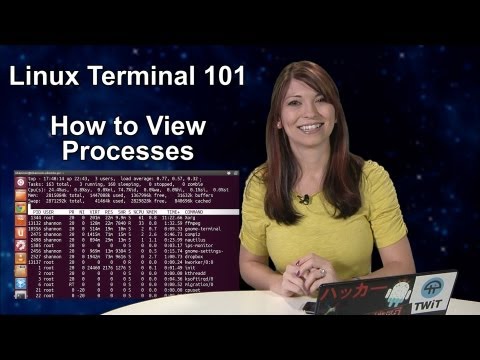 0:06:19
0:06:19
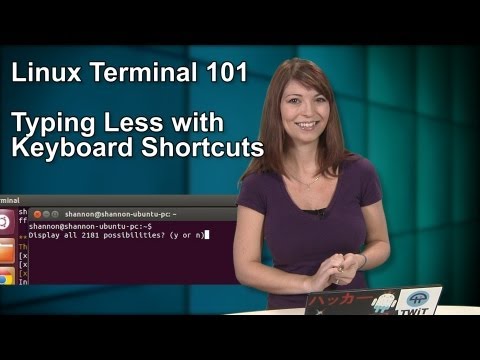 0:04:54
0:04:54
 0:05:56
0:05:56
 0:04:00
0:04:00
 0:06:12
0:06:12
 0:05:58
0:05:58
 0:07:00
0:07:00
 0:06:24
0:06:24
 0:07:05
0:07:05
 0:07:12
0:07:12
 0:05:58
0:05:58
 0:04:11
0:04:11
 0:06:21
0:06:21
 0:07:17
0:07:17
 0:03:25
0:03:25
 0:05:22
0:05:22
 0:06:43
0:06:43
 0:06:01
0:06:01
 0:06:06
0:06:06
 0:06:20
0:06:20
 0:06:00
0:06:00