filmov
tv
How to Create a Contours from DEM File in QGis || Contour Map

Показать описание
#QGis #Contours from #DEM_File || #Contour_Map
===
Digital Elevation Model can be so much informative. As an example, you can create contours based on a DEM map. Contours are closed lines that join points of equal elevation together. In order to have contour lines based on the DEM map, first, you should open the DEM map, then click on the “raster” option on the top ribbon, and then hover on extraction. There, you can find the “extract contours” option. Click on that and then watch the video to see how should you work with this function of Qgis.
Tags:
qgis contours from dem file,qgis, qgis tutorial, how to create a contour from dem in qgis - contour line google earth, contour map in qgis,create contour map in qgis,contour map - create contour map,create contour map from dem in qgis,create contours from dem in qgis - contour map creating from dem,contour map from dem,how to make contour map in qgis - how to make contour map,qgis contour map from dem file,qgis contours from dem,qgis contour map,contour map from dem file
===
Digital Elevation Model can be so much informative. As an example, you can create contours based on a DEM map. Contours are closed lines that join points of equal elevation together. In order to have contour lines based on the DEM map, first, you should open the DEM map, then click on the “raster” option on the top ribbon, and then hover on extraction. There, you can find the “extract contours” option. Click on that and then watch the video to see how should you work with this function of Qgis.
Tags:
qgis contours from dem file,qgis, qgis tutorial, how to create a contour from dem in qgis - contour line google earth, contour map in qgis,create contour map in qgis,contour map - create contour map,create contour map from dem in qgis,create contours from dem in qgis - contour map creating from dem,contour map from dem,how to make contour map in qgis - how to make contour map,qgis contour map from dem file,qgis contours from dem,qgis contour map,contour map from dem file
How to extract contour lines And DEM from Google Earth
How to Create Contours from a Raster in ArcGIS || Contours Lines from DEM in ArcGIS
HOW TO CREATE CONTOURS | SKETCHUP TUTORIALS FOR BEGINNERS
How to make a contour map | Google Earth Pro | Autocad | Step By Step
How to Plot CONTOURS on a SURVEY PLAN with REDUCED LEVEL(R.L.) Points/ Interpolation of CONTOURS
Create contours in QGIS using Google Earth Pro
Get Contours from a Surface Terrain in Rhino
HOW TO EXTRACT CONTOUR LINE FROM GOOGLE EARTH PRO TO AUTOCAD EASILY.
How to Apply cross contours to add volume and depth draperies and body, enhancing the 3D effect.
QGIS Contours and Contour Labels
The easiest way to EXTRACT CONTOURS from GOOGLE EARTH directly in AUTO-CAD using GLOBAL MAPPER
Civil 3D - Creating a surface from existing contours (Polylines)
how to create contour by global mapper
How to Create Surface from Contours lines in Autodesk Civil 3D And AutoCAD.
#civilengineering : AutoCAD Civil3d Tutorial: Creating C3D Surface from Contours
Drawing contour lines from grid
Google Earth Contours vs LiDAR (How to Extract Contours from Google Earth and How they Compare)
How To Create Contours in ArcGIS Pro
How to transform Contours into a Rhino Surface
How To Create Contour from Excel In ArcGis
How to Create Contours from Google Earth Pro to AutoCAD Civil 3D
How to Create a Contours from DEM File in QGis || Contour Map
ArcGIS Tutorial - Create DEM and Contours using Google Earth
How to create contours using DEM in QGIS || Generate contours from DEM
Комментарии
 0:09:12
0:09:12
 0:06:14
0:06:14
 0:10:13
0:10:13
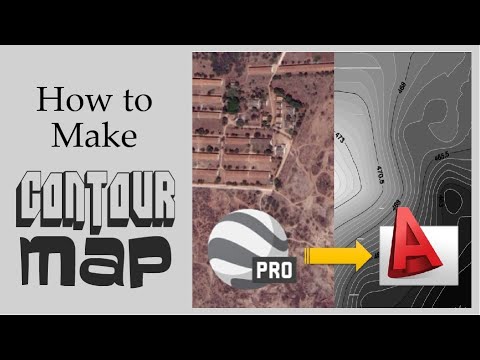 0:13:40
0:13:40
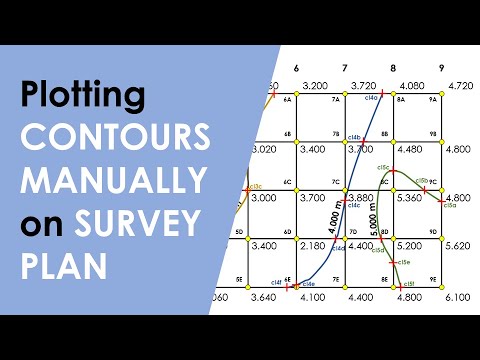 0:12:10
0:12:10
 0:06:12
0:06:12
 0:00:33
0:00:33
 0:07:44
0:07:44
 0:48:09
0:48:09
 0:14:21
0:14:21
 0:06:10
0:06:10
 0:05:54
0:05:54
 0:06:04
0:06:04
 0:02:41
0:02:41
 0:03:19
0:03:19
 0:04:48
0:04:48
 0:07:03
0:07:03
 0:02:12
0:02:12
 0:09:47
0:09:47
 0:08:09
0:08:09
 0:19:02
0:19:02
 0:05:33
0:05:33
 0:10:01
0:10:01
 0:04:38
0:04:38