filmov
tv
FACTORY RESET for Sony Bluetooth Speaker SRS XB13 (How to)

Показать описание
In this video we explain how to perform a Factoy Reset on the Sony Bluetooth Speaker SRS-XB13.
We want to try a factory reset in case the speaker does not behave as expected or when someone has paired their smartphone to our speaker and we do not want them to.
Press and hold the Bluetooth button and the Minus button at the same time for about 5 seconds until the speaker turns off by itself. Now power on the speaker and pair it again with our own smartphone.
We want to try a factory reset in case the speaker does not behave as expected or when someone has paired their smartphone to our speaker and we do not want them to.
Press and hold the Bluetooth button and the Minus button at the same time for about 5 seconds until the speaker turns off by itself. Now power on the speaker and pair it again with our own smartphone.
FACTORY RESET for Sony Bluetooth Speaker SRS XB13 (How to)
Sony Earbuds: How to Factory Reset (WF-1000XM4) (only One Earbud works, Problems paring, etc)
Sony Headphones: How to Factory Reset (Won't Pair or Connect?) Fixed!
Sony Headphones WH-1000XM5: How to Factory Reset | Problem pairing/connecting or other issues
Sony Headphones WH-1000XM4: How to Factory Reset (Problems pairing, connecting, one side no work etc
Sony WF-1000XM4 Factory Reset | battery drain | pairing issues | remove clear bluetooth device list
Sony WF 1000XM3 - How To HardReset
Sony SRS-XB22 How To Fix And Factory Reset
sony wh-1000xm4#SonyWH1000XM4 #NoiseCancelling #WirelessHeadphones #Bluetooth #QuickCharge
How to Factory Reset Sony SRS XB12 Bluetooth Speaker
How to Reset Sony WH-1000XM4?
Resetting Sony WH-1000XM3 Wireless Headphones
Sony WF-1000X: How to Perform a Factory Reset
SRS-XB41 | Hard Reset or Factory Reset
How to connect Bluetooth Sony wic310 and reset factory default
Sony | How to reset WF-1000XM3 earbuds when one side isn’t connecting
How to Hard Reset Sony WH-1000XM5 - Restore Default Settings in Sony Wireless Headphones
How to Factory Reset Sonos Roam & Roam SL
SONY WF-C500 | HOW TO FACTORY RESET THEM!
SRS-XB31 | Hard Reset or Factory Reset
How to Hard Reset Sony WH-1000XM3? Factory Reset of WH-1000XM3 Sony Bluetooth Headphones
SRS-XB21 | Hard Reset or Factory Reset
How to Factory Reset Sony STR-DH590 5.2 4K Ultra HD Bluetooth Home Theater Surround Receiver
How to Reset SONY WF-XB700 Truly Wireless Headphones By Soundproofbros
Комментарии
 0:01:55
0:01:55
 0:00:54
0:00:54
 0:01:11
0:01:11
 0:01:37
0:01:37
 0:01:12
0:01:12
 0:00:35
0:00:35
 0:04:12
0:04:12
 0:02:13
0:02:13
 0:00:43
0:00:43
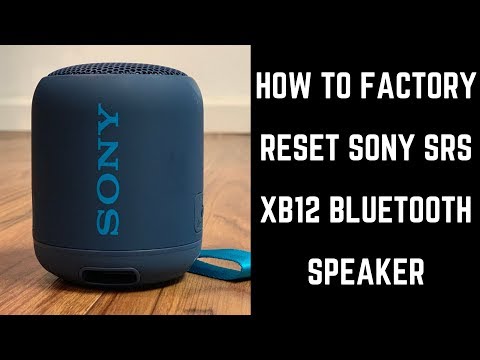 0:01:42
0:01:42
 0:01:31
0:01:31
 0:04:20
0:04:20
 0:01:18
0:01:18
 0:00:53
0:00:53
 0:02:31
0:02:31
 0:01:19
0:01:19
 0:01:17
0:01:17
 0:01:32
0:01:32
 0:01:32
0:01:32
 0:00:53
0:00:53
 0:01:57
0:01:57
 0:00:53
0:00:53
 0:00:46
0:00:46
 0:01:40
0:01:40