filmov
tv
Excel Draw Perfect Shapes With Draw And Hold Gesture - Episode 2659
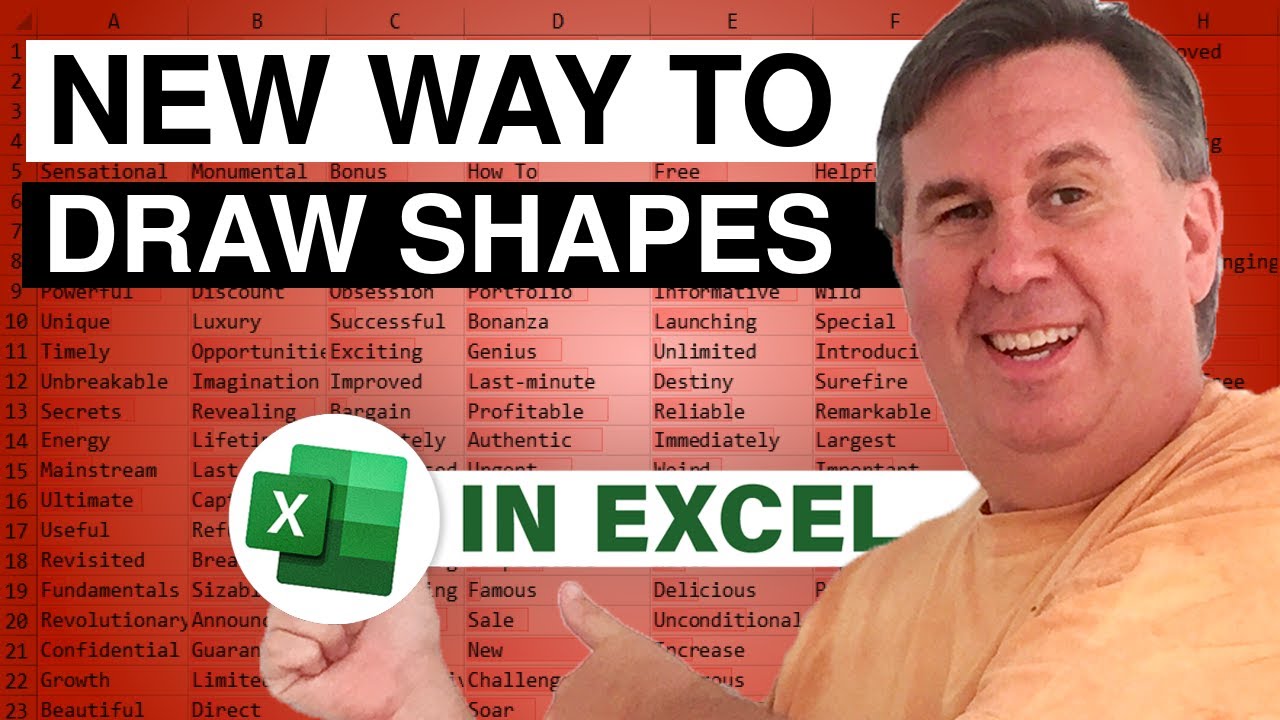
Показать описание
Microsoft Excel Tutorial: Draw Perfect Shapes With Draw And Hold Gesture
In this video, I'm diving into a new feature in Microsoft Excel: the Draw and Hold Gesture!
If you've ever wanted to create shapes in Excel without struggling with awkward mouse drawing, this update is for you. While the feature has been available in OneNote for a while, it’s finally made its way to Excel and PowerPoint—at least for those on the Insider’s channel. I’ll walk you through how to activate this new tool and show you what it can do!
First, if you don’t see the Draw tab in your ribbon, I’ll show you how to get it. It's just a quick right-click and then a trip to the “Customize Ribbon” menu. Once activated, you’ll have access to a variety of freeform drawing tools, including color options for each pen. But as you'll see, drawing anything with a mouse alone can be tricky, resulting in some less-than-perfect shapes.
Now here’s where things get interesting: with the Draw and Hold Gesture, you can actually draw a shape, hold the mouse, and let Excel recognize and perfect it. I’ll demonstrate how to draw squares, circles, stars, and even hearts! Once you complete the shape and hold it, you can resize or rotate it, adding a level of flexibility you usually wouldn’t expect from a simple mouse gesture.
One thing I noticed is that the shapes created with this tool differ from those made with the Insert, Shapes option. For instance, the Draw and Hold Gesture shapes appear as “Ink” items rather than traditional shapes, with some Shape Format features turned off. I discuss these differences and explore why this tool might be useful, even though traditional shape-drawing tools are still available in Excel.
I hope you enjoy this look at Excel’s new drawing capabilities! It’s great to see features from other Microsoft programs making their way to Excel. Thanks for watching, and as always, stay tuned for more Excel tips and tricks on MrExcel! If you’re on the Insider’s channel, go try out the Draw and Hold Gesture, and let me know how it works for you!
Table of Contents
(0:00) Intro to Draw & Hold gesture in Excel
(0:12) Adding Draw tab to Ribbon
(0:29) Hard to draw shapes with the mouse
(0:40) Hold at the end of drawing the shape
(0:52) Resizing or rotating the shape
(1:12) Drawing Circles, Stars, Ovals, Hearts
(1:48) Constrast with Insert, Shapes
(2:22) Names for Shape versus Ink & available features
(2:44) Wrap-up
This video answers these search terms:
Excel Draw and Hold Gesture tutorial
How to draw shapes in Excel
Microsoft Excel freeform drawing
Adding Draw tab in Excel ribbon
New Draw and Hold feature in Excel
Creating perfect shapes with Excel Draw tool
Drawing with mouse in Excel tutorial
Excel Insider channel new features
Differences between Ink shapes and Insert Shapes in Excel
Excel 2024 shape drawing tutorial
In this video, I'm diving into a new feature in Microsoft Excel: the Draw and Hold Gesture!
If you've ever wanted to create shapes in Excel without struggling with awkward mouse drawing, this update is for you. While the feature has been available in OneNote for a while, it’s finally made its way to Excel and PowerPoint—at least for those on the Insider’s channel. I’ll walk you through how to activate this new tool and show you what it can do!
First, if you don’t see the Draw tab in your ribbon, I’ll show you how to get it. It's just a quick right-click and then a trip to the “Customize Ribbon” menu. Once activated, you’ll have access to a variety of freeform drawing tools, including color options for each pen. But as you'll see, drawing anything with a mouse alone can be tricky, resulting in some less-than-perfect shapes.
Now here’s where things get interesting: with the Draw and Hold Gesture, you can actually draw a shape, hold the mouse, and let Excel recognize and perfect it. I’ll demonstrate how to draw squares, circles, stars, and even hearts! Once you complete the shape and hold it, you can resize or rotate it, adding a level of flexibility you usually wouldn’t expect from a simple mouse gesture.
One thing I noticed is that the shapes created with this tool differ from those made with the Insert, Shapes option. For instance, the Draw and Hold Gesture shapes appear as “Ink” items rather than traditional shapes, with some Shape Format features turned off. I discuss these differences and explore why this tool might be useful, even though traditional shape-drawing tools are still available in Excel.
I hope you enjoy this look at Excel’s new drawing capabilities! It’s great to see features from other Microsoft programs making their way to Excel. Thanks for watching, and as always, stay tuned for more Excel tips and tricks on MrExcel! If you’re on the Insider’s channel, go try out the Draw and Hold Gesture, and let me know how it works for you!
Table of Contents
(0:00) Intro to Draw & Hold gesture in Excel
(0:12) Adding Draw tab to Ribbon
(0:29) Hard to draw shapes with the mouse
(0:40) Hold at the end of drawing the shape
(0:52) Resizing or rotating the shape
(1:12) Drawing Circles, Stars, Ovals, Hearts
(1:48) Constrast with Insert, Shapes
(2:22) Names for Shape versus Ink & available features
(2:44) Wrap-up
This video answers these search terms:
Excel Draw and Hold Gesture tutorial
How to draw shapes in Excel
Microsoft Excel freeform drawing
Adding Draw tab in Excel ribbon
New Draw and Hold feature in Excel
Creating perfect shapes with Excel Draw tool
Drawing with mouse in Excel tutorial
Excel Insider channel new features
Differences between Ink shapes and Insert Shapes in Excel
Excel 2024 shape drawing tutorial
Комментарии
 0:02:56
0:02:56
 0:01:34
0:01:34
 0:01:00
0:01:00
 0:00:30
0:00:30
 0:21:32
0:21:32
 0:02:07
0:02:07
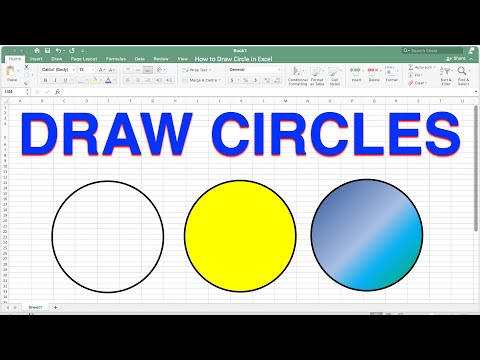 0:02:47
0:02:47
 0:08:16
0:08:16
 0:50:34
0:50:34
 0:00:19
0:00:19
 0:01:53
0:01:53
 0:04:16
0:04:16
 0:00:16
0:00:16
 0:00:16
0:00:16
 0:02:44
0:02:44
 0:01:34
0:01:34
 0:04:41
0:04:41
 0:00:35
0:00:35
 0:00:45
0:00:45
 0:52:04
0:52:04
 0:07:06
0:07:06
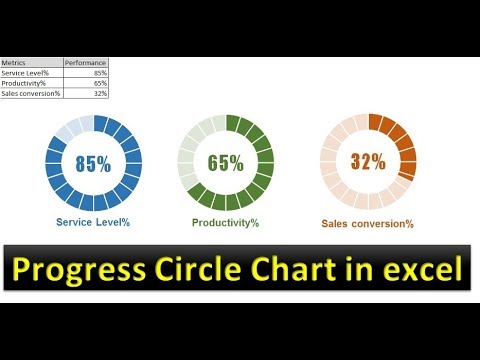 0:12:29
0:12:29
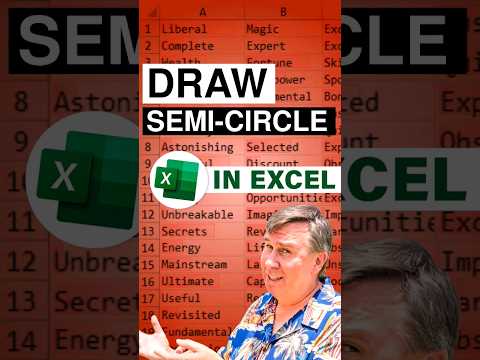 0:00:44
0:00:44
 0:09:41
0:09:41