filmov
tv
12 Useful Gmail Tips And Tricks 🔥

Показать описание
🎬𝗧𝗮𝗯𝗹𝗲 𝗼𝗳 𝗰𝗼𝗻𝘁𝗲𝗻𝘁𝘀
00:00 Intro
00:24 Filtering unwanted emails
02:43 Avoid filtering important emails
04:25 Create filter for particular email address
05:29 Get through your emails without leaving your inbox
06:30 Use Grammarly
08:05 Create email templates
09:43 Automatically add signature at the end of your email
11:43 Schedule your emails
12:37 Use gmail offline mode
14:00 Set self-reminders
16:15 Track how many people have opened the email
17:07 Reverse conversation
19:00 Send emails in confidential mode
20:47 Use Keyboard shortcuts
Gmail offers a range of features to help you manage your emails more efficiently.
𝗙𝗶𝗹𝘁𝗲𝗿𝘀: Gmail's filters can automatically sort your emails into different folders based on sender, recipient, or keywords. This helps you keep your inbox organized and free of clutter.
𝗚𝗿𝗮𝗺𝗺𝗮𝗿𝗹𝘆: Grammarly is a grammar checker that can help you improve your writing. You can add Grammarly to your Gmail account and it will automatically check your emails for grammar, spelling, and punctuation errors.
𝗧𝗲𝗺𝗽𝗹𝗮𝘁𝗲𝘀: You can create email templates for common messages you send, such as meeting invites or thank-you notes. This can save you time and ensure that your emails are consistent.
𝗔𝘂𝘁𝗼𝗺𝗮𝘁𝗶𝗰 𝘀𝗶𝗴𝗻𝗮𝘁𝘂𝗿𝗲: You can set Gmail to automatically add your signature to all of your emails. This ensures that your contact information is always included.
𝗦𝗰𝗵𝗲𝗱𝘂𝗹𝗲𝗱 𝘀𝗲𝗻𝗱𝗶𝗻𝗴: You can schedule emails to send at a later date and time. This is useful for sending emails when you know the recipient is most likely to be online.
𝗢𝗳𝗳𝗹𝗶𝗻𝗲 𝗺𝗼𝗱𝗲: You can use Gmail in offline mode when you don't have an internet connection. This allows you to read, compose, and reply to emails, but you won't be able to create new labels or folders.
𝗥𝗲𝗺𝗶𝗻𝗱𝗲𝗿𝘀: You can set reminders for yourself to follow up on emails or to take action on something mentioned in an email.
𝗢𝗽𝗲𝗻 𝘁𝗿𝗮𝗰𝗸𝗶𝗻𝗴: You can track how many people have opened your emails and when they opened them. This can be helpful for tracking the effectiveness of your email marketing campaigns.
𝗖𝗼𝗻𝘃𝗲𝗿𝘀𝗮𝘁𝗶𝗼𝗻 𝘃𝗶𝗲𝘄: You can reverse the conversation view so that the latest messages are at the top. This makes it easier to follow long email conversations.
𝗖𝗼𝗻𝗳𝗶𝗱𝗲𝗻𝘁𝗶𝗮𝗹 𝗺𝗼𝗱𝗲: You can send emails in confidential mode, which prevents them from being forwarded, copied, or downloaded. This is a good way to protect sensitive information.
𝗞𝗲𝘆𝗯𝗼𝗮𝗿𝗱 𝘀𝗵𝗼𝗿𝘁𝗰𝘂𝘁𝘀: Gmail has a number of keyboard shortcuts that can help you save time. For example, you can press j to go to the next message and k to go to the previous message.
These are just a few of the many features that Gmail offers to help you manage your emails more efficiently. By using these features, you can save time and improve your email communication.
#GmailTips #GmailTricks #EmailProductivity #GmailHacks #EmailManagement #ProductivityTools #GmailShortcuts #EmailOrganization
🎁 𝗧𝗼𝗼𝗹𝘀 & 𝗗𝗶𝘀𝗰𝗼𝘂𝗻𝘁𝘀
🙌 𝗢𝗳𝗳𝗶𝗰𝗶𝗮𝗹𝗹𝘆:
💬 𝗙𝗼𝗹𝗹𝗼𝘄 & 𝗖𝗵𝗮𝘁 𝘄𝗶𝘁𝗵 𝘂𝘀:
Комментарии
 0:22:00
0:22:00
 0:19:36
0:19:36
 0:05:01
0:05:01
 0:12:05
0:12:05
 0:04:11
0:04:11
 0:14:32
0:14:32
 0:25:36
0:25:36
 0:08:23
0:08:23
 0:00:53
0:00:53
 0:13:45
0:13:45
 0:08:39
0:08:39
 0:09:43
0:09:43
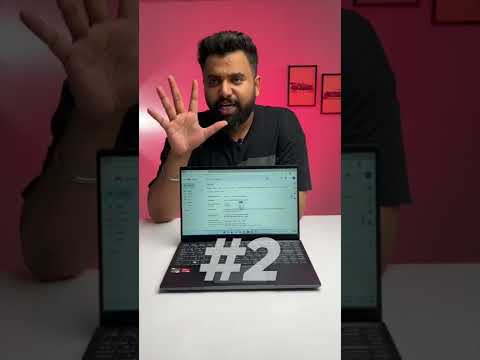 0:00:32
0:00:32
 0:03:04
0:03:04
 0:00:37
0:00:37
 0:09:18
0:09:18
 0:11:09
0:11:09
 0:13:58
0:13:58
 0:15:11
0:15:11
 0:11:31
0:11:31
 0:06:51
0:06:51
 0:05:25
0:05:25
 0:20:21
0:20:21
 0:08:59
0:08:59