filmov
tv
Adobe Fresco - Turn a Photo into Painting

Показать описание
Adobe Fresco is an amazing new creative app offering natural media painting and drawing techniques. Follow along and learn how to turn a photograph into a digital mixed media artwork combining watercolour and oil painting techniques. Use time codes below to jump to specific features and check out the Milanote board for resources and exercise files!
Download photo used in tutorial:
LEARN FROM US:
Build Rock Solid Foundations with our New 12 Weeks long Graphic Design Starter Bootcamp:
NEWSLETTER:
READ OUR BLOG
FOLLOW US
PODCAST
BECOME OUR MEMBER:
ADOBE CREATIVE CLOUD
If you don’t have a Creative Cloud subscription yet, you can subscribe to it here:
(*We are partners to Adobe. If you purchase through this link you also support our channel.)
CONTENTS:
0:00 Intro
1:15 Place photo on canvas
2:00 Make selection of woman
2:30 Cut and paste onto the new layer
3:40 Add a mask to the new layer and refine edge
5:00 Turn background into a watercolor with the live brush set to 0 opacity
10:20 Paint back some details on a new layer (trees and mountain peaks)
12:30 Create painterly edge for background with a layer mask and a pixel brush
14:20 Turn woman into an oil painting using live brushes
18:15 Add reflection to separate layer using watercolour
19:41 Paint island on a separate layer
22:36 Paint cloud on a separate layer with Cloud pixel brush and set it to Screen mode
24:44 Add drip effect at the bottom
Download photo used in tutorial:
LEARN FROM US:
Build Rock Solid Foundations with our New 12 Weeks long Graphic Design Starter Bootcamp:
NEWSLETTER:
READ OUR BLOG
FOLLOW US
PODCAST
BECOME OUR MEMBER:
ADOBE CREATIVE CLOUD
If you don’t have a Creative Cloud subscription yet, you can subscribe to it here:
(*We are partners to Adobe. If you purchase through this link you also support our channel.)
CONTENTS:
0:00 Intro
1:15 Place photo on canvas
2:00 Make selection of woman
2:30 Cut and paste onto the new layer
3:40 Add a mask to the new layer and refine edge
5:00 Turn background into a watercolor with the live brush set to 0 opacity
10:20 Paint back some details on a new layer (trees and mountain peaks)
12:30 Create painterly edge for background with a layer mask and a pixel brush
14:20 Turn woman into an oil painting using live brushes
18:15 Add reflection to separate layer using watercolour
19:41 Paint island on a separate layer
22:36 Paint cloud on a separate layer with Cloud pixel brush and set it to Screen mode
24:44 Add drip effect at the bottom
Комментарии
 0:27:48
0:27:48
 0:12:55
0:12:55
 0:04:56
0:04:56
 0:29:13
0:29:13
 0:10:19
0:10:19
 0:01:00
0:01:00
 0:18:53
0:18:53
 0:24:44
0:24:44
 0:00:50
0:00:50
 0:12:50
0:12:50
 0:00:25
0:00:25
 0:29:45
0:29:45
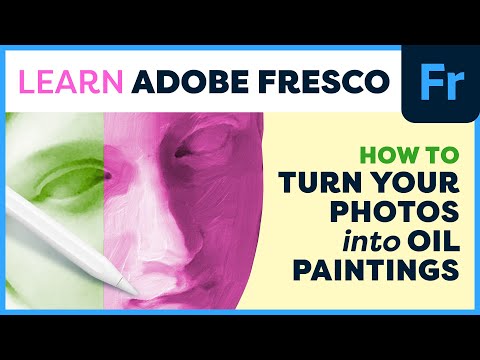 0:01:28
0:01:28
 0:00:43
0:00:43
 0:01:53
0:01:53
 0:22:39
0:22:39
 0:27:01
0:27:01
 0:00:30
0:00:30
 0:01:23
0:01:23
 0:03:43
0:03:43
 0:02:07
0:02:07
 0:07:22
0:07:22
 0:00:30
0:00:30
 0:10:34
0:10:34