filmov
tv
After Effects to Premiere Pro Low Resolution of Dynamic Link QUICK FIX
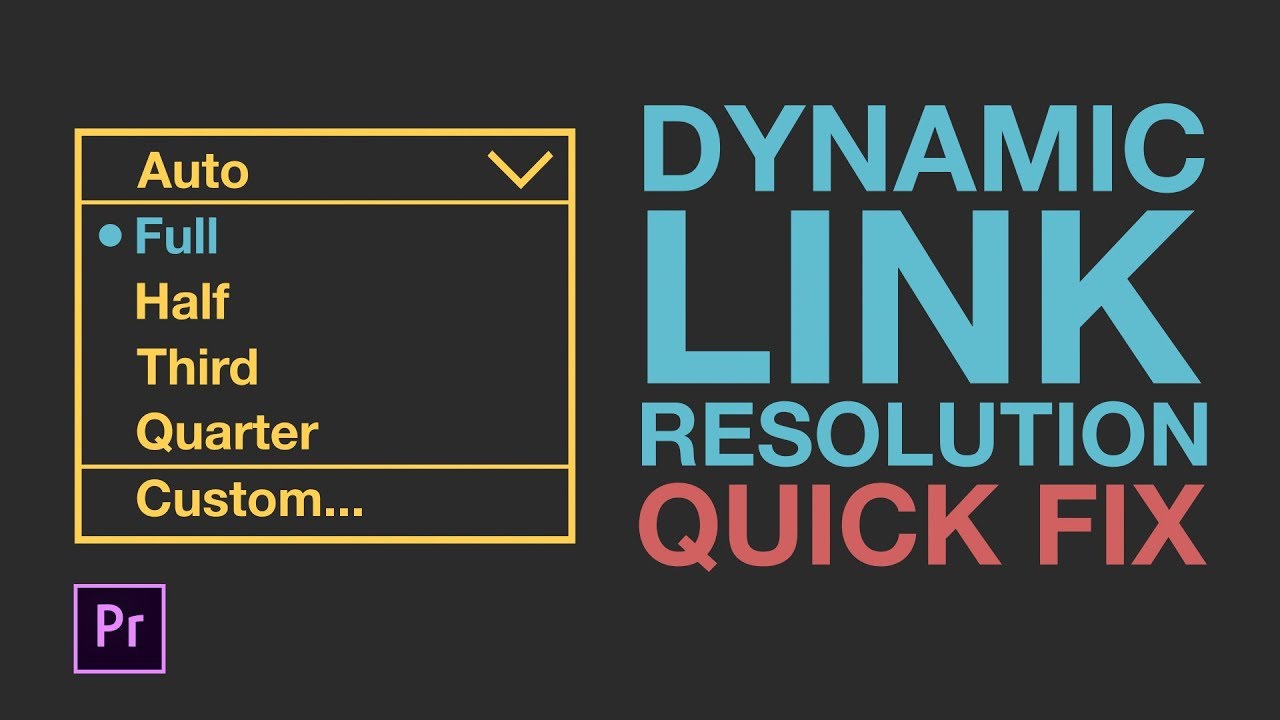
Показать описание
Quality and size of an imported After Effects project file as a Dynamic Link inside the Premiere Pro Program Monitor might look smaller than it should and might not fit the full frame size. To fix it you need to open an imported After Effects project file and change the Resolution in the Composition panel to "Full". Then back in Premiere Pro's Program Monitor the imported After Effects project file will fit the full frame in its full size and quality.
FIX:
- Open the AE project that you have imported into Premiere Pro
- At the bottom of your Composition panel click the Resolution drop down menu, which is located next to the RGB symbol of colored balls, and choose "Full" resolution
- When you go back to Premiere Pro, your AE project will fit the size and quality of your sequence inside the Program Monitor.
-------------------------------------------------------------------------------------------------------------
SUPPORT MY LESSONS:
FOLLOW ME:
MY 2nd CHANNEL:
#software #quickfix
FIX:
- Open the AE project that you have imported into Premiere Pro
- At the bottom of your Composition panel click the Resolution drop down menu, which is located next to the RGB symbol of colored balls, and choose "Full" resolution
- When you go back to Premiere Pro, your AE project will fit the size and quality of your sequence inside the Program Monitor.
-------------------------------------------------------------------------------------------------------------
SUPPORT MY LESSONS:
FOLLOW ME:
MY 2nd CHANNEL:
#software #quickfix
 0:02:35
0:02:35
 0:01:49
0:01:49
 0:08:27
0:08:27
 0:02:10
0:02:10
 0:01:25
0:01:25
 0:03:51
0:03:51
 0:00:29
0:00:29
 0:04:15
0:04:15
 0:02:27
0:02:27
 0:00:18
0:00:18
 0:05:31
0:05:31
 0:08:03
0:08:03
 0:11:49
0:11:49
 0:12:10
0:12:10
 0:00:25
0:00:25
 0:04:54
0:04:54
 0:10:27
0:10:27
 0:04:33
0:04:33
 0:32:20
0:32:20
 0:00:28
0:00:28
 0:11:29
0:11:29
 0:00:54
0:00:54
 0:00:56
0:00:56
 0:01:00
0:01:00