filmov
tv
How To Create A Navbar In React With Routing

Показать описание
Navbars are one of the most common components you will create in React. Creating a good navbar also teaches core concepts about how React and routing work together which makes this the perfect beginner project. In this video I will show you how to implement a navbar with routing both from scratch and with React Router.
📚 Materials/References:
🌎 Find Me Here:
⏱️ Timestamps:
00:00 - Introduction
00:48 - Navbar HTML
02:24 - Navbar CSS
05:55 - Routing without React router
12:30 - Routing with React router
#React #WDS #Navbar
How to Create A Navigation Bar using HTML and CSS | Coding Ninja
How to Create Navbar in HTML and CSS
How to create a CSS navigation bar in 6 minutes! 🧭
Navbar CSS Tutorial: 3 Ways to Create a Navigation Bar with Flexbox
How to create a Responsive Navigation Bar (for beginners)
How to Create Responsive Navigation Bar using HTML and CSS
Simple Navbar With Flexbox | Navbar CSS Tutorial
How To Create A Navbar In React With Routing
Create a Stylish Navbar in Less Than 1 Minute with Flexbox and CSS | #shorts
How to Create Responsive Navbar using HTML & CSS
12 | CREATE A WEBSITE MENU BAR IN HTML | 2023 | Learn HTML and CSS Full Course for Beginners
How To Make Responsive Navigation Bar Using Only HTML and CSS | Responsive Navbar Tutorial
How to create an awesome navigation bar with HTML & CSS
Animated Responsive Navbar with CSS - Plus Other Useful Tricks
Navbar CSS Tutorial | Create a Navigation Bar With Flexbox
How To Create a Responsive Navbar Using HTML & CSS | Step By Step Tutorial
Create a RESPONSIVE NAVBAR with sidebar animation (CSS ONLY)
Navbar Bootstrap 5 | Bootstrap Navbar Tutorial
Bootstrap 5 | How to create a Responsive Navbar | Step by Step Tutorial
CSS Tutorial: Creating a Navigation Menu | Web Development Tutorials #23
Responsive Navbar Tutorial
How To Make Responsive Navbar with Bootstrap 5 | Step by Step Tutorial
Bootstrap navbar dropdown not working - How to link Bootstrap in HTML - How to include Bootstrap
How To Make Navbar In React JS | Light & Dark Mode Navigation Bar Using React JS
Комментарии
 0:02:51
0:02:51
 0:06:15
0:06:15
 0:06:28
0:06:28
 0:15:08
0:15:08
 0:15:21
0:15:21
 0:08:00
0:08:00
 0:05:44
0:05:44
 0:19:16
0:19:16
 0:01:01
0:01:01
 0:16:52
0:16:52
 0:40:59
0:40:59
 0:14:07
0:14:07
 0:19:02
0:19:02
 0:11:40
0:11:40
 0:07:53
0:07:53
 0:15:13
0:15:13
 0:14:56
0:14:56
 0:17:59
0:17:59
 0:17:15
0:17:15
 0:13:33
0:13:33
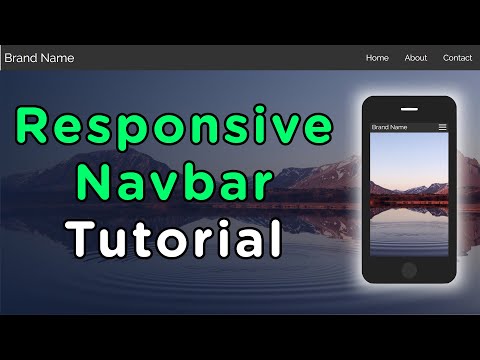 0:13:35
0:13:35
 0:12:58
0:12:58
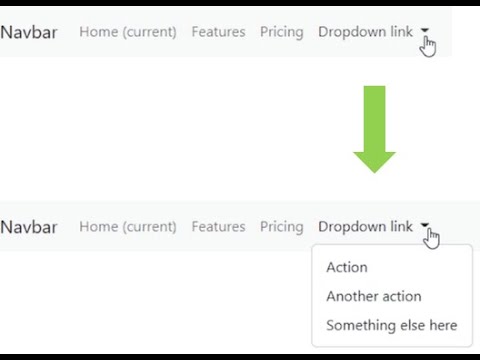 0:00:30
0:00:30
 0:39:53
0:39:53