filmov
tv
Installing OpenWrt on the Xiaomi 4A, 4C, 3Gv2, 4Q, miWifi 3C and debrick method New 2022

Показать описание
Links:
Virtual box:
OpenWrt invasion:
OpenWRT firmware:
Firmware for your device can be found using the OpenWrt firmware selector (new):
CyberDuck:
Debrick tools:
Please comment below if you have any questions and like and subscribe if you enjoyed this content! You can also find us at:
Chapters:
00:00 Into
02:30 Prerequisites
03:39 Install
19:25 Debrick
25:30 Outro
Installing OpenWrt on the Xiaomi 4A, 4C, 3Gv2, 4Q, miWifi 3C and debrick method New 2022
Installing OpenWrt on the Xiaomi 4A, 4C, 3Gv2, 4Q, miWifi 3C and debrick method OLD VERSION
OpenWRT - Xiaomi Mi Router 4 OpenWRT Installation
OpenWRT - Install X-WRT on Xiaomi Router 3 via TFTP
[John] Install OpenWrt on AX3000T the latest Xiaomi WiFi Router
[John] Xiaomi router 4c OpenWrt installation
Xiaomi Mi Router 4A Gigabit Edition OpenWRT Firmware Flashing Guide
How to install openwrt to Xiaomi Mi 3c ,4c, 4a gigabit Router using Kali Linux 100% Working
Here's how to make your router BETTER! (OpenWRT)
OpenWRT - Install OpenWRT on Xiaomi CR6608 Router
[John] Best Xiaomi router for installing OpenWrt firmware
OpenWrt Installation Guide on Mi Router 4C | Supercharge Your Home Network!
Openwrt installation guide for Windows users (Season1 Episode1: Xiaomi routers)
How to install OpenWrt on Xiaomi AX1800 (AX5/RA67) Router (No need RAM upgrade) | Bangla tutorial
OpenWrt Setup Guide
1 click openwrt for xioami router 4c or other
1 click openwrt flash in xioami 4c router with naration
OpenWRT on the new Xiaomi 4A Gigabit v2
[John] I installed OpenWrt on Xiaomi Redmi AC2100 with the complex solution (PPPoE Vulnerability)
Установка OpenWrt на Xiaomi Mi Router 4A Gigabit Edition v2
INSTALL OPENWRT di XIAOMI ROUTER 4C
Instalar OpenWrt en Xiaomi AX3000T, primeros pasos para transformar cualquier router en una bestia
Прошивка под OpenWRT и восстановление Xiaomi AX3000T
OpenWRT Xiaomi Mi Router 4A Gigabit Edition Windows
Комментарии
 0:26:04
0:26:04
 0:05:59
0:05:59
 0:25:26
0:25:26
 0:12:21
0:12:21
![[John] Install OpenWrt](https://i.ytimg.com/vi/1pCxK0mo-aY/hqdefault.jpg) 0:14:32
0:14:32
![[John] Xiaomi router](https://i.ytimg.com/vi/3CsYlCOWEGM/hqdefault.jpg) 0:09:09
0:09:09
 0:19:49
0:19:49
 0:22:29
0:22:29
 0:09:02
0:09:02
 0:30:15
0:30:15
![[John] Best Xiaomi](https://i.ytimg.com/vi/h9d-ZtxCfuA/hqdefault.jpg) 0:07:02
0:07:02
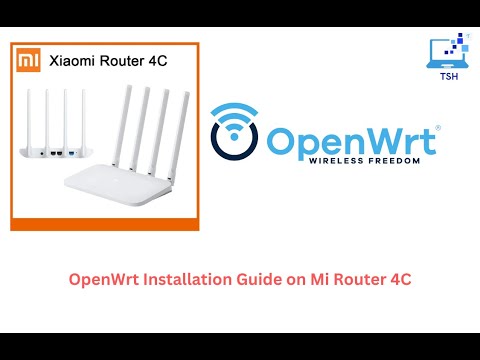 0:04:42
0:04:42
 0:21:04
0:21:04
 0:18:04
0:18:04
 0:11:04
0:11:04
 0:05:17
0:05:17
 0:05:17
0:05:17
 0:13:30
0:13:30
![[John] I installed](https://i.ytimg.com/vi/S3DVbvmmNOM/hqdefault.jpg) 0:06:13
0:06:13
 0:03:46
0:03:46
 0:10:08
0:10:08
 0:12:35
0:12:35
 0:26:28
0:26:28
 0:09:12
0:09:12