filmov
tv
OpenWRT - Xiaomi Mi Router 4 OpenWRT Installation
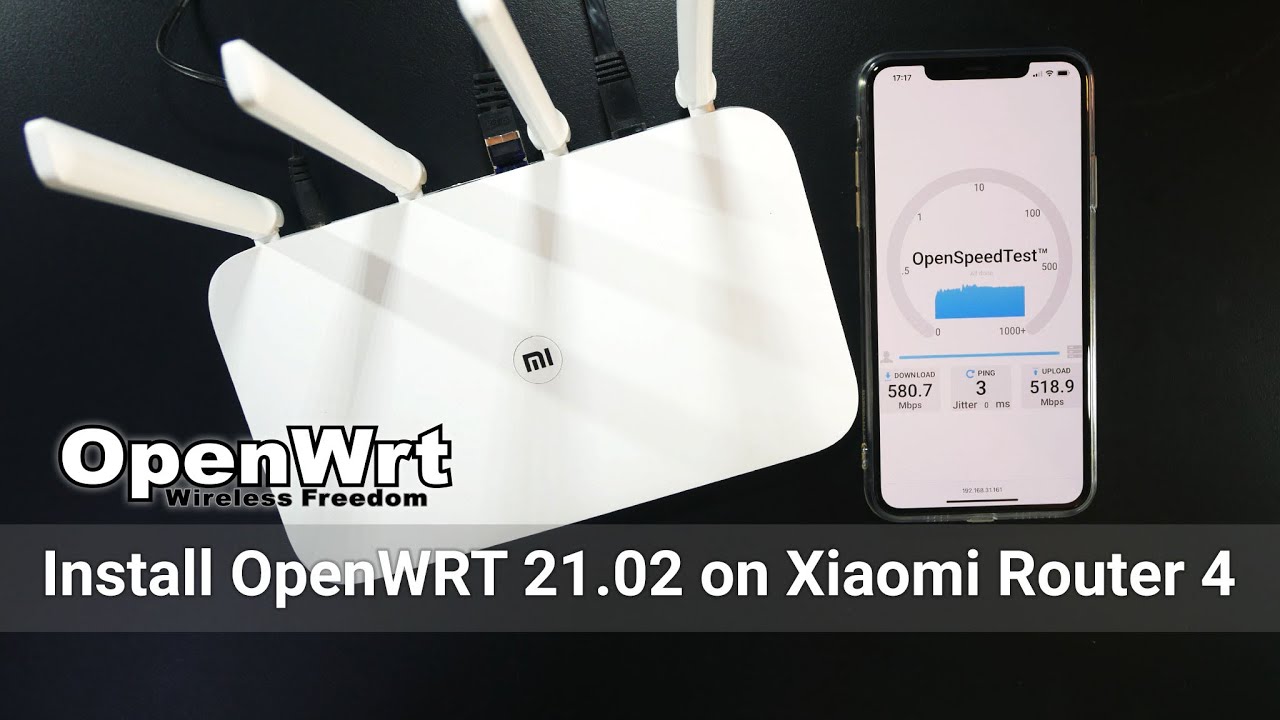
Показать описание
In this video, I will show you how to install OpenWRT on the Xiaomi Mi Router 4. This router is powered by the MediaTek MT7621 SoC with 3 gigabit Ethernet ports and dual band 802.11bgn+ac WiFi. It only comes with Chinese language and intended to be sold in China.
In order to install OpenWRT, we can use OpenWRTInvasion to get shell access to the router, and then use SSH or telnet to write the OpenWRT firmware with mtd command. The other way is using a chip programmer which required additional hardwares and knowledge in working with FLASH chip; therefore, I will skip it.
The ideal platform to run OpenWRTInvasion is Linux. In this video, I will ubuntu, but other Linux OS will work just fine. You can use Windows with docker, but this will be more complicated.
Video timeframe:
00:00 - Intro
00:53 - Get Shell Access with OpenWRTInvasion
02:17 - Install docker on ubuntu
04:36 - Install OpenWRTInvasion with docker
05:33 - Start Exploitation with OpenWRTInvasion
06:20 - Establish SSH Connection to Mi Router 4
08:28 - Download OpenWRT Images & Start HTTP Server on Ubuntu
09:38 - Download OpenWRT Firmwares to Mi Router 4 with curl
11:01 - Write OpenWRT images (kernel1 & rootfs0) with mtd
12:48 - Flash OpenWRT sysupgrade image with LuCI
20:54 - OpenSpeedTest without Offloading
22:50 - OpenSpeedTest with Software + Hardware Offloading
Resources:
Thanks for watching and see you in the next video!
In order to install OpenWRT, we can use OpenWRTInvasion to get shell access to the router, and then use SSH or telnet to write the OpenWRT firmware with mtd command. The other way is using a chip programmer which required additional hardwares and knowledge in working with FLASH chip; therefore, I will skip it.
The ideal platform to run OpenWRTInvasion is Linux. In this video, I will ubuntu, but other Linux OS will work just fine. You can use Windows with docker, but this will be more complicated.
Video timeframe:
00:00 - Intro
00:53 - Get Shell Access with OpenWRTInvasion
02:17 - Install docker on ubuntu
04:36 - Install OpenWRTInvasion with docker
05:33 - Start Exploitation with OpenWRTInvasion
06:20 - Establish SSH Connection to Mi Router 4
08:28 - Download OpenWRT Images & Start HTTP Server on Ubuntu
09:38 - Download OpenWRT Firmwares to Mi Router 4 with curl
11:01 - Write OpenWRT images (kernel1 & rootfs0) with mtd
12:48 - Flash OpenWRT sysupgrade image with LuCI
20:54 - OpenSpeedTest without Offloading
22:50 - OpenSpeedTest with Software + Hardware Offloading
Resources:
Thanks for watching and see you in the next video!
Комментарии
 0:25:26
0:25:26
![[John] Install OpenWrt](https://i.ytimg.com/vi/1pCxK0mo-aY/hqdefault.jpg) 0:14:32
0:14:32
![[John] Best Xiaomi](https://i.ytimg.com/vi/h9d-ZtxCfuA/hqdefault.jpg) 0:07:02
0:07:02
 0:23:58
0:23:58
 0:09:12
0:09:12
![[John] Xiaomi WiFi](https://i.ytimg.com/vi/4oVWpn_xn04/hqdefault.jpg) 0:06:09
0:06:09
 0:05:17
0:05:17
 0:03:47
0:03:47
 0:19:49
0:19:49
 0:26:04
0:26:04
 0:12:21
0:12:21
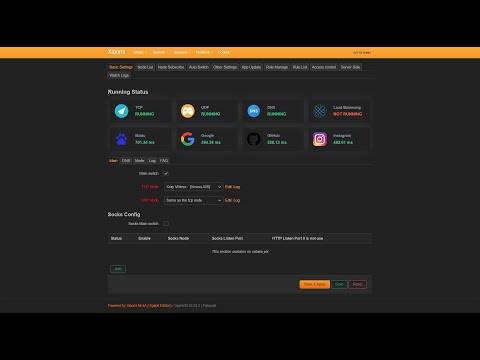 0:04:52
0:04:52
 0:09:42
0:09:42
 0:11:26
0:11:26
![[John] How to](https://i.ytimg.com/vi/wBhtXNJhbQo/hqdefault.jpg) 0:07:20
0:07:20
 0:05:59
0:05:59
 0:23:19
0:23:19
 0:10:40
0:10:40
 0:09:28
0:09:28
 0:21:04
0:21:04
 0:01:06
0:01:06
 0:15:20
0:15:20
 0:04:19
0:04:19
![[John] Redmi AX6S](https://i.ytimg.com/vi/prBoE23rbWM/hqdefault.jpg) 0:09:05
0:09:05