filmov
tv
How to Use Radio on Microbit | Send and Receive Message Tutorial

Показать описание
*** Patreon Page ***
*** Surfing Scratcher Shop ***
Educators and teachers, you can find unplugged lessons, resources and activities to purchase for this tutorial series on my website here:
*** Catch me on social media ***
*** Video Description ***
In this YouTube video tutorial, Surfing Scratcher shows you how to use the radio feature to communicate between multiple microbits. We’ll be using the Microsoft makecode editor and block programming to get started. We also talk a little bit about variables and why I choose to use them over strings. We touch on how to make a simple animation using the LEDs as well as handling simple user input feedback. Then we bathe in our glorious creation and demonstrate two microbits sending and receiving messages.
*** What is Surfing Scratcher? ***
Surfing Scratcher wants to show learners, students, educators and teachers how to learn mathematics through coding games online with Scratch 3 programming projects. Whether you are a Scratch beginner, or you're an educator wondering how to use Scratch in your classroom or looking for lessons & resources for your classroom, Surfing Scratcher is here to help you on your journey.
*** Check out the other playlists now ***
DISCLAIMER: This video and description contain affiliate links, which means that if you click on one of the product links, we’ll receive a small commission.
#microbit #stem #makecode
Комментарии
 0:01:26
0:01:26
 0:04:52
0:04:52
 0:00:38
0:00:38
 0:03:25
0:03:25
 0:00:43
0:00:43
 0:14:24
0:14:24
 0:05:32
0:05:32
 0:45:06
0:45:06
 0:30:02
0:30:02
 0:05:41
0:05:41
 0:03:08
0:03:08
 0:00:59
0:00:59
 0:07:02
0:07:02
 0:29:09
0:29:09
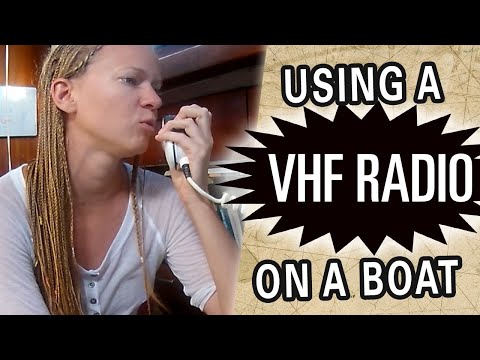 0:25:51
0:25:51
 0:06:57
0:06:57
 0:15:57
0:15:57
 0:00:46
0:00:46
 0:18:27
0:18:27
 0:06:54
0:06:54
 0:08:32
0:08:32
 0:01:56
0:01:56
 0:11:05
0:11:05
 0:07:53
0:07:53