filmov
tv
MySQL 8.0: Understanding the DELIMITER Syntax to Avoid SQL Error [1064]

Показать описание
Summary: Learn how to correctly use the `DELIMITER` command in MySQL 8.0 to prevent SQL Error [1064] and streamline your database operations.
---
MySQL 8.0: Understanding the DELIMITER Syntax to Avoid SQL Error [1064]
As an intermediate or advanced user of MySQL, you may have encountered SQL Error [1064], which often signals a syntax issue. A frequent cause of this error arises when using the DELIMITER command improperly. This guide will guide you through the correct syntax for creating a delimiter in MySQL 8.0, helping you to avoid such errors and maintain efficient workflow.
What is the DELIMITER Command?
In MySQL, the DELIMITER command specifies a string to use as a new statement delimiter. This command is crucial when you need to execute complex scripts involving multiple statements that, under normal circumstances, would be terminated by a semicolon (;). However, since semicolons can also appear within stored procedures or functions, the DELIMITER command allows you to redefine the delimiter to avoid parsing errors.
For example, consider a stored procedure that contains multiple SQL statements. Using the standard semicolon delimiter within this context will confuse MySQL, hence the need to change it momentarily using the DELIMITER command.
Correct Usage of DELIMITER in MySQL 8.0
To avoid SQL Error [1064], adhere to the correct syntax for the DELIMITER command in MySQL 8.0:
[[See Video to Reveal this Text or Code Snippet]]
Switching the delimiter from the default semicolon (;) to a double-slash (//), or any other string that's not likely to appear in your statements, lets MySQL correctly parse and execute complex scripts.
Example: Creating a Stored Procedure
Below is an example using the DELIMITER command:
[[See Video to Reveal this Text or Code Snippet]]
Change the Delimiter: DELIMITER //
Create the Procedure: Write the statements of the procedure, ending it with // instead of a semicolon.
Reset the Delimiter: After the procedure, reset the delimiter back to semicolon (DELIMITER ;) for regular SQL statements.
This example demonstrates the necessity and correct usage of a custom delimiter while creating a stored procedure.
Common Pitfalls to Avoid
Leaving the Delimiter Unchanged: Forgetting to switch back to the default delimiter can cause confusion in subsequent SQL statements.
Misusing the DELIMITER Command: Correctly spelling DELIMITER and ensuring the chosen delimiter string (// in the example) does not conflict with your SQL code is vital.
By understanding and applying the DELIMITER command accurately, you can effectively sidestep SQL Error [1064] and streamline the execution of complex SQL scripts.
Conclusion
Correctly using the DELIMITER command in MySQL 8.0 is essential to avoid syntax errors, such as SQL Error [1064]. By changing the delimiter temporarily during the creation of stored procedures, you can ensure smooth execution of your SQL scripts.
Now that you know how to manage delimiters adeptly in MySQL 8.0, you can write more robust and error-free SQL scripts, empowering your database management skills.
---
MySQL 8.0: Understanding the DELIMITER Syntax to Avoid SQL Error [1064]
As an intermediate or advanced user of MySQL, you may have encountered SQL Error [1064], which often signals a syntax issue. A frequent cause of this error arises when using the DELIMITER command improperly. This guide will guide you through the correct syntax for creating a delimiter in MySQL 8.0, helping you to avoid such errors and maintain efficient workflow.
What is the DELIMITER Command?
In MySQL, the DELIMITER command specifies a string to use as a new statement delimiter. This command is crucial when you need to execute complex scripts involving multiple statements that, under normal circumstances, would be terminated by a semicolon (;). However, since semicolons can also appear within stored procedures or functions, the DELIMITER command allows you to redefine the delimiter to avoid parsing errors.
For example, consider a stored procedure that contains multiple SQL statements. Using the standard semicolon delimiter within this context will confuse MySQL, hence the need to change it momentarily using the DELIMITER command.
Correct Usage of DELIMITER in MySQL 8.0
To avoid SQL Error [1064], adhere to the correct syntax for the DELIMITER command in MySQL 8.0:
[[See Video to Reveal this Text or Code Snippet]]
Switching the delimiter from the default semicolon (;) to a double-slash (//), or any other string that's not likely to appear in your statements, lets MySQL correctly parse and execute complex scripts.
Example: Creating a Stored Procedure
Below is an example using the DELIMITER command:
[[See Video to Reveal this Text or Code Snippet]]
Change the Delimiter: DELIMITER //
Create the Procedure: Write the statements of the procedure, ending it with // instead of a semicolon.
Reset the Delimiter: After the procedure, reset the delimiter back to semicolon (DELIMITER ;) for regular SQL statements.
This example demonstrates the necessity and correct usage of a custom delimiter while creating a stored procedure.
Common Pitfalls to Avoid
Leaving the Delimiter Unchanged: Forgetting to switch back to the default delimiter can cause confusion in subsequent SQL statements.
Misusing the DELIMITER Command: Correctly spelling DELIMITER and ensuring the chosen delimiter string (// in the example) does not conflict with your SQL code is vital.
By understanding and applying the DELIMITER command accurately, you can effectively sidestep SQL Error [1064] and streamline the execution of complex SQL scripts.
Conclusion
Correctly using the DELIMITER command in MySQL 8.0 is essential to avoid syntax errors, such as SQL Error [1064]. By changing the delimiter temporarily during the creation of stored procedures, you can ensure smooth execution of your SQL scripts.
Now that you know how to manage delimiters adeptly in MySQL 8.0, you can write more robust and error-free SQL scripts, empowering your database management skills.
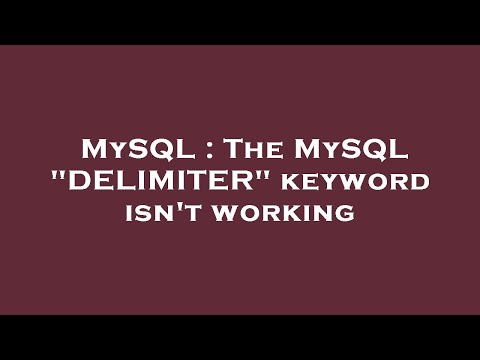 0:01:15
0:01:15
 0:00:23
0:00:23
 0:13:28
0:13:28
 0:12:32
0:12:32
 0:07:03
0:07:03
 0:01:59
0:01:59
 0:09:21
0:09:21
 0:01:39
0:01:39
 0:02:38
0:02:38
 0:17:17
0:17:17
 0:10:13
0:10:13
 0:34:23
0:34:23
 4:20:39
4:20:39
 0:00:55
0:00:55
 0:05:04
0:05:04
 0:06:30
0:06:30
 0:10:39
0:10:39
 0:23:31
0:23:31
 0:01:16
0:01:16
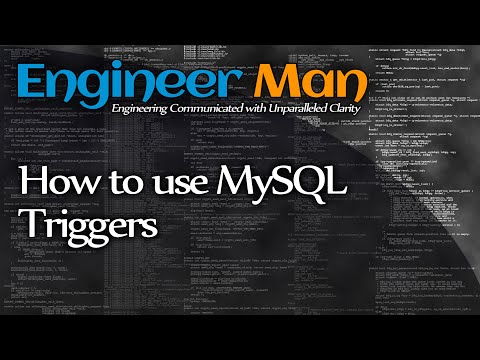 0:08:18
0:08:18
 0:35:45
0:35:45
 0:06:25
0:06:25
 0:06:08
0:06:08
 0:00:13
0:00:13