filmov
tv
Reverting Windows 11 UI changes: Part 2

Показать описание
Finally made part 2! Part 3 should take way less time to make, this one took forever. Turns out 22000.194 isn't the best build to use for this. Now we're on the latest supported version of 11 21H2 Pro. The ISO will be based on 11 Education since that's the last supported 21H2 besides Enterprise which is not easy to get.
Links:
Music:
Song: Last Heroes x TwoWorldsApart - Eclipse (feat. AERYN) [NCS Release]
Music provided by NoCopyrightSounds
Song: Aero Chord & Anuka - Incomplete [NCS Release]
Music provided by NoCopyrightSounds
#windows10 #windows11 #experiment
Links:
Music:
Song: Last Heroes x TwoWorldsApart - Eclipse (feat. AERYN) [NCS Release]
Music provided by NoCopyrightSounds
Song: Aero Chord & Anuka - Incomplete [NCS Release]
Music provided by NoCopyrightSounds
#windows10 #windows11 #experiment
Reverting Windows 11 UI changes: Part 1
Reverting Windows 11 UI Changes
Reverting Windows 11 UI changes: Part 2
Reverting Windows 11 UI changes: Part 3
Reverting Windows 11 UI: 23H2 (part 3.5)
Old11: Revert Windows 11 UI Changes!
Reverting Windows 11 UI Changes (Speed Transformation: Windows 11 21H2 to Windows 10)
Reverting Windows 11 UI changes: Part 4
Windows 10 vs 11 | Features & Changes
Revert Windows 11 UI Changes
Do This IMMEDIATELY After Installing Windows 11
Goodbye Windows 11 👋
Making Windows 11 look like Windows 10
How to Switch Back to Windows 10 Start Menu in Windows 11
Turn Windows 11 into Windows 10
How To Reset & Undo Custom Display Scaling from 500 % to 100 in Windows 11 ✔️
How to always see the old right-click menu in Windows 11
deleting system32 (don't try this at home) #shorts
Customize The Windows 11 UI With Start 11 V2
Windows 10 UI on Windows 11 System | Rollback To Windows 10 UI from Windows 11 | StartAllBack
How To Restore Old YouTube Layout (2024 Fast Tutorial)
RevertSV: The Release
How to exit Git Bash commit message window in Windows
How To Get Old YouTube Layout Back (2024 Fix)
Комментарии
 0:05:20
0:05:20
 0:15:20
0:15:20
 0:08:47
0:08:47
 0:05:47
0:05:47
 0:10:11
0:10:11
 0:03:05
0:03:05
 0:03:41
0:03:41
 0:07:21
0:07:21
 0:14:32
0:14:32
 2:14:19
2:14:19
 0:07:25
0:07:25
 0:00:40
0:00:40
 0:00:18
0:00:18
 0:04:51
0:04:51
 0:08:01
0:08:01
 0:01:32
0:01:32
 0:01:27
0:01:27
 0:00:46
0:00:46
 0:27:39
0:27:39
 0:05:44
0:05:44
 0:01:22
0:01:22
 0:03:25
0:03:25
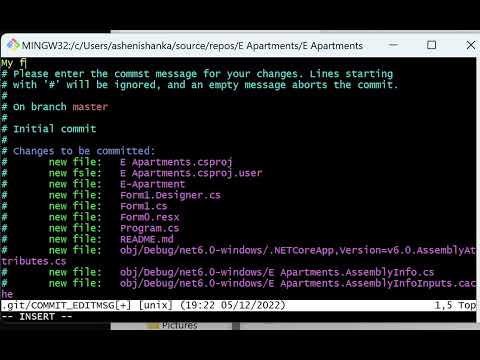 0:00:35
0:00:35
 0:01:26
0:01:26