filmov
tv
Excel Shortcuts and Great Tricks with AutoSum - Episode 2123

Показать описание
Microsoft Excel Tutorial: Alt+= and other AutoSum shortcuts.
Welcome to another episode of the MrExcel podcast, where we bring you the best tips and tricks for mastering Excel. In today's episode, we will be discussing the ALT+= shortcut, also known as the AutoSum function. This is the very first formula that anyone learns in Excel, and it's a game changer.
Instead of reaching up to the HOME tab and clicking on the AutoSum button, you can simply press ALT+= and the formula will be proposed for you. But that's not all, the real magic happens when you need a total row and column. By selecting all your numbers, one extra row, and one extra column, and then hitting ALT+=, Excel will automatically insert totals all around. This is a fast and efficient way to get your totals without having to manually enter formulas.
But wait, there's more! This trick also works for creating a total column. Simply enter the formula in the first cell and then copy it down. And for those who need a total across the top, just select all your numbers and one extra row, and then hit ALT+=. It's that easy. This shortcut will save you time and effort, making your Excel experience even more efficient.
Thank you for tuning in to this episode of the MrExcel podcast. We hope you found this tip helpful and will incorporate it into your Excel workflow. Don't forget to subscribe to our channel for more Excel tips and tricks. See you next time for another netcast from MrExcel.
#excel
#microsoftexcel
#exceltricks
#excelshortcut
#evergreen
#shortcutkey
#excelformula
This video answers these common search terms:
what are the shortcut keys for autosum excel
how to autosum in excel shortcut
how to auto sum in excel shortcut
autosum a column in excel
how to autosum in excel
how to autosum a column in excel
how to autosum in excel
how to autosum in excel row
how to autosum in excel row youtube
how to autosum on excel
how to autosum rows in excel
how to autosum using keyboard in excel
how to auto sum a column in excel you tube
how to auto sum in excel
how to auto sum multiple columns in excel
what is autosum in excel
where is autosum on excel
how do i auto sum in excel
how to use autosum excel
what is an autosum in excel
how to use the autosum button in excel
how to do excel autosum
in excel how to autosum
excel how to use autosum
how to automatically sum rows in excel
how to create an autosum formula in excel
how to use excel autosum
Table of Contents:
(00:00) Excel's AutoSum Function and Icon on Home tab
(00:12) Shortcut: Pressing ALT+= to Propose a Formula
(00:22) Using ALT+= to Quickly Add Total Rows and Columns
(00:37) Selecting Numbers and Using ALT+= to Add Totals Around Them
(00:47) Clicking Like really helps the algorithm
Welcome to another episode of the MrExcel podcast, where we bring you the best tips and tricks for mastering Excel. In today's episode, we will be discussing the ALT+= shortcut, also known as the AutoSum function. This is the very first formula that anyone learns in Excel, and it's a game changer.
Instead of reaching up to the HOME tab and clicking on the AutoSum button, you can simply press ALT+= and the formula will be proposed for you. But that's not all, the real magic happens when you need a total row and column. By selecting all your numbers, one extra row, and one extra column, and then hitting ALT+=, Excel will automatically insert totals all around. This is a fast and efficient way to get your totals without having to manually enter formulas.
But wait, there's more! This trick also works for creating a total column. Simply enter the formula in the first cell and then copy it down. And for those who need a total across the top, just select all your numbers and one extra row, and then hit ALT+=. It's that easy. This shortcut will save you time and effort, making your Excel experience even more efficient.
Thank you for tuning in to this episode of the MrExcel podcast. We hope you found this tip helpful and will incorporate it into your Excel workflow. Don't forget to subscribe to our channel for more Excel tips and tricks. See you next time for another netcast from MrExcel.
#excel
#microsoftexcel
#exceltricks
#excelshortcut
#evergreen
#shortcutkey
#excelformula
This video answers these common search terms:
what are the shortcut keys for autosum excel
how to autosum in excel shortcut
how to auto sum in excel shortcut
autosum a column in excel
how to autosum in excel
how to autosum a column in excel
how to autosum in excel
how to autosum in excel row
how to autosum in excel row youtube
how to autosum on excel
how to autosum rows in excel
how to autosum using keyboard in excel
how to auto sum a column in excel you tube
how to auto sum in excel
how to auto sum multiple columns in excel
what is autosum in excel
where is autosum on excel
how do i auto sum in excel
how to use autosum excel
what is an autosum in excel
how to use the autosum button in excel
how to do excel autosum
in excel how to autosum
excel how to use autosum
how to automatically sum rows in excel
how to create an autosum formula in excel
how to use excel autosum
Table of Contents:
(00:00) Excel's AutoSum Function and Icon on Home tab
(00:12) Shortcut: Pressing ALT+= to Propose a Formula
(00:22) Using ALT+= to Quickly Add Total Rows and Columns
(00:37) Selecting Numbers and Using ALT+= to Add Totals Around Them
(00:47) Clicking Like really helps the algorithm
Комментарии
 0:00:52
0:00:52
 0:08:48
0:08:48
 0:19:05
0:19:05
 0:15:39
0:15:39
 0:50:17
0:50:17
 0:00:54
0:00:54
 0:00:58
0:00:58
 0:25:38
0:25:38
 0:00:46
0:00:46
 0:10:12
0:10:12
 0:10:38
0:10:38
 0:09:22
0:09:22
 0:00:57
0:00:57
 0:14:16
0:14:16
 0:22:25
0:22:25
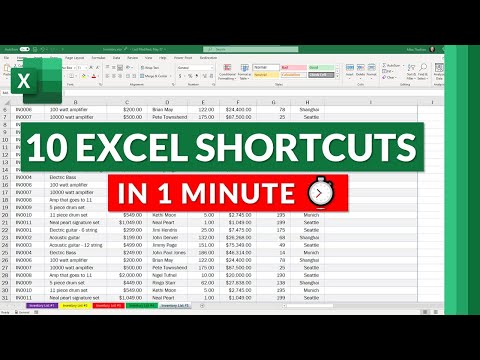 0:00:59
0:00:59
 0:14:04
0:14:04
 0:49:18
0:49:18
 0:10:09
0:10:09
 0:00:16
0:00:16
 0:07:36
0:07:36
 0:22:31
0:22:31
 0:39:26
0:39:26
 0:09:22
0:09:22