filmov
tv
Fix VST cannot be opened / developer cannot be verified in MacOS Catalina, Big Sur, Monterey

Показать описание
Have you been hit with the ominous message that a VST "cannot be opened because the developer cannot be verfied" when trying to use plugins in MacOS after upgrading to Catalina (version 10.15), Big Sur (version 11) or Monterey (version 12)? Fear not, this video will help you fix it! And this fix will work, contrary to some other fixes involving using the Security & Privacy applet of System Preferences.
In the video I'm using Reaper to display the problem and the solution, but the fix is not related to Reaper and will work for any DAW that uses VST plugins.
I strongly recommend upgrading your OS, since it's the best way to stay protected from viruses, malware and exploits. However, I know that a lot of musicians put off upgrading - sometimes forever. The reason is that you don't know what will break, and Apple is notorious for introducing new security features or dropping legacy support that could affect your DAW or your plugins.
The protection against downloaded executables (Gatekeeper) got a lot stricter in MacOS Catalina, which has caused problems, particularly with VSTs. But with this solution you can upgrade and thereby stay safe, while continuing to use your VSTs.
Caution! Only use this fix on VSTs that you know can be trusted, with no viruses or malware.
00:00 The problem with VSTs in MacOS Catalina
02:41 The wrong solution
03:40 The correct solution
05:15 Some questions (and answers)
05:52 Outro - like and subscribe!
Equipment and software used:
- Reaper 6.50
- Davinci Resolve
- Pixelmator Pro
- iTerm2
- Canon EOS 760D
In the video I'm using Reaper to display the problem and the solution, but the fix is not related to Reaper and will work for any DAW that uses VST plugins.
I strongly recommend upgrading your OS, since it's the best way to stay protected from viruses, malware and exploits. However, I know that a lot of musicians put off upgrading - sometimes forever. The reason is that you don't know what will break, and Apple is notorious for introducing new security features or dropping legacy support that could affect your DAW or your plugins.
The protection against downloaded executables (Gatekeeper) got a lot stricter in MacOS Catalina, which has caused problems, particularly with VSTs. But with this solution you can upgrade and thereby stay safe, while continuing to use your VSTs.
Caution! Only use this fix on VSTs that you know can be trusted, with no viruses or malware.
00:00 The problem with VSTs in MacOS Catalina
02:41 The wrong solution
03:40 The correct solution
05:15 Some questions (and answers)
05:52 Outro - like and subscribe!
Equipment and software used:
- Reaper 6.50
- Davinci Resolve
- Pixelmator Pro
- iTerm2
- Canon EOS 760D
Комментарии
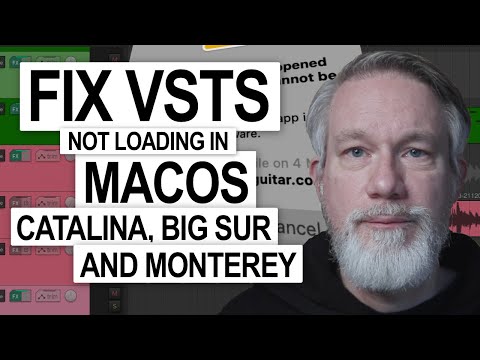 0:06:17
0:06:17
 0:00:43
0:00:43
 0:02:40
0:02:40
 0:11:40
0:11:40
 0:00:52
0:00:52
 0:00:50
0:00:50
 0:00:54
0:00:54
 0:04:22
0:04:22
 0:01:09
0:01:09
 0:01:24
0:01:24
 0:05:13
0:05:13
 0:01:04
0:01:04
 0:02:33
0:02:33
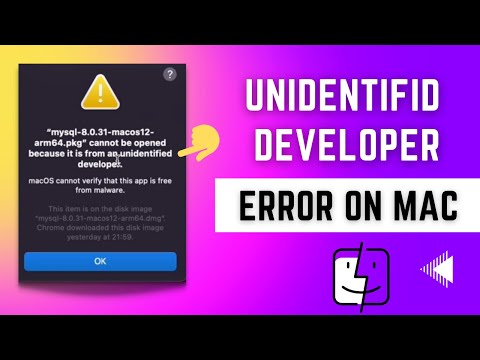 0:01:41
0:01:41
 0:04:28
0:04:28
 0:00:45
0:00:45
 0:05:24
0:05:24
 0:04:23
0:04:23
 0:04:45
0:04:45
![[HOW TO FIX]](https://i.ytimg.com/vi/BRHqIPWgpUY/hqdefault.jpg) 0:03:30
0:03:30
 0:00:45
0:00:45
 0:03:44
0:03:44
 0:04:29
0:04:29
 0:04:22
0:04:22