filmov
tv
How to Record Game Audio Only in OBS Studio

Показать описание
In this tutorial, I show you how to record game audio only in OBS Studio. The easiest way to only have game audio in OBS is to mute other audio devices and add your game as an application audio source. This will allow you to have your game audio in OBS Studio without other sounds being picked up. To ensure you only record game audio you will want to open the advanced audio properties and place the application audio capture source on the track you're recording. Provided that you have muted your other audio devices you won't need to remove audio devices from your recording track.
► Background Music
Disclaimer: The advice provided in our tutorials and guides are based on our personal knowledge and experience. No advice given should be considered that of a professional and comes with no guarantee. We strongly recommend that you do your own research to ensure what you're doing is safe, and will accomplish the results that you're looking for.
#obs #obsstudio #howto
► Background Music
Disclaimer: The advice provided in our tutorials and guides are based on our personal knowledge and experience. No advice given should be considered that of a professional and comes with no guarantee. We strongly recommend that you do your own research to ensure what you're doing is safe, and will accomplish the results that you're looking for.
#obs #obsstudio #howto
How to Record Game Audio Only in OBS Studio
Record games on PC! #shorts
How to SCREEN RECORD with SOUND on iPhone #screenrecordsound #soundscreenrecord #iphonetip
How to Record PC Games 2015 - No Lag + Multiple Audio!
Record only game audio without Discord | VB Audio Cable | Shadowplay tutorial -- NOT OBS
OBS STUDIO HOW TO RECORD GAME AUDIO!
EASY record voice chat audio with Elgato! - NEW Chat Link Pro #shorts
Screen Record internal audio with mic on Android || Gaming Record With Microphone
🔴 Rescoring The Legend of Dragoon HD with Simple Felt Piano by Simple Samples Audio
How to record VOICEOVER AUDIO for gameplay
A Sound Design Trick NO-ONE IS Talking About 🤫
How To Record Game Audio Only In OBS (Easiest Way)
How to Record Separate Audio tracks in OBS Studio (Multi-Track Recording)
How to record your audio on Xbox through Clips captured through the Xbox #xboxlive #xboxseriesx
How To Record Audio From Computer With Audacity - Full Guide
How to Record Game Audio Only in OBS Studio (Step by Step Guide)
How to Screen Record with Internal Audio on QuickTime Player
How to make obs record only game audio 2024 (Quick & Easy)
How To Record Mic & Game Audio Seperately In OBS - Fastest Guide
PS5 Users, ENABLE THIS SETTING NOW!
OBS Record Game Audio ONLY made easy - Windows 10
How to Record Game Audio Only in OBS – Ultimate Tutorial 2025
Xbox series X no sound in captures fix
How to Screen Record on PC
Комментарии
 0:01:23
0:01:23
 0:00:17
0:00:17
 0:00:21
0:00:21
 0:14:59
0:14:59
 0:02:23
0:02:23
 0:04:39
0:04:39
 0:00:38
0:00:38
 0:00:31
0:00:31
 2:22:04
2:22:04
 0:05:51
0:05:51
 0:00:28
0:00:28
 0:01:35
0:01:35
 0:03:16
0:03:16
 0:01:09
0:01:09
 0:01:37
0:01:37
 0:01:53
0:01:53
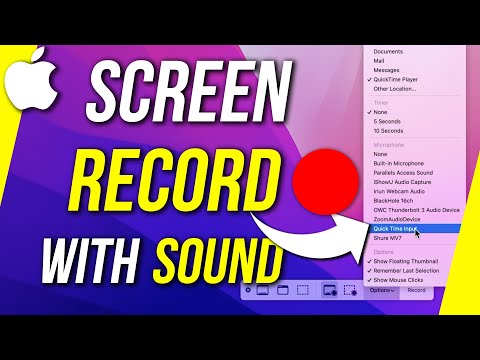 0:09:06
0:09:06
 0:01:07
0:01:07
 0:01:17
0:01:17
 0:00:15
0:00:15
 0:06:57
0:06:57
 0:01:49
0:01:49
 0:00:16
0:00:16
 0:00:53
0:00:53