filmov
tv
Steam Deck: Installing EA App - Configure, Install Game Internally and Externally (New for 2023)

Показать описание
NOTE 2: When this video was made, Proton Experimental was required. Now, Proton 7.0-6 may be required. Please make note of it. The rules change on this frequently.
New and updated for 2023!
Electronic Arts is phasing out Origin (the locker that actually worked on the Steam Deck) in favor of the EA App (which doesn't work right on Steam Deck). While Origin is not discontinued quite yet, we might as well get ready ...
We'll also do the bonus of installing Titanfall 2 on the SD card as well as showing you how to install games internally on your SSD.
FILES TO DOWNLOAD
=================
EA App Installer
MOUNT SD CARD COMMAND
STEAM_COMPAT_MOUNTS=/run/media/mmcblk0p1/ %command%
COMPATDATA LOCATION
\home\deck\.local\share\Steam\steamapps\compatdata
CHAPTER JUMPS
00:00 - Opener
00:05 - Intro
00:15 - Downloading EA Installer
00:48 - Adding Installer as a Non-Steam Game
01:18 - Opening CompatData Folder
01:33 - Setting Compatibility
01:47 - Installing from EAappInstaller
02:35 - Error message?
02:58 - How to Close it
03:15 - Finding the Launcher EXE in Proton Folder
03:42 - Shifting the Non-Steam Game to point to launcher instead of installer
04:16 - Running EA Launcher First Time
04:51 - Setting Up Steam Mount for SD Card
05:23 - Installing TitanFall 2 to SD card
07:25 - Trying to Mount an Internal Location (FAIL)
09:39 - Installing TitanFall 2 Internally (Part 1)
10:35 - Setting up for Moving TF2 (and discussion WHY)
11:39 - Moving and Relinking TF2 in another folder
12:48 - Let's Test It in Gaming Mode
13:45 - Final Thoughts
Комментарии
 0:08:08
0:08:08
 0:04:12
0:04:12
 0:07:26
0:07:26
 0:14:16
0:14:16
 0:04:15
0:04:15
 0:05:06
0:05:06
 0:10:22
0:10:22
 0:04:40
0:04:40
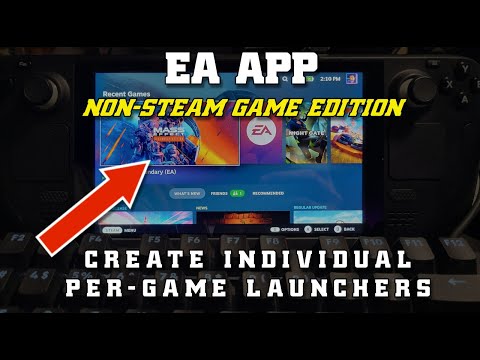 0:07:14
0:07:14
 0:09:34
0:09:34
 0:03:39
0:03:39
 0:01:51
0:01:51
 0:04:48
0:04:48
 0:00:45
0:00:45
 0:12:42
0:12:42
 0:01:55
0:01:55
 0:04:35
0:04:35
 0:00:16
0:00:16
 0:06:57
0:06:57
 0:02:47
0:02:47
 0:05:53
0:05:53
 0:02:08
0:02:08
 0:03:09
0:03:09
 0:05:00
0:05:00