filmov
tv
Creating a Game Loop with C & SDL (Tutorial)

Показать описание
This video is a beginner-friendly introduction on how to create a game loop using C & SDL.
We'll start by discussing how to install SDL on Linux, macOS, and Windows, and we'll then proceed to create a very simple C application that uses SDL to control game objects.
We'll briefly discuss how to create an SDL window, render simple objects on the screen, cap our framerate, and achieve framerate-independent movement.
Download the source code:
Chapters:
00:00:00 Introduction
00:07:28 C & the SDL Library
00:09:37 Installing SDL on Linux
00:11:33 Installing SDL on macOS
00:12:26 Installing SDL on Windows
00:27:44 Starting our code
00:33:12 Using a Makefile
00:37:08 Including SDL in our C code
00:43:17 Creating an SDL window
00:58:59 Handling Process Input
01:04:53 Adding SDL Linker Flags
01:09:11 Drawing a filled rectangle with SDL
01:19:49 Capping our Framerate
01:32:37 Moving game objects as a function of delta-time
01:40:05 Using SDL_Delay
01:47:37 Deciding not to cap our framerate
01:49:26 Conclusion & next steps
As always, this is just the initial conversation about a potentially complex topic. For a more detailed overview of fixing our time step, Glenn Fiedler's blog post is a mandatory read:
Also, don't forget to subscribe to receive updates and news about new lectures and tutorials:
Enjoy!
We'll start by discussing how to install SDL on Linux, macOS, and Windows, and we'll then proceed to create a very simple C application that uses SDL to control game objects.
We'll briefly discuss how to create an SDL window, render simple objects on the screen, cap our framerate, and achieve framerate-independent movement.
Download the source code:
Chapters:
00:00:00 Introduction
00:07:28 C & the SDL Library
00:09:37 Installing SDL on Linux
00:11:33 Installing SDL on macOS
00:12:26 Installing SDL on Windows
00:27:44 Starting our code
00:33:12 Using a Makefile
00:37:08 Including SDL in our C code
00:43:17 Creating an SDL window
00:58:59 Handling Process Input
01:04:53 Adding SDL Linker Flags
01:09:11 Drawing a filled rectangle with SDL
01:19:49 Capping our Framerate
01:32:37 Moving game objects as a function of delta-time
01:40:05 Using SDL_Delay
01:47:37 Deciding not to cap our framerate
01:49:26 Conclusion & next steps
As always, this is just the initial conversation about a potentially complex topic. For a more detailed overview of fixing our time step, Glenn Fiedler's blog post is a mandatory read:
Also, don't forget to subscribe to receive updates and news about new lectures and tutorials:
Enjoy!
Комментарии
 0:14:16
0:14:16
 0:08:27
0:08:27
 0:05:32
0:05:32
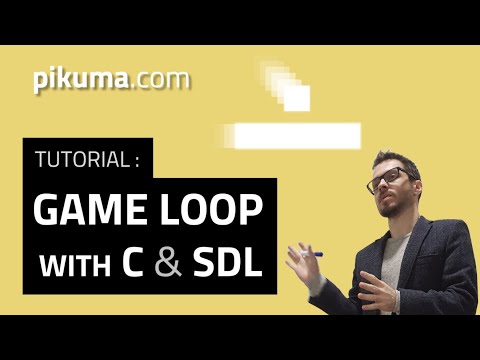 1:50:46
1:50:46
 0:28:11
0:28:11
 0:09:44
0:09:44
 0:34:48
0:34:48
 0:09:15
0:09:15
 0:00:15
0:00:15
 0:12:24
0:12:24
 0:04:52
0:04:52
 0:13:03
0:13:03
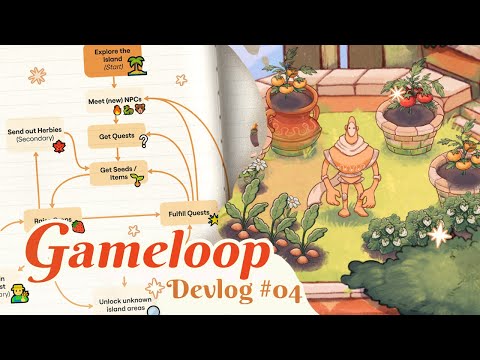 0:08:45
0:08:45
 0:06:43
0:06:43
 0:06:33
0:06:33
 0:09:30
0:09:30
 0:20:29
0:20:29
 0:14:01
0:14:01
 0:25:32
0:25:32
 0:18:55
0:18:55
 0:06:11
0:06:11
 0:01:32
0:01:32
 0:17:38
0:17:38
 0:33:32
0:33:32