filmov
tv
Every Effect in Adobe Illustrator Explained

Показать описание
---
🎮 Epic Games Creator Code: ANDYTELLSTHINGS
---
Adobe Illustrator has over 24 different effects, so if you ever wondered what all these effects do, here's the answer!
---
TIMESTAMPS
0:00 - Intro
0:47 - 3D and Materials
2:12 - 3D (Classic)
3:55 - Convert to Shape
4:32 - Crop Marks
4:46 - Free Distort
6:26 - Pucker & Bloat
6:58 - Roughen
8:00 - Transform
9:00 - Tweak
10:32 - Twist
10:06 - Zig Zag
11:54 - Offset Path
12:55 - Outline Object
13:52 - Outline Stroke
14:37 - Pathfinder
16:38 - Rasterize
17:48 - Drop Shadow
19:21 - Feather
19:52 - Inner Glow
20:20 - Outer Glow
20:37 - Round Corners
20:55 - Scribble
22:57 - SVG Filters
23:55 - Warp
24:35 - Flower Tutorial
🎮 Epic Games Creator Code: ANDYTELLSTHINGS
---
Adobe Illustrator has over 24 different effects, so if you ever wondered what all these effects do, here's the answer!
---
TIMESTAMPS
0:00 - Intro
0:47 - 3D and Materials
2:12 - 3D (Classic)
3:55 - Convert to Shape
4:32 - Crop Marks
4:46 - Free Distort
6:26 - Pucker & Bloat
6:58 - Roughen
8:00 - Transform
9:00 - Tweak
10:32 - Twist
10:06 - Zig Zag
11:54 - Offset Path
12:55 - Outline Object
13:52 - Outline Stroke
14:37 - Pathfinder
16:38 - Rasterize
17:48 - Drop Shadow
19:21 - Feather
19:52 - Inner Glow
20:20 - Outer Glow
20:37 - Round Corners
20:55 - Scribble
22:57 - SVG Filters
23:55 - Warp
24:35 - Flower Tutorial
Every Effect in Adobe Illustrator Explained
30 Illustrator Secrets Graphic Designers MUST KNOW!
50 things you MUST KNOW in Illustrator
EVERY Adobe Illustrator Tool EXPLAINED (in Under 20 Minutes)
How to Make a Linocut Look with Adobe Illustrator | Adobe Creative Cloud
Adobe Illustrator for Beginners: Get Started in 10 Minutes
Illustrator Tutorial - Every Panel Explained
10 HIDDEN Adobe Illustrator Tips You Must Know! (Easily Master Adobe)
'How to Design a Stunning 3D Logo in Adobe Illustrator & CorelDRAW #adobeillustrator #firef...
Create Abstract Line Background! | Adobe Illustrator Tutorial | Fiery Designs
3 WAYS to add NOISE (GRAIN) TEXTURE without any brushes | Illustrator tutorial
Create Vector Halftone with Any Shapes | Adobe Illustrator
All 50+ Adobe apps explained in 10 minutes
How to Use the Pen Tool in Adobe Illustrator
How to use the BLEND TOOL - Adobe Illustrator Tutorial
Any Circle Logo Design using Grid- Adobe Illustrator Tutorials
illustrator distort & transform | How to Create Dotted Spiral Vortex | Adobe Illustrator Tutoria...
SUPER EASY Halftone effect | Illustrator CC tutorial
3D Text in Adobe Illustrator | 4 Easy Effects
Unlock the Glassmorphism Effect in Illustrator!
Adobe Illustrator for Beginners | FREE COURSE
Adobe Illustrator - Letter H Logo Design with Rectangle
How to Copy Effects Between Shapes in Illustrator
3D Deep Text Effect In Adobe Illustrator | Deep Hole Design | Illustrator Tutorial
Комментарии
 0:27:21
0:27:21
 0:07:54
0:07:54
 0:09:49
0:09:49
 0:17:53
0:17:53
 0:00:51
0:00:51
 0:09:43
0:09:43
 0:16:42
0:16:42
 0:08:34
0:08:34
 0:00:43
0:00:43
 0:00:59
0:00:59
 0:06:17
0:06:17
 0:05:36
0:05:36
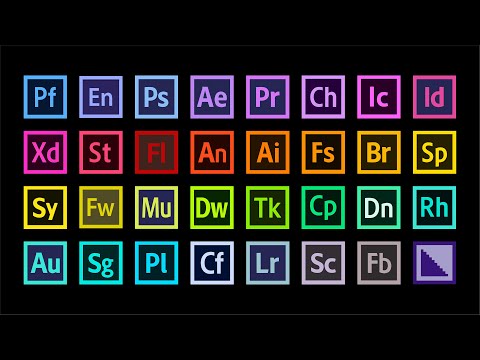 0:10:10
0:10:10
 0:14:54
0:14:54
 0:01:02
0:01:02
 0:01:00
0:01:00
 0:01:59
0:01:59
 0:06:46
0:06:46
 0:16:43
0:16:43
 0:08:49
0:08:49
 3:17:15
3:17:15
 0:00:51
0:00:51
 0:00:32
0:00:32
 0:02:02
0:02:02