filmov
tv
Deploy Spring Boot WAR to Tomcat Docker Container Linked to MongoDB

Показать описание
Deploy your Spring Boot war application to a Apache Tomcat Server which is Docker Container linked to MongoDB. The demo war application uses a REST Controller to respond to mapped URL requests and stores its visitor page count via logging to MongoDB whose value can then be retrieved via another URL mapping.
I’ll cover how to perform container linking via a docker compose YAML file and the docker compose commands. Docker Compose will start 3 Containers; Tomcat, MongoDB and Firefox at the correct IP address, port and address bar URL so that you don’t even have to start your browser or enter anything!
The tutorial goes on to demonstrate how you can git clone the spring boot application from GitHub and then simply re-produce the same exact environment via docker compose which references all images already pushed onto DockerHub.
Learning Docker Container linking is a must!
If you missed the 2nd tutorial in my Docker for Java Developer series then check it out here ...
“Deploy Spring Boot WAR to Tomcat in Docker Container”
If you missed the 1st tutorial in my Docker for Java Developer series then check it out here ...
“Docker for your Java Development Environment”
===============================================================================================
Subscribe to MVP Java ...
Follow me ...
I’ll cover how to perform container linking via a docker compose YAML file and the docker compose commands. Docker Compose will start 3 Containers; Tomcat, MongoDB and Firefox at the correct IP address, port and address bar URL so that you don’t even have to start your browser or enter anything!
The tutorial goes on to demonstrate how you can git clone the spring boot application from GitHub and then simply re-produce the same exact environment via docker compose which references all images already pushed onto DockerHub.
Learning Docker Container linking is a must!
If you missed the 2nd tutorial in my Docker for Java Developer series then check it out here ...
“Deploy Spring Boot WAR to Tomcat in Docker Container”
If you missed the 1st tutorial in my Docker for Java Developer series then check it out here ...
“Docker for your Java Development Environment”
===============================================================================================
Subscribe to MVP Java ...
Follow me ...
Комментарии
 0:09:42
0:09:42
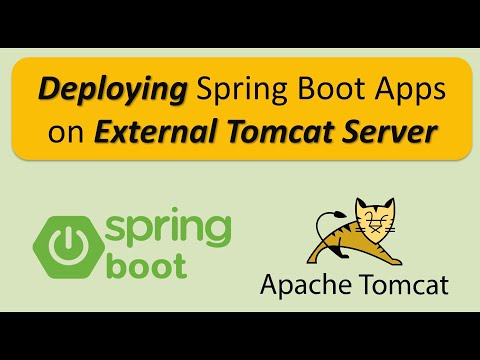 0:05:52
0:05:52
 0:26:58
0:26:58
 0:12:20
0:12:20
 0:06:53
0:06:53
 0:08:17
0:08:17
 0:02:44
0:02:44
 0:01:49
0:01:49
 1:03:37
1:03:37
 0:20:14
0:20:14
 0:05:32
0:05:32
 0:28:43
0:28:43
 0:11:25
0:11:25
 0:08:26
0:08:26
 0:12:11
0:12:11
 0:08:06
0:08:06
 0:36:46
0:36:46
 0:04:31
0:04:31
 0:23:48
0:23:48
 0:16:34
0:16:34
 0:05:38
0:05:38
 0:13:47
0:13:47
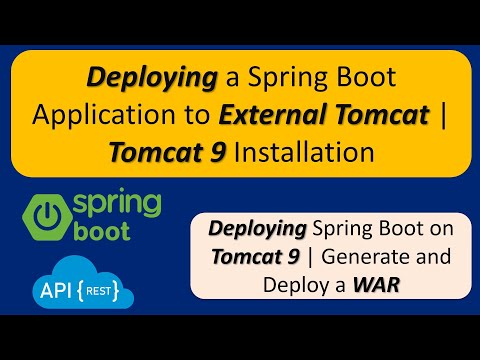 0:14:08
0:14:08
 0:54:21
0:54:21