filmov
tv
Deploying a Spring Boot Application to External Tomcat | WAR File Generation | Install Tomcat
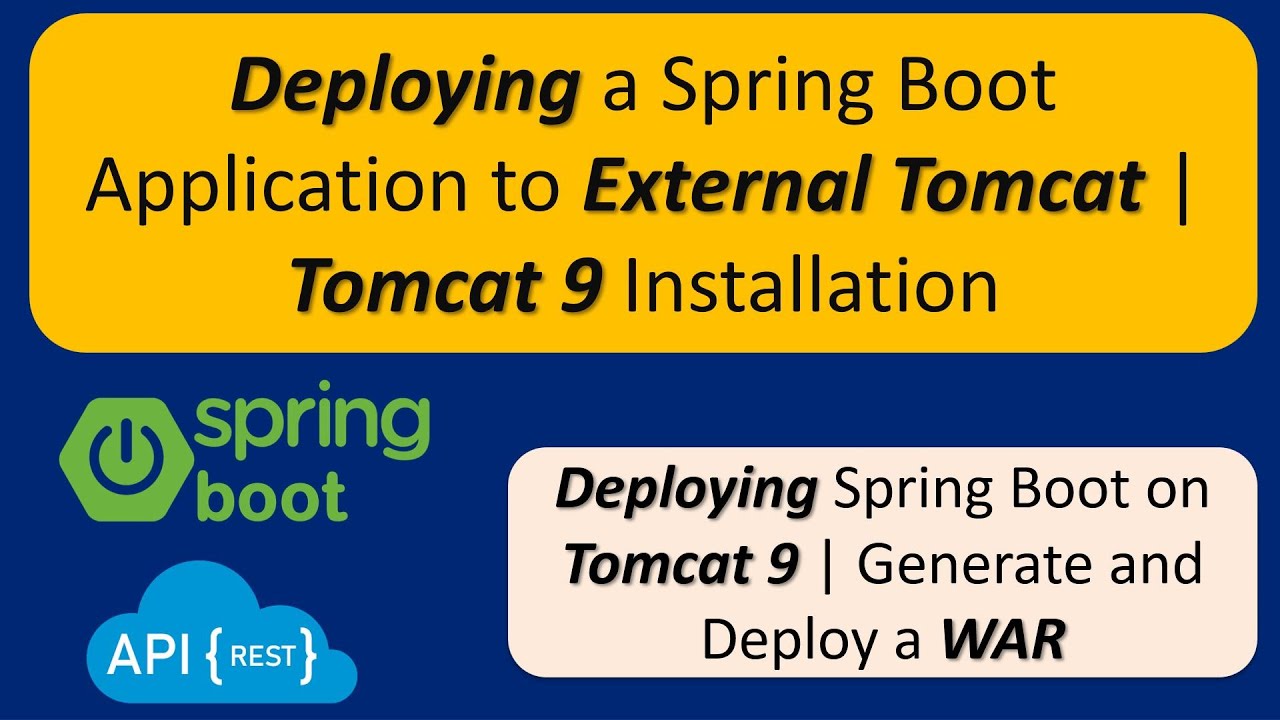
Показать описание
Welcome to our comprehensive tutorial on "Spring Boot - Generate a WAR File and Deploy it in an External Tomcat Server." In this video, we'll guide you through the entire process of creating a Web Application Archive (WAR) file from a Spring Boot application and deploying it to an external Tomcat 9 server.
🚀 **Key Topics Covered**:
**1. Introduction to WAR Files**: We'll start by explaining what a WAR file is and why it's essential when you want to deploy a Spring Boot application to an external Tomcat server.
**2. Spring Boot Application Setup**: If you haven't already, we'll guide you through setting up a basic Spring Boot application that we'll use as the basis for this tutorial.
**3. Configuring for WAR Deployment**: You'll learn how to configure your Spring Boot project to generate a WAR file instead of a JAR file. We'll make necessary adjustments in the project's configuration.
**4. Building a WAR File**: We'll walk you through the process of building a WAR file from your Spring Boot application using popular build tools like Maven or Gradle.
**5. Installing Tomcat 9**: In this section, we'll guide you through the installation of Apache Tomcat 9, an external server where we'll deploy our WAR file.
**6. Deploying the WAR File**: You'll witness the step-by-step process of deploying your Spring Boot application's WAR file to the external Tomcat server.
**7. Testing the Deployment**: Finally, we'll demonstrate how to test your deployed Spring Boot application on the Tomcat server to ensure everything is running smoothly.
By the end of this tutorial, you'll have a solid grasp of how to:
- Set up a Spring Boot project for WAR deployment.
- Generate a WAR file from your Spring Boot application.
- Install and configure Apache Tomcat 9 as an external server.
- Deploy your Spring Boot application to Tomcat.
- Test your application to verify successful deployment.
🔔 **Subscribe**: Make sure to subscribe to our channel to stay updated on more tutorials related to Spring Boot, Tomcat, WAR files, and web development!
Have questions or need assistance during the tutorial? Feel free to leave a comment below, and we'll be delighted to help you navigate the process of generating and deploying WAR files with Spring Boot and Tomcat 9.
Thank you for joining us, and let's dive into the world of Spring Boot application deployment!
Deploying a Spring Boot Application to External Tomcat | WAR File Generation | Spring boot - How to generate a WAR file and deploy the WAR file in the external Apache Tomcat server? | How to Install Apache Tomcat 9 Server? | How to Deploy a WAR File to Apache Tomcat 9 Server? | Spring Security | RESTful Web Services, Java, Spring Boot, Spring MVC, and JPA
Click the below link to download the Java Source code and PPT:
Click the below Github link to download the Java Source code and PPT:
Click the below Bitbucket link to download the Java Source code and PPT:
#SpringBoot,#SpringBootTutorial,#WARfile,#RESTfulWebServices,#RESTfulWebService,#microservices,#microservice,#WebService,#RESTAPI,#RESTful,#WebService,#Tomcat
🚀 **Key Topics Covered**:
**1. Introduction to WAR Files**: We'll start by explaining what a WAR file is and why it's essential when you want to deploy a Spring Boot application to an external Tomcat server.
**2. Spring Boot Application Setup**: If you haven't already, we'll guide you through setting up a basic Spring Boot application that we'll use as the basis for this tutorial.
**3. Configuring for WAR Deployment**: You'll learn how to configure your Spring Boot project to generate a WAR file instead of a JAR file. We'll make necessary adjustments in the project's configuration.
**4. Building a WAR File**: We'll walk you through the process of building a WAR file from your Spring Boot application using popular build tools like Maven or Gradle.
**5. Installing Tomcat 9**: In this section, we'll guide you through the installation of Apache Tomcat 9, an external server where we'll deploy our WAR file.
**6. Deploying the WAR File**: You'll witness the step-by-step process of deploying your Spring Boot application's WAR file to the external Tomcat server.
**7. Testing the Deployment**: Finally, we'll demonstrate how to test your deployed Spring Boot application on the Tomcat server to ensure everything is running smoothly.
By the end of this tutorial, you'll have a solid grasp of how to:
- Set up a Spring Boot project for WAR deployment.
- Generate a WAR file from your Spring Boot application.
- Install and configure Apache Tomcat 9 as an external server.
- Deploy your Spring Boot application to Tomcat.
- Test your application to verify successful deployment.
🔔 **Subscribe**: Make sure to subscribe to our channel to stay updated on more tutorials related to Spring Boot, Tomcat, WAR files, and web development!
Have questions or need assistance during the tutorial? Feel free to leave a comment below, and we'll be delighted to help you navigate the process of generating and deploying WAR files with Spring Boot and Tomcat 9.
Thank you for joining us, and let's dive into the world of Spring Boot application deployment!
Deploying a Spring Boot Application to External Tomcat | WAR File Generation | Spring boot - How to generate a WAR file and deploy the WAR file in the external Apache Tomcat server? | How to Install Apache Tomcat 9 Server? | How to Deploy a WAR File to Apache Tomcat 9 Server? | Spring Security | RESTful Web Services, Java, Spring Boot, Spring MVC, and JPA
Click the below link to download the Java Source code and PPT:
Click the below Github link to download the Java Source code and PPT:
Click the below Bitbucket link to download the Java Source code and PPT:
#SpringBoot,#SpringBootTutorial,#WARfile,#RESTfulWebServices,#RESTfulWebService,#microservices,#microservice,#WebService,#RESTAPI,#RESTful,#WebService,#Tomcat
Комментарии
 0:05:32
0:05:32
 0:10:27
0:10:27
 0:05:56
0:05:56
 0:15:28
0:15:28
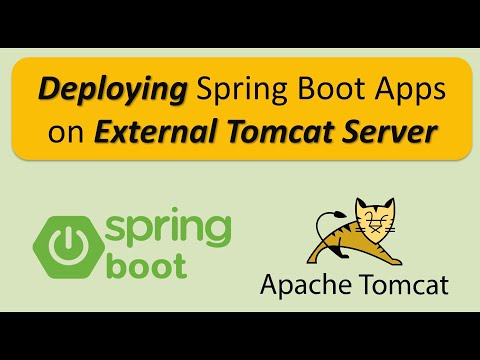 0:05:52
0:05:52
 0:20:19
0:20:19
 0:17:56
0:17:56
 0:31:32
0:31:32
 0:25:46
0:25:46
 0:08:26
0:08:26
 0:32:07
0:32:07
 0:19:04
0:19:04
 0:17:31
0:17:31
 0:21:12
0:21:12
 0:10:32
0:10:32
 0:14:55
0:14:55
 0:20:14
0:20:14
 0:30:53
0:30:53
 0:14:22
0:14:22
 0:06:10
0:06:10
 0:12:25
0:12:25
 0:21:22
0:21:22
 0:32:49
0:32:49
 0:56:29
0:56:29