filmov
tv
Spring boot java application deployment on tomcat (VPS Server)

Показать описание
This tutorial explains the steps of how to deploy a sample spring boot application war on tomcat on the Virtual private server and also a quick walkthrough of the sample java application.
The application is deployed on Hostinger VPS Server which is an unmanaged server and the user gets all the root access. basically Unmanaged VPS server gives the user the flexibility to install any type of application which can range from Spring boot, Spring MVC, Elastic search, NoSql databases.
This tutorial covers the following below steps. We will do the set up from scratch till the app deployment.
• Setting up the VPS server
• Installation of Java
• Mysql and PHPMyadmin setup
• Tomcat installation and configuration
• Domain linking with application
• War deployment on tomcat server
References:
The application is deployed on Hostinger VPS Server which is an unmanaged server and the user gets all the root access. basically Unmanaged VPS server gives the user the flexibility to install any type of application which can range from Spring boot, Spring MVC, Elastic search, NoSql databases.
This tutorial covers the following below steps. We will do the set up from scratch till the app deployment.
• Setting up the VPS server
• Installation of Java
• Mysql and PHPMyadmin setup
• Tomcat installation and configuration
• Domain linking with application
• War deployment on tomcat server
References:
Deploy Spring boot application on render.com
Spring Boot Heroku: How to deploy a Spring Boot application to Heroku
Deploy Spring Boot Application in AWS using EC2 & S3 | JavaTechie
How to Easily Deploy a Spring Boot Application to AWS EC2
Spring Boot Railway: How to deploy a Spring Boot application to Railway
Deploying Spring Boot application on External Tomcat Server | Spring Boot tutorial
Spring Boot Azure: How to deploy a Spring Boot application to Microsoft Azure
Automated Java Application Deployment using Ansible
Building RAG apps with Java and Semantic Kernel
Kubernetes Tutorial | Run & Deploy Spring Boot Application in K8s Cluster using yaml configurati...
Build & Deploy a Spring Boot application to Microsoft Azure | GitHub Actions | JavaTechie
SpringBoot - Build CI/CD Pipeline Using GitHub Actions | Build & Push Docker Image | JavaTechie
Spring Boot Quick Start 32 - Packaging and running a Spring Boot app
Deploy a SpringBoot API on AWS Lambda in 10 minutes
Deploy a Full Stack Java Application in 7 Minutes With Docker 🔥🔥
How to dockerize your Spring Boot API | Docker Tutorial
Spring Boot Deployment Tutorial - Deploy Spring Boot and MySQL to Production - Part 02
Spring boot java application deployment on tomcat (VPS Server)
SpringBoot : Run application as a Windows Service | Example | JavaTechie
Deploy Spring Boot Java App on AWS Elastic Beanstalk: Tutorial with Deep Understanding
Docker - Dockerizing your Spring Boot Application | Java Techie
Spring Boot Application Architecture
Spring Boot AWS Deployment - Full Course ✅
Kubernetes Tutorial | Run & Deploy Spring Boot CRUD Application With MySQL on K8S | JavaTechie
Комментарии
 0:05:56
0:05:56
 0:16:38
0:16:38
 0:17:56
0:17:56
 0:17:42
0:17:42
 0:15:28
0:15:28
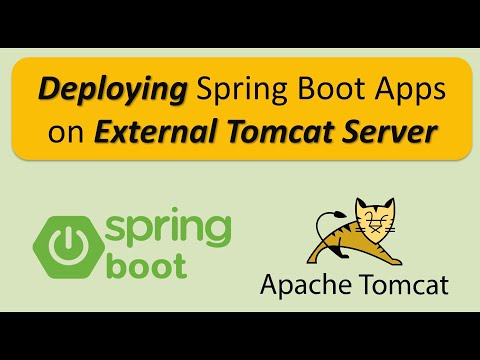 0:05:52
0:05:52
 0:22:40
0:22:40
 0:07:16
0:07:16
 1:06:34
1:06:34
 0:21:12
0:21:12
 0:17:31
0:17:31
 0:32:58
0:32:58
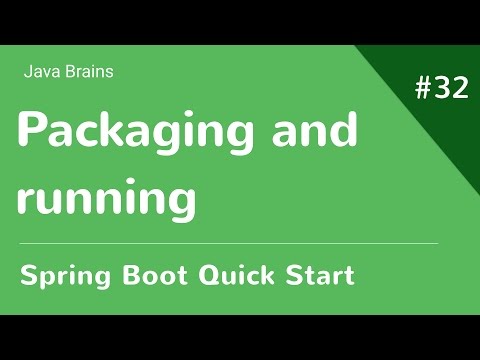 0:04:38
0:04:38
 0:12:16
0:12:16
 0:07:16
0:07:16
 0:08:17
0:08:17
 0:08:26
0:08:26
 0:54:21
0:54:21
 0:11:16
0:11:16
 0:17:43
0:17:43
 0:14:22
0:14:22
 0:01:44
0:01:44
 1:03:19
1:03:19
 0:29:11
0:29:11