filmov
tv
MPK mini mk3 | Starter Guide

Показать описание
It's quick and easy to get up and running with your new MPK mini. This starter guide will walk you through the steps to setting up and have you ready to create before you know it.
Join the conversation!
Join the conversation!
MPK mini mk3 | Starter Guide
AKAI MPK Mini MK3 - Before you buy it, watch this | MPK Mini MK3 Review
First 5 Things to Do After Buying Your AKAI MPK Mini!
AKAI MPK MINI PLAY MK3 TUTORIAL WITH ABLETON LIVE | BEGINNER'S GUIDE
Akai MPK Mini 3 vs. Arturia Minilab 3
AKAI MPK mini MK3 Tutorial Beginners
Introducing MPK mini mk3
Arturia MINILAB 3 VS Akai MPK Mini Mk.3 - Which MIDI Keyboard should YOU choose?
The Best Setup For Beginner Bedroom Music Producers
Michael Jackson - Billie Jean (Akai MPK mini cover)
Akai Pro MPK Mini MK3 | Hardware Setup & Control Mapping in MPC Beats
Stay Cover The Kid Laroi Akai MPK Mini #stay #thekidlaroi #mpkmini #akaimpkmini #shorts #coversong
AKAI MPK Mini MK3 / Unboxing / Set Up / Demo Test
Mpk Mini Play MK 3
Akai MPK mini mk3 my first Beat
AKAI MPK Mini MK3, MIDI Controller
THE BEST AKAI MPK MINI TUTORIAL AND REVIEW!!!
Why the OXYGEN PRO MINI beats the MPK MINI MK3
MPK Mini and FL Studio 2020 Setup Tutorial!
Akai MPK Mini VS MPK Mini Plus - The RIGHT Choice!
MPK mini | Making Your First Pop Song
2 Unlimited - No Limit #flstudio #musicproducer #novation #producer #flkey37 #wearenovation
MPC Beats Software Tutorial - For Complete Beginners
Best MIDI Keyboard Controllers for Beginners
Комментарии
 0:00:43
0:00:43
 0:10:39
0:10:39
 0:09:58
0:09:58
 0:13:08
0:13:08
 0:00:52
0:00:52
 0:06:48
0:06:48
 0:00:46
0:00:46
 0:07:13
0:07:13
 0:11:50
0:11:50
 0:00:39
0:00:39
 0:07:03
0:07:03
 0:00:35
0:00:35
 0:15:23
0:15:23
 0:00:11
0:00:11
 0:01:01
0:01:01
 0:00:34
0:00:34
 0:10:12
0:10:12
 0:08:03
0:08:03
 0:24:39
0:24:39
 0:09:41
0:09:41
 0:10:51
0:10:51
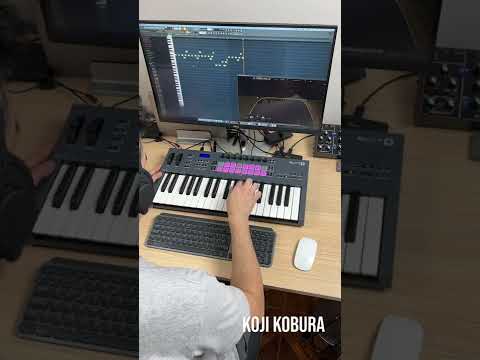 0:00:15
0:00:15
 0:34:54
0:34:54
 0:19:46
0:19:46