filmov
tv
Converting from one Trig Function to Another on a TI-Nspire Notes Page

Показать описание
In this video I show you how I use a notes page with the math box ability to create a document that will convert from the sine of an angle to the sine of another angle, the cosine of another angle, the negative sine, and negative cosine of an angle. For example, sin(pi/15) = sin(14pi/15) = -sin(16pi/15) = -sin(31pi/15) = cos(13pi/30), etc. If you're a student this is a very useful document to have available for checking your work and making your own practice problems. If you're a teacher this is great for making problems for your students.
On the TI-Nspire CX II CAS we use: a notes page, math box, solve, and such that. We also change the attributes of our math boxes to look better. (This does only work on a CAS but will work on any TI-Nspire CAS, not just the CX or CX II.)
On the TI-Nspire CX II CAS we use: a notes page, math box, solve, and such that. We also change the attributes of our math boxes to look better. (This does only work on a CAS but will work on any TI-Nspire CAS, not just the CX or CX II.)
Trig Visualized: One Diagram to Rule them All (six trig functions in one diagram)
Write one trig function in terms of another
Sine Curve and the Unit Circle
Trigonometry For Beginners!
Converting from one Trig Function to Another on a TI-Nspire Notes Page
Trigonometry Concepts - Don't Memorize! Visualize!
Trig Identities
To change one INVERSE TRIGONOMETRIC FUNCTION to OTHER INVERSE TRIGONOMETRIC FUNCTION
Trig A Review Questions
Trigonometric Integrals
Converting between trigonometric ratios example: write all ratios in terms of sine | Trigonometry
Find Other Trigonometric Functions From One Given Ratio
How to convert one Inverse Trigonometric Function to another |Class-12 | Conversion of ITF.
Verifying a trigonometric Identities
Graphing Trigonometric Functions
Rewriting a sin(t)+b cos(t) as a single cos function (another example)
Using one trig ratio to find another
Write the expression as a single trigonometric function
How do you simplify trigonometric expressions
Trick for doing trigonometry mentally!
Conversion of One Trigonometric Function To Another
Conversion of one inverse to another inverse trigonometry function
Radians and Degrees
Graphing Trigonometric Functions (Example: y = 3cos(x) - 2)
Комментарии
 0:04:15
0:04:15
 0:03:59
0:03:59
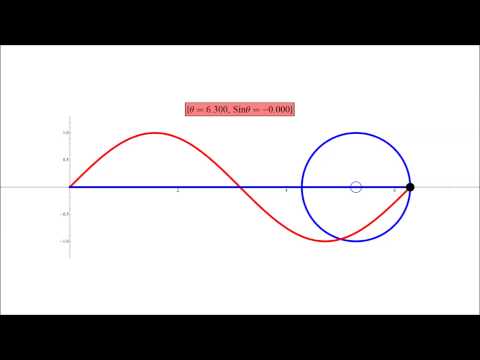 0:00:27
0:00:27
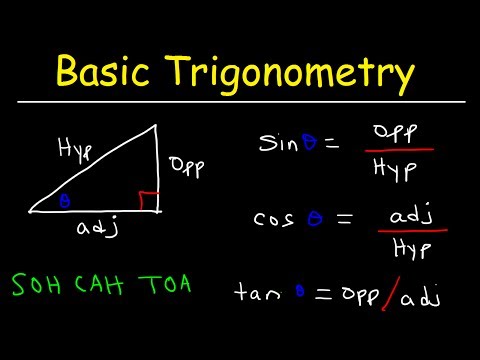 0:21:52
0:21:52
 0:10:24
0:10:24
 0:32:35
0:32:35
 0:27:57
0:27:57
 0:08:15
0:08:15
 0:41:33
0:41:33
 0:31:29
0:31:29
 0:05:43
0:05:43
 0:05:22
0:05:22
 0:05:51
0:05:51
 0:05:12
0:05:12
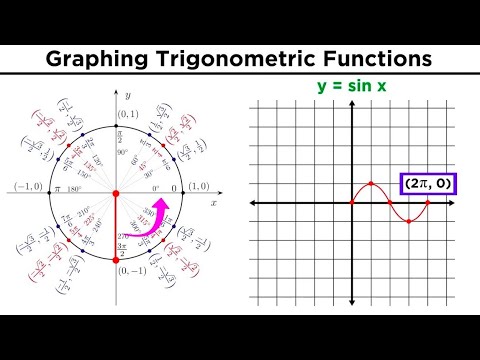 0:11:40
0:11:40
 0:05:50
0:05:50
 0:02:53
0:02:53
 0:01:46
0:01:46
 0:08:06
0:08:06
 0:05:02
0:05:02
 0:01:54
0:01:54
 0:01:01
0:01:01
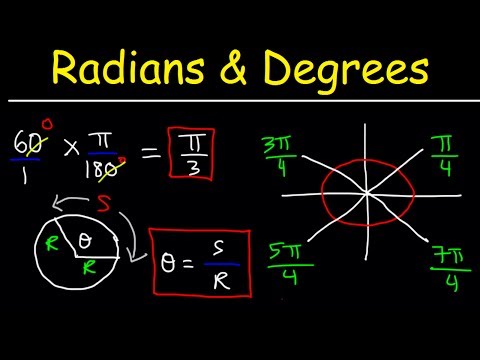 0:18:55
0:18:55
 0:10:38
0:10:38