filmov
tv
Review: GNOME 44 is a Great Release (Mostly)
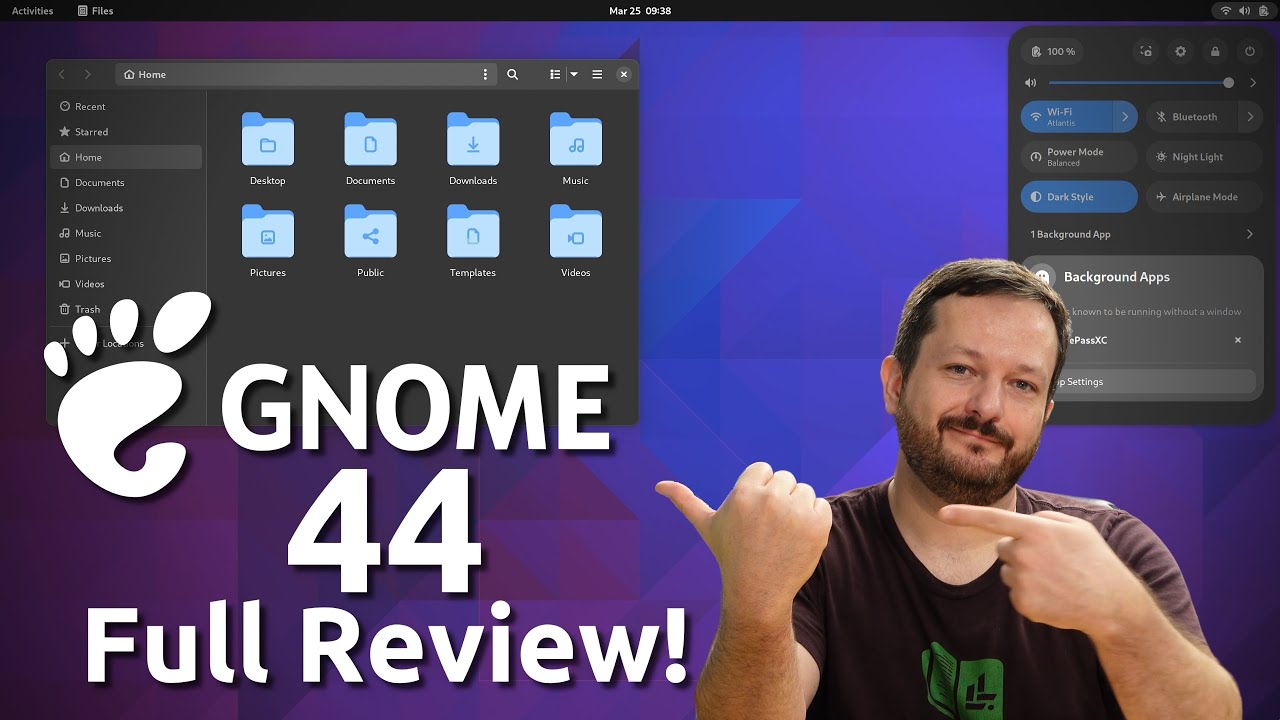
Показать описание
GNOME 44, the latest release of the popular desktop environment for Linux, was released recently. As always, Learn Linux TV has a full review so you can check out all of its new features. It's a great release, although one feature in particular completely missed its mark.
*LEARN LINUX TV - YOUR HOME FOR LINUX-RELATED FUN AND LEARNING!*
Support Linux Learning and check out Netdata, a powerful utility that enables you to easily and proactively monitor your business, home, or homelab network
*LEARN LINUX TV - YOUR HOME FOR LINUX-RELATED FUN AND LEARNING!*
Support Linux Learning and check out Netdata, a powerful utility that enables you to easily and proactively monitor your business, home, or homelab network
*🎓 BRAND NEW UDEMY COURSES AVAILABLE!*
Check out my new courses on Udemy and learn something new!
*🐧 SUPPORT LINUX LEARNING!*
_Note: Royalties and/or commission is earned from each of the above links_
*⏰ TIME CODES*
00:00 - Intro
00:55 - A few notes and some info on my test PC
02:14 - GNOME's file manager has a "tree view" (again)
04:04 - The "Quick Settings" menu has been improved in GNOME 44
04:55 - The new "Background Applications" feature of the "Quick Settings" menu
06:54 - Improvements within GNOME's System Settings in GNOME 44
09:55 - GNOME Software is more responsive in GNOME 44
12:00 - GNOME 44 is very responsive and runs great
12:49 - Is GNOME a "bloated" desktop environment?
14:05 - The GNOME desktop has a great dark mode option
15:03 - Unfortunately, GNOME 44's "Background Applications" has some huge flaws
18:41 - GNOME's "Device Security" panel gives users a false sense of security/insecurity
*Full Courses from Learn Linux TV*
*🌐 LEARN LINUX TV ON THE WEB*
*Content Ethics*
*⚠️ DISCLAIMER*
LearnLinuxTV produces technical content that will hopefully be helpful to you and teach you something new. However, this content is provided without any warranty (expressed or implied). LearnLinuxTV is not responsible for any damages that may arise from any use of the content and information that's being provided. The viewer is expected to follow best judgement and to make his/her/their best decisions while working with production or non-production software, systems and hardware.
#Linux #GNOME #GNOMEDesktop
*LEARN LINUX TV - YOUR HOME FOR LINUX-RELATED FUN AND LEARNING!*
Support Linux Learning and check out Netdata, a powerful utility that enables you to easily and proactively monitor your business, home, or homelab network
*LEARN LINUX TV - YOUR HOME FOR LINUX-RELATED FUN AND LEARNING!*
Support Linux Learning and check out Netdata, a powerful utility that enables you to easily and proactively monitor your business, home, or homelab network
*🎓 BRAND NEW UDEMY COURSES AVAILABLE!*
Check out my new courses on Udemy and learn something new!
*🐧 SUPPORT LINUX LEARNING!*
_Note: Royalties and/or commission is earned from each of the above links_
*⏰ TIME CODES*
00:00 - Intro
00:55 - A few notes and some info on my test PC
02:14 - GNOME's file manager has a "tree view" (again)
04:04 - The "Quick Settings" menu has been improved in GNOME 44
04:55 - The new "Background Applications" feature of the "Quick Settings" menu
06:54 - Improvements within GNOME's System Settings in GNOME 44
09:55 - GNOME Software is more responsive in GNOME 44
12:00 - GNOME 44 is very responsive and runs great
12:49 - Is GNOME a "bloated" desktop environment?
14:05 - The GNOME desktop has a great dark mode option
15:03 - Unfortunately, GNOME 44's "Background Applications" has some huge flaws
18:41 - GNOME's "Device Security" panel gives users a false sense of security/insecurity
*Full Courses from Learn Linux TV*
*🌐 LEARN LINUX TV ON THE WEB*
*Content Ethics*
*⚠️ DISCLAIMER*
LearnLinuxTV produces technical content that will hopefully be helpful to you and teach you something new. However, this content is provided without any warranty (expressed or implied). LearnLinuxTV is not responsible for any damages that may arise from any use of the content and information that's being provided. The viewer is expected to follow best judgement and to make his/her/their best decisions while working with production or non-production software, systems and hardware.
#Linux #GNOME #GNOMEDesktop
Комментарии
 0:22:29
0:22:29
 0:15:01
0:15:01
 0:00:45
0:00:45
 0:08:42
0:08:42
 0:13:45
0:13:45
 0:09:10
0:09:10
 0:19:38
0:19:38
 0:12:34
0:12:34
 0:23:09
0:23:09
 0:11:40
0:11:40
 0:11:19
0:11:19
 0:08:01
0:08:01
 0:03:40
0:03:40
 0:08:27
0:08:27
 0:00:41
0:00:41
 0:20:38
0:20:38
 0:00:41
0:00:41
 0:03:49
0:03:49
 0:00:14
0:00:14
 0:15:56
0:15:56
 0:00:51
0:00:51
 0:10:05
0:10:05
 0:00:16
0:00:16
 0:13:00
0:13:00