filmov
tv
Taking GNOME 43 for a Spin - Full Review

Показать описание
GNOME 43 features many smaller and incremental improvements, which all combine together to form a very solid release. In this video, you'll see the latest GNOME desktop in action - complete with a look at what's new, as well as some thoughts.
*🐧 Donate to Learn Linux TV and Receive a PDF with tips for switching to Linux*
Contains over 40 pages of tips and recommendations to help make your transition easier!
*🐧 Get an Awesome Linux Command Cheat Sheet*
For just $3, This brand-new PDF cheat sheet features all the commands you should know, as well as some of Jay's favorite aliases and tweaks!
*💧 Spin up some Linux Servers with Digital Ocean*
Digial Ocean is a great way to quickly spin up some Linux machines!
*🐧 Support Learn Linux TV*
_Note: Royalties and/or commission is earned from each of the above links_
*⏰ TIME CODES*
00:00 - Intro and summary
02:27 - Some of the new features in GNOME's file manager
04:03 - Why I love dynamic workspaces in GNOME so much
06:21 - GNOME's new "quick toggles" feature (redesigned system menu)
08:39 - New default applications since GNOME 42
11:41 - The new ability to format disks from within GNOME's file manager
13:12 - GNOME Web in GNOME 43
14:50 - A few quick thoughts regarding system performance with GNOME 43
15:39 - Improvements to GNOME Software in GNOME 43*🎓 Full Linux Courses*
*🎓 More About Learn Linux TV*
*⚠️ Disclaimer*
Learn Linux TV provides technical content that will hopefully be helpful to you and teach you something new. However, this content is provided without any warranty (expressed or implied). Learn Linux TV is not responsible for any damages that may arise from any use of this content. Always make sure you have written permission before working with any infrastructure and that you are compliant with all company rules, change control procedures, and local laws.
#LinuxDesktop #GNOME40 #GNOME
*🐧 Donate to Learn Linux TV and Receive a PDF with tips for switching to Linux*
Contains over 40 pages of tips and recommendations to help make your transition easier!
*🐧 Get an Awesome Linux Command Cheat Sheet*
For just $3, This brand-new PDF cheat sheet features all the commands you should know, as well as some of Jay's favorite aliases and tweaks!
*💧 Spin up some Linux Servers with Digital Ocean*
Digial Ocean is a great way to quickly spin up some Linux machines!
*🐧 Support Learn Linux TV*
_Note: Royalties and/or commission is earned from each of the above links_
*⏰ TIME CODES*
00:00 - Intro and summary
02:27 - Some of the new features in GNOME's file manager
04:03 - Why I love dynamic workspaces in GNOME so much
06:21 - GNOME's new "quick toggles" feature (redesigned system menu)
08:39 - New default applications since GNOME 42
11:41 - The new ability to format disks from within GNOME's file manager
13:12 - GNOME Web in GNOME 43
14:50 - A few quick thoughts regarding system performance with GNOME 43
15:39 - Improvements to GNOME Software in GNOME 43*🎓 Full Linux Courses*
*🎓 More About Learn Linux TV*
*⚠️ Disclaimer*
Learn Linux TV provides technical content that will hopefully be helpful to you and teach you something new. However, this content is provided without any warranty (expressed or implied). Learn Linux TV is not responsible for any damages that may arise from any use of this content. Always make sure you have written permission before working with any infrastructure and that you are compliant with all company rules, change control procedures, and local laws.
#LinuxDesktop #GNOME40 #GNOME
Комментарии
 0:19:38
0:19:38
 0:17:53
0:17:53
 0:04:00
0:04:00
 0:05:44
0:05:44
 0:08:21
0:08:21
 0:03:57
0:03:57
 0:15:16
0:15:16
 0:22:22
0:22:22
 0:01:13
0:01:13
 0:13:44
0:13:44
 0:09:39
0:09:39
 0:05:36
0:05:36
 0:08:17
0:08:17
 0:00:37
0:00:37
 0:01:06
0:01:06
 0:05:11
0:05:11
 0:09:17
0:09:17
 0:09:30
0:09:30
 0:05:55
0:05:55
 0:00:31
0:00:31
 0:01:47
0:01:47
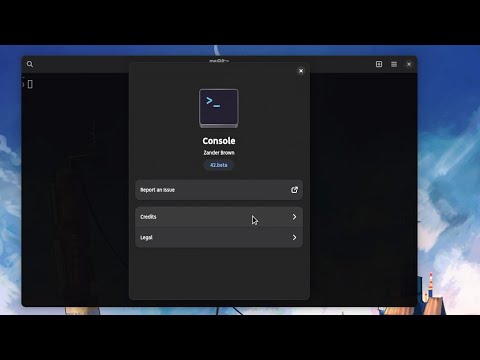 0:02:03
0:02:03
 0:19:46
0:19:46
 0:08:16
0:08:16