filmov
tv
Responsive Login & Registration Form with JavaScript and Creating Login PHP File #login #php #js

Показать описание
Welcome to this continuation of our web development series! In this lesson titled Responsive Login & Registration Form with JavaScript and Creating Login PHP File, we build on our previous session, Building a Secure Login and Registration System with PHP and MySQL in XAMPP. back to our powerful journey on PHP Point of Sale deployment using QuickBooks & PHP POS!
🎓🎓🎓🎓🎓🎓🎓🎓🎓🎓🎓
🔹 The main focus of this lesson is to help participants understand
👉How JavaScript is used to make the login and registration buttons responsive.
👉How your front-end files (HTML, CSS, JavaScript) begin to interact with PHP backend logic.
We also discuss how your index file and PHP files will eventually connect to a MySQL database through XAMPP, laying the groundwork for full backend integration.
🎓🎓🎓🎓🎓🎓🎓🎓🎓🎓🎓
🛠️ What You’ll Learn in This Lesson
👉JavaScript interactivity for form buttons
👉Key structure of your project folder inside htdocs
👉How this all fits into building a secure authentication system
🎓🎓🎓🎓🎓🎓🎓🎓🎓🎓🎓
📌 Timestamps
00:00 - Introduction
00:58 - Quick recap of previous lesson (PHP & MySQL integration)
02:02 - Launching the XAMPP Control panel (starting Apache)
02:27 - Overview of project folder in XAMPP (htdocs)
04:22 - Updating the index file in sublime text editor
10:17 - Making the login and register buttons responsive with JavaScript
22:07 - Testing JavaScript button functionality
36:45 - Explaining how front-end connects to backend
40:13 - Summary and what’s next
43:32 - Outro
🎓🎓🎓🎓🎓🎓🎓🎓🎓🎓🎓
📌 Coming Up Next
📞 Armstrong Computers College – Bringing ICT to Your Doorstep
👍 Don’t forget to Like, Share, and Subscribe for more practical ICT lessons.
🎓🎓🎓🎓🎓🎓🎓🎓🎓🎓🎓
🔹 The main focus of this lesson is to help participants understand
👉How JavaScript is used to make the login and registration buttons responsive.
👉How your front-end files (HTML, CSS, JavaScript) begin to interact with PHP backend logic.
We also discuss how your index file and PHP files will eventually connect to a MySQL database through XAMPP, laying the groundwork for full backend integration.
🎓🎓🎓🎓🎓🎓🎓🎓🎓🎓🎓
🛠️ What You’ll Learn in This Lesson
👉JavaScript interactivity for form buttons
👉Key structure of your project folder inside htdocs
👉How this all fits into building a secure authentication system
🎓🎓🎓🎓🎓🎓🎓🎓🎓🎓🎓
📌 Timestamps
00:00 - Introduction
00:58 - Quick recap of previous lesson (PHP & MySQL integration)
02:02 - Launching the XAMPP Control panel (starting Apache)
02:27 - Overview of project folder in XAMPP (htdocs)
04:22 - Updating the index file in sublime text editor
10:17 - Making the login and register buttons responsive with JavaScript
22:07 - Testing JavaScript button functionality
36:45 - Explaining how front-end connects to backend
40:13 - Summary and what’s next
43:32 - Outro
🎓🎓🎓🎓🎓🎓🎓🎓🎓🎓🎓
📌 Coming Up Next
📞 Armstrong Computers College – Bringing ICT to Your Doorstep
👍 Don’t forget to Like, Share, and Subscribe for more practical ICT lessons.
 0:32:36
0:32:36
 0:32:06
0:32:06
 0:27:24
0:27:24
 0:00:39
0:00:39
 0:35:31
0:35:31
 0:39:59
0:39:59
 0:30:55
0:30:55
 0:33:30
0:33:30
 0:42:45
0:42:45
 0:53:35
0:53:35
 0:22:09
0:22:09
 0:03:13
0:03:13
 0:23:26
0:23:26
 0:00:18
0:00:18
 1:03:31
1:03:31
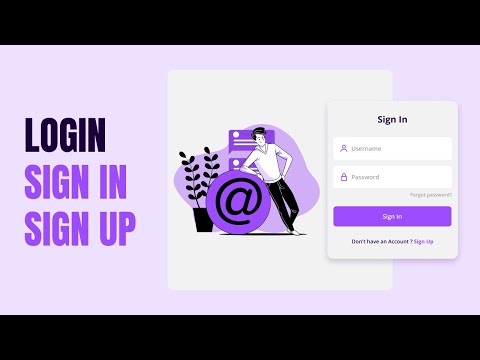 0:16:28
0:16:28
 0:20:32
0:20:32
 0:32:09
0:32:09
 0:04:55
0:04:55
 0:00:12
0:00:12
 0:00:51
0:00:51
 0:14:38
0:14:38
 0:19:03
0:19:03
 0:15:11
0:15:11