filmov
tv
Clip Studio Paint Basics (Updated video available!)
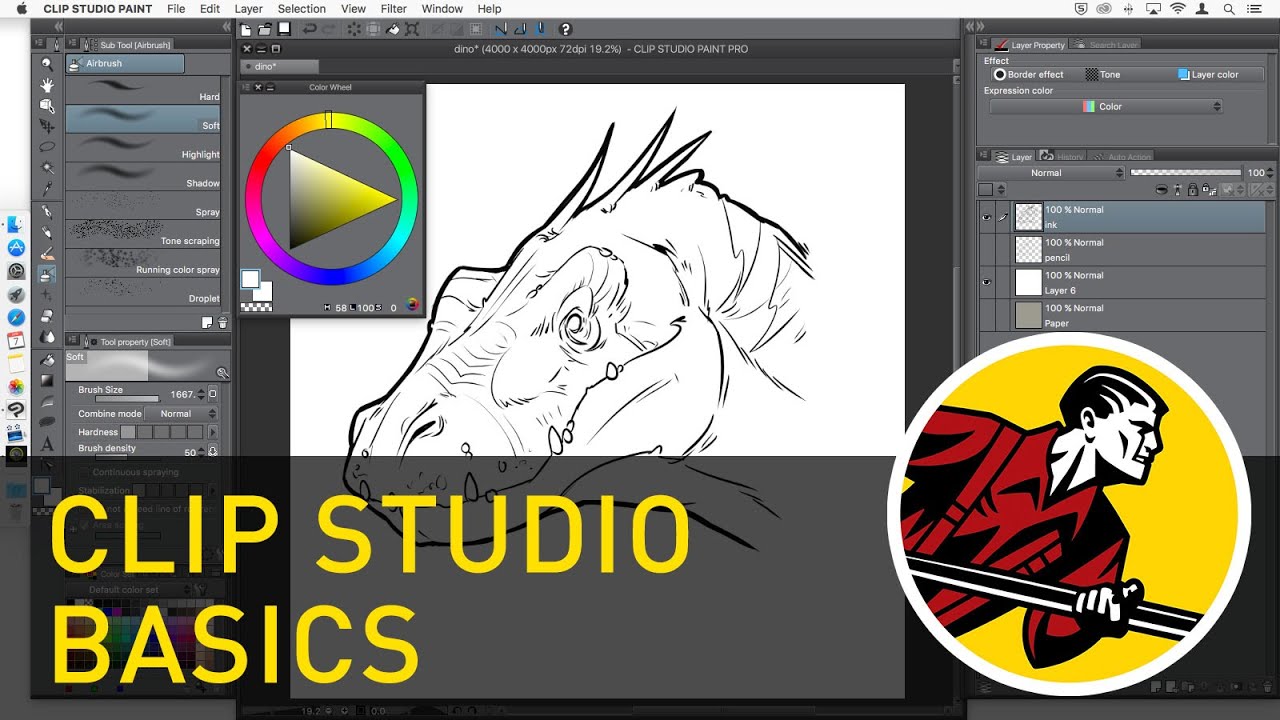
Показать описание
1:40 Pencil Tools
3:14 Inking Tools
5:35 Painting Tools
7:34 Changing Brush Size
8:58 UI Color
9:29 Mapping Opacity
10:40 Set Tool Shortcuts
12:32 Flip Canvas
14:20 Paint With Transparency
16:01 Quick Temporary Tool Settings
17:35 Adjusting Brush Settings
18:40 Adjusting Brush Texture
21:06 Creating Custom Brush Shapes
27:28 Importing Brushes
29:45 Layer Color
30:36 Selection Layers
31:59 Convert Brightness to Opacity
33:31 Multiple Layer Transform
Instagram: reubenlaraart
In the over 20 years I've been painting digitally, I find that Clip Studio Paint is one of the few packages that combines the stability and flexibility of Photoshop with the natural brush media engines of applications like Painter and Sketchbook Pro.
Clip Studio Paint is highly customizable, which can be overwhelming. So, I've assembled a short of list of tools and features that will not only help new users focus on the basic setups you'll need to get started, but will also help experienced Photoshop artists find their way to familiar workflows.
In this 30 minute tutorial, I'll walk you through the basics of:
• Pencil tools
• Inking tools
• Painting tools
• Changing brush size
• UI color
• Mapping opacity
• Set tool shortcuts
• Flip canvas
• Paint with transparency
• Quick temporary tool access
• Consistent straight lines
• Adjusting brush settings
• Adjusting brush texture
• Creating custom brush shapes
• Importing brushes
• Layer color
• Selection layer
• Convert brightness to opacity
• Multiple layer transform
...so you can get started painting right away! I hope you enjoy Clip Studio Paint as much as I do.
I'll be posting more tutorials and process videos soon, so make sure to follow my Gumroad and tumblr feeds to stay up to date!
Reuben
Комментарии
 0:36:00
0:36:00
 0:33:16
0:33:16
 0:30:43
0:30:43
 0:08:59
0:08:59
 0:14:18
0:14:18
 0:17:52
0:17:52
 0:30:42
0:30:42
 0:03:17
0:03:17
 0:28:14
0:28:14
 0:13:24
0:13:24
 0:19:24
0:19:24
 0:14:04
0:14:04
 0:00:12
0:00:12
 0:32:53
0:32:53
 1:08:20
1:08:20
 0:05:02
0:05:02
 0:14:16
0:14:16
 0:00:23
0:00:23
 0:00:21
0:00:21
 0:00:50
0:00:50
 0:00:56
0:00:56
 0:15:26
0:15:26
 0:00:16
0:00:16
 0:13:06
0:13:06