filmov
tv
Total BEGINNERS guide to drawing in Clip Studio Paint 2023

Показать описание
#beginnerartist #clipstudiopaint
CSP is a deep program for creating digital art, and it's rapidly becoming my favorite art program! In this video -Total BEGINNERS guide to drawing in Clip Studio Paint 2022 , I will show you everything that you need to know to get started with digital art and the most important tools to get you drawing and painting. There is, of course, MANY more features of this software, but it's only a 34 minute video! I squeezed in the MOST IMPORTANT things for you to know to get you started with this incredible program.
Games I've worked on -
Fortnite (Environment concept art)
Overwatch (Environment concept art + Sprays artwork)
League of Legends (Character design + Environment concept art, UI + Icons)
Diablo 3 (Character design + Environment concept art)
Hearthstone (Illustration)
Burning Crusade(Character design + Environment concept art)
Wrath of the Lich King (Character design + Environment concept art)
Indivisible (Environment concept art)
Final Fight Streetwise (Voice Acting + Character Design + World Design + Cutscene Direction + Co writer on script)
He Man GBA (Pixel Art)
Terminator 3 GBA (Art Direction + Pixel Art)
CannonBallers (Character + World design)
Ikeda: The Scrap Hunter (Programming + Art + Design)
Goblins and Gnomes (Concept Art)
Books available-
CreeD Re:Imaginary (2021) - 2 part Comic series
Twilight Monk - Return of the Ancients (2021) - Illustrated Novel
Twilight Monk Secrets of Kung Fulio (2020) - Illustrated Novel
Escape from Giants Crown (2019) - Illustrated Novella
World Of Twilight Monk Vol 1 (2019) Art Book
The Man and the Moonken (2019) - Illustrated Novella
The Beast of Tuksa (2018) - Illustrated Novella
Twilight Monk (2012) - 2 Graphic Novels
Nova Colony (2009) - 1 Graphic Novel
CreeD (1993-2007) - Comic Book Series
Ghost Rider (2000) - Comic Book Series
The Fuzz (1997) - Comic Book
Комментарии
 0:32:53
0:32:53
 0:17:21
0:17:21
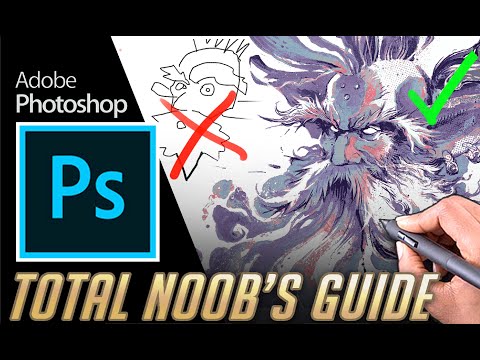 0:22:32
0:22:32
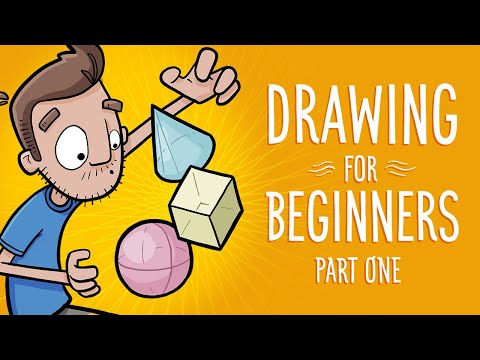 0:09:36
0:09:36
 0:10:12
0:10:12
 0:02:31
0:02:31
 0:11:16
0:11:16
 0:13:12
0:13:12
 0:17:37
0:17:37
 0:03:35
0:03:35
 0:03:12
0:03:12
 0:22:09
0:22:09
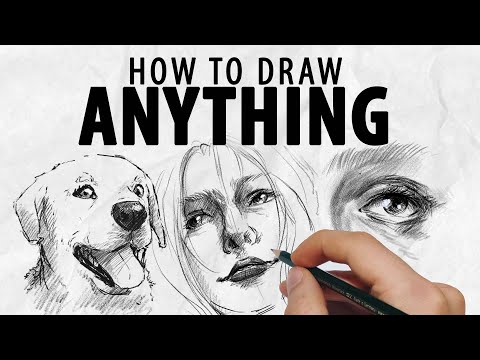 0:08:33
0:08:33
 0:09:22
0:09:22
 0:00:31
0:00:31
 0:16:08
0:16:08
 0:53:41
0:53:41
 0:10:44
0:10:44
 0:19:53
0:19:53
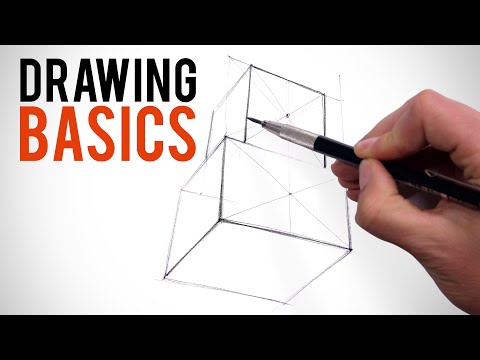 0:09:31
0:09:31
 0:13:31
0:13:31
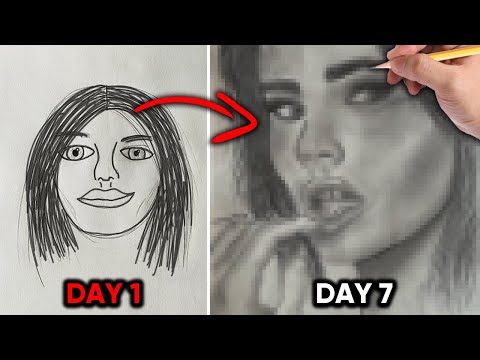 0:07:06
0:07:06
 0:08:13
0:08:13
 0:10:35
0:10:35