filmov
tv
WinCC Unified v17 # 14: JavaScript Expressions & Operators 🧮 ✖️➕➗ #WinCCGURU

Показать описание
This is #14 in our WinCC Unified v17 Course. This is a javascript tutorial! Here we cover the basics of WinCC Unified JavaScript language expressions and operators using the Unified Scripting interface. We will cover control flow (if, else, switch), logical and relational operators (and, or, not, equal, etc.). This video is also applicable to any other JavaScript enabled application.
00:00 Introduction
01:04 Update JavaScript Examples Screen
01:18 JavaScript Conditional Expressions
01:34 The JavaScript IF and ELSE IF Statement
04:13 Else If JavaScript Example
06:30 Test In Runtime
07:22 Assignment 2 Conditional Expressions
09:32 Assignment 2 Solution
12:11 JavaScript Switch Case Statement
14:09 The Switch Case code example
16:20 Test Switch Case In Runtime
17:12 Challenge: Write Mode Description
18:20 Secret Pro Tip!!!!
22:26 Challenge: Add Code to change event of IO
23:48 JavaScript Ternary Operator
24:03 Ternary Operator Syntax
24:59 JavaScript Ternary Code example
#WinCC #SCADA #SCADAProgramming
00:00 Introduction
01:04 Update JavaScript Examples Screen
01:18 JavaScript Conditional Expressions
01:34 The JavaScript IF and ELSE IF Statement
04:13 Else If JavaScript Example
06:30 Test In Runtime
07:22 Assignment 2 Conditional Expressions
09:32 Assignment 2 Solution
12:11 JavaScript Switch Case Statement
14:09 The Switch Case code example
16:20 Test Switch Case In Runtime
17:12 Challenge: Write Mode Description
18:20 Secret Pro Tip!!!!
22:26 Challenge: Add Code to change event of IO
23:48 JavaScript Ternary Operator
24:03 Ternary Operator Syntax
24:59 JavaScript Ternary Code example
#WinCC #SCADA #SCADAProgramming
WinCC Unified v17 # 14: JavaScript Expressions & Operators 🧮 ✖️➕➗ #WinCCGURU
TIA Portal: WinCC Unified Installation Problems (Fixed)
WinCC Unified v17 # 17: Learn Unified Parameter Set & Control - Recipe Management 🧑🍳#WinCCGURU...
TIA Portal #1B: Siemens TIA Portal V17 & Fix Wincc Unified Installation Problem
WinCC Unified v17 # 12: build this JavaScript Debug Window Utility! 🐞 #WinCCGURU
WinCC Unified Kurulum
14 - SIMATIC WinCC Unified - UCP Secure Download
WinCC Unified v17 # 15: JavaScript Basic Loops ➰ 🎢 #WinCCGURU
WinCC Unified v17 # 13: Working with strings in JavaScript 🧶#WinCCGURU
How to install Sim_EKB_Install Siemens licence key for TIA Portal wincc RT
WinCC Unified v17 # 10: JavaScript System Functions and FindItem() 🔎 #WinCCGURU
WinCC Unified V17 # 30: Create UDTs, Tags & Faceplates for Unified Plant Objects 🧑🏽🏭 #WinCCGURU...
Wincc Unified bài 14 - Đồ thị
Khóa Học WinCC Unified Part14: Parameter set control Wincc Unified Recipe [Danh mục User Unified]...
Tạo faceplates trên TIA Portal v17| SIMATIC WinCC Unified| Part 1
WinCC Unified v17 - Установка, запуск, решение проблем
WinCC Unified V17: what's new with Faceplates
05 - SIMATIC WinCC Unified - Create WebServer Certificate Connect Client
WinCC Unified v17 # 19: Create Parameter RT User Interface 📝 #WinCCGURU
Generating a WinCC RT Advanced File in TIA Portal | Authorized Siemens Support | AWC, Inc.
Updating Operating System of a Unified Comfort Panel with TIA Portal | Upgrade Firmware of your HMI
Chuyển động đối tượng trên TIA Portal v17| SIMATIC WinCC Unified
WinCC Unified - Start browser with simulation from TIA Portal
WinCC Unified PC - 01 - Installation
Комментарии
 0:28:39
0:28:39
 0:10:51
0:10:51
 0:00:41
0:00:41
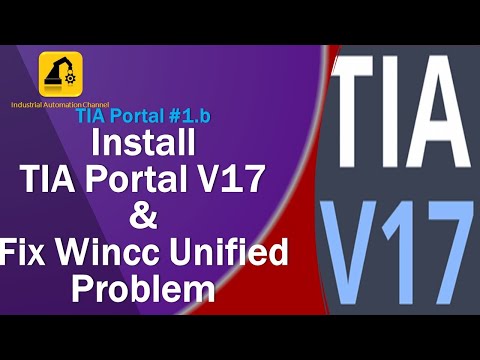 0:10:47
0:10:47
 0:33:41
0:33:41
 0:06:58
0:06:58
 0:02:00
0:02:00
 0:20:06
0:20:06
 0:27:18
0:27:18
 0:06:24
0:06:24
 0:10:35
0:10:35
 0:13:38
0:13:38
 0:11:52
0:11:52
 0:18:25
0:18:25
 0:09:33
0:09:33
 0:35:21
0:35:21
 0:17:07
0:17:07
 0:08:19
0:08:19
 0:16:30
0:16:30
 0:02:23
0:02:23
 0:02:42
0:02:42
 0:13:24
0:13:24
 0:01:28
0:01:28
 0:14:25
0:14:25