filmov
tv
Generating a WinCC RT Advanced File in TIA Portal | Authorized Siemens Support | AWC, Inc.

Показать описание
This video provides a step-by-step example of how to generate a Runtime Advanced file using a WinCC RT Advanced hardware configuration in TIA Portal. This file can be loaded to any single PC station running a WinCC RT Advanced license, and connected to a PLC for fully integrated applications.
Have a question? Need anything? How can we help?
#siemens #automation #simatic #hmi #wincc #tiaportal
Have a question? Need anything? How can we help?
#siemens #automation #simatic #hmi #wincc #tiaportal
Generating a WinCC RT Advanced File in TIA Portal | Authorized Siemens Support | AWC, Inc.
How to create & autostart Runtime file on WinCC Advance Siemens SCADA on TIA Portal
WinCC Professional TIA Portal : Generate runtime File and Autostart (2020)
Step by Step of Runtime File Generation in TIA Portal and Autostart WinCC Professional
Generate a Runtime File WINCC RT Advanced TIA Portal [Runtime Advanced, open pdata.fwc]
TIA Portal WinCC Runtime Advance - Fan , Agitator and Conveyor animation
How to Generate runtime File & Autostart in WinCC Professional TIA Portal? | Wincc RT Start - H...
TIA Portal SIMATIC WinCC Runtime Advanced Setup
TIA Portal SIMATIC WinCC Runtime Advanced Setup with S7 1200 PLC.
WINCC runtime advanced configuration in TIA portal
WinCC RT Advance Report tool - configure in less than 10 minute
TIA Portal WinCC Runtime Advanced - file generation
[Khóa dạy lập trình PLC online] Generate a Runtime File WINCC RT Advanced And WINCC RT Professional...
Siemens TIA Portal HMI/PLC tutorial - How to create connection between WinCC RT Runtime & PLC
Lesson 1- Create your first WinCC TIA Portal HMI Project
Report Generation in RT Advanced Using TIA Portal
Creating Faceplates with WinCC Runtime Advanced and Comfort Panels
#WinCC RT advance V17 communication with SQL server and report Generate..
Connect Real PLC 1200/1500 - Real PC Wincc RT Advanced, Create runtime file (.fwc). Tạo file chạy...
TIA Portal WinCC Runtime RT Professional Setup
WinCC Runtime Advanced - Tipps und Tricks - SPS Tutorial Deutsch - TIA Portal
Screen navigation in wincc runtime advanced using TIA portal software
Siemens TIA Portal HMI tutorial - Displaying historical data in Trend view (WinCC TIA Portal) # 39
Trend configuration in TIA portal using WinCC RT advanced.|Training WinCC |TIA Portal configuration
Комментарии
 0:02:23
0:02:23
 0:01:53
0:01:53
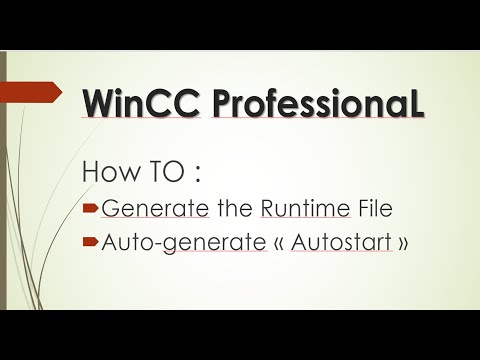 0:08:42
0:08:42
 0:12:50
0:12:50
 0:08:06
0:08:06
 0:00:16
0:00:16
 0:04:26
0:04:26
 0:07:54
0:07:54
 0:24:20
0:24:20
 0:05:34
0:05:34
 0:13:28
0:13:28
 0:07:28
0:07:28
 0:14:12
0:14:12
 0:10:08
0:10:08
 0:06:51
0:06:51
 0:03:38
0:03:38
 0:13:10
0:13:10
 0:40:26
0:40:26
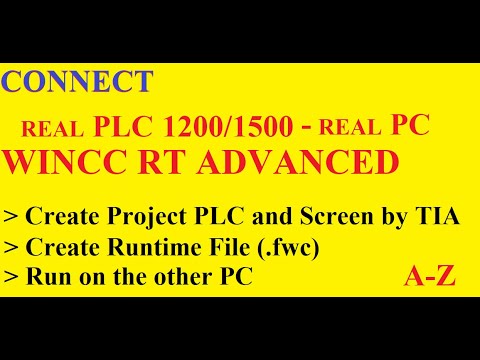 0:19:34
0:19:34
 0:06:29
0:06:29
 0:04:32
0:04:32
 0:02:08
0:02:08
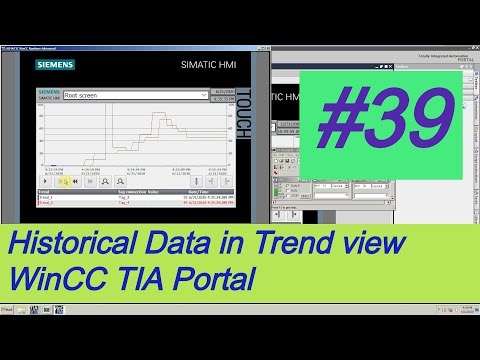 0:04:59
0:04:59
 0:09:01
0:09:01