filmov
tv
How to Install SAP NetWeaver AS ABAP Developer Edition 7.52 SP04 on Ubuntu

Показать описание
In this Video
--------------------
Why installation fails! and how to install successfully. Other blogs and Videos do not have information on sybase license issue!
How to install SAP NetWeaver AS ABAP Developer Edition 7.52 SP04 on Ubuntu 18.10 on an Oracle Virtual Box
How to make linux configuration and port forwarding for copying files via ssh
How to make port forwardings for SAP GUI and SAP GUI configuration
How to get a new license/developer access key for SAP Developer Edition
--------------------
Why installation fails! and how to install successfully. Other blogs and Videos do not have information on sybase license issue!
How to install SAP NetWeaver AS ABAP Developer Edition 7.52 SP04 on Ubuntu 18.10 on an Oracle Virtual Box
How to make linux configuration and port forwarding for copying files via ssh
How to make port forwardings for SAP GUI and SAP GUI configuration
How to get a new license/developer access key for SAP Developer Edition
How to install SAP Netweaver Application Server - Learn SAP
How to Install SAP NetWeaver AS ABAP Developer Edition 7.52 SP04 on Ubuntu
How to Install Sap Netweaver 7.5 with SAP Hana
How to install SAP 7.52 in 20 minutes [Step by step] *free download*
SAP NetWeaver JAVA - INTRODUCTION & INSTALLATION
6. SAP Netweaver Version 7.03 Live Installation
Install SAP ABAP 7.52 in 2023 - Modified Install Script - New License File [english]
How to Install SAP GUI for Windows with SAP NetWeaver Version 7.60(760) ?
Install SAP Netweaver 7.02: SAP Tutorial (Part 1)
Create SAP Server for Practice with SAP Gui, NetWeaver 7.52 | @PitCiaIT #sapdownload
SAP NetWeaver 752, Install SAP ABAP for Practice @PitCiaIT
Preparation Installation SAP Netweaver 7 5 With Oracle Database
SAP BASIS NetWeaver Installation using SAP GUI Tutorial
How to Apply License in SAP Netweaver as Java System | SAPBASIS | SAP JAVA| @sapbasishanatraining
*NEU* 2022 | SAP Demo System installieren | SAP NetWeaver ABAP Developer Edition | SAP Übungssystem...
SAP NetWeaver Upgrade and LAMA ADD ON Installation | SUM SAP NetWeaver Steps
Установка SAP Netweaver 7.52 SP04
SAP NetWeaver Central Instance Installation
SAP NW 7.5 INSTALLATION
Install SAP on localhost with free license
SAP Netweaver 7 0 Installation Development and Quality Server || SAP BASIS
Python SAP NW RFC SDK part2
How to Install SAP GUI for Windows with SAP NetWeaver Version 7.4(740) ?
Installation Of SAP Netweaver 7.4 ABAP Central Instance in Linux Machine using SWPM
Комментарии
 0:15:25
0:15:25
 0:30:19
0:30:19
 0:43:23
0:43:23
 0:22:11
0:22:11
 0:49:45
0:49:45
 0:11:57
0:11:57
 0:40:25
0:40:25
 0:06:19
0:06:19
 0:13:00
0:13:00
 0:05:42
0:05:42
 0:54:06
0:54:06
 0:08:37
0:08:37
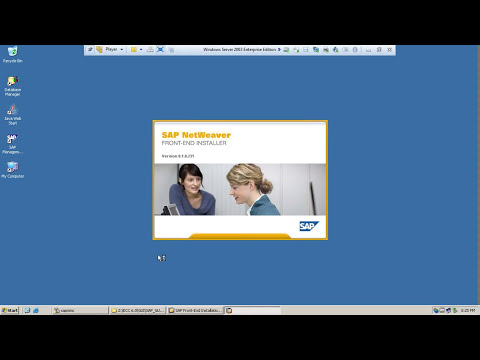 0:08:03
0:08:03
 0:00:55
0:00:55
 1:23:42
1:23:42
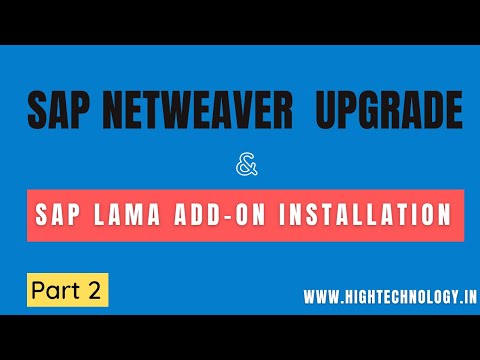 0:23:19
0:23:19
 0:17:57
0:17:57
 0:08:51
0:08:51
 0:36:26
0:36:26
 0:36:28
0:36:28
 0:12:30
0:12:30
 0:19:10
0:19:10
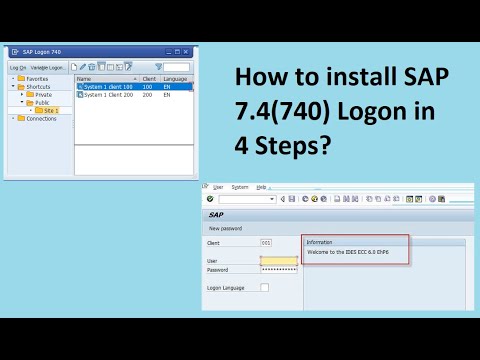 0:31:05
0:31:05
 1:00:25
1:00:25