filmov
tv
How to install SAP 7.52 in 20 minutes [Step by step] *free download*

Показать описание
This video presents how to install the newest version of SAP Netweaver (7.52 sp 04) with Business Warehouse (NPL official SAP development version) to learn ABAP. Without additional costs like a cloud. This version (like every NPL) contains only BW module.
If you installed this after 1.04.2021 and now it is not starting /not installing, please check:
Requirements:
about 8-16 GB of RAM memory,
70-100 GB free storage,
Download links:
Required commands to copy-paste:
sudo zypper in nano uuidd
ip addr
sudo nano /etc/hosts
sudo nano /etc/hostname
vhcalnplci
login: Developer
pass: Down1oad
Timeline:
00:00 Data download
02:52 File unzipping
03:17 Virtualbox installation
04:09 Creating virtual system
05:37 Open suse installation
11:10 Install guest additions
12:10 Install necessary packages
14:18 Mounting catalog
14:57 SAP installation
18:05 Network configuration
19:13 SAP GUI/ SAP Logon installation
20:44 Add system entry
21:06 Login to the system
21:51 Free ebook
Other important links:
If you installed this after 1.04.2021 and now it is not starting /not installing, please check:
Requirements:
about 8-16 GB of RAM memory,
70-100 GB free storage,
Download links:
Required commands to copy-paste:
sudo zypper in nano uuidd
ip addr
sudo nano /etc/hosts
sudo nano /etc/hostname
vhcalnplci
login: Developer
pass: Down1oad
Timeline:
00:00 Data download
02:52 File unzipping
03:17 Virtualbox installation
04:09 Creating virtual system
05:37 Open suse installation
11:10 Install guest additions
12:10 Install necessary packages
14:18 Mounting catalog
14:57 SAP installation
18:05 Network configuration
19:13 SAP GUI/ SAP Logon installation
20:44 Add system entry
21:06 Login to the system
21:51 Free ebook
Other important links:
Комментарии
 0:10:52
0:10:52
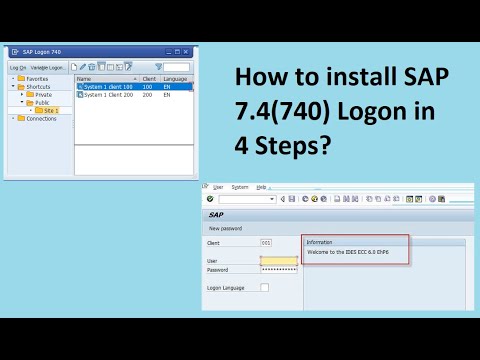 0:31:05
0:31:05
 0:03:47
0:03:47
 0:12:09
0:12:09
 0:00:47
0:00:47
 0:21:15
0:21:15
 0:02:06
0:02:06
 0:00:59
0:00:59
 0:37:32
0:37:32
 0:02:11
0:02:11
 0:26:52
0:26:52
 0:36:28
0:36:28
 0:52:10
0:52:10
 0:52:56
0:52:56
 0:06:52
0:06:52
 0:11:57
0:11:57
 0:06:02
0:06:02
 0:10:46
0:10:46
 0:05:15
0:05:15
 0:01:49
0:01:49
 0:01:24
0:01:24
 0:05:09
0:05:09
 1:23:42
1:23:42
 1:03:49
1:03:49