filmov
tv
Install SAP ABAP 7.52 in 2023 - Modified Install Script - New License File [english]

Показать описание
In today's video I will show you how to install your own SAP system. In this system you can learn the ABAP programming language and test and try out the latest functions. I use Virtualbox 7 from Oracle, openSUSE Leap 15.4 and SAP ABAP 7.52 SP04. You can find the links to download the software in the description. The original install script delivered by SAP is modified so that the installation also works with newer Linux kernel versions.
#install #sap #system
▬▬ Content: ▬▬
00:00 Intro
00:43 Dowload Software
05:26 Install Virtualbox
06:30 Install OpenSuse Leap and set Settings
21:13 Install SAP ABAP and modify Installscript
32:00 Install SAP GUI
34:31 LogIn to SAP System
36:20 Restart SAP System
39:51 Thanks & Outro
►System Requirements for Virtual Machine
at least 8 GB main memory
at least 80 GB hard disk space
►Download Links:
SAP NetWeaver AS ABAP Developer Edition 7.52 SP04
✨Old Code:✨
▬▬▬▬▬▬▬▬▬▬▬▬▬▬▬▬▬▬▬▬▬▬▬▬▬▬
./saphostexec -install || do_exit $ERR_install_saphost
# TODO: is it ok to remove /tmp/hostctrl?
cd /
rm -rf /tmp/hostctrl || log_echo "Failed to clean up temporary directory"
▬▬▬▬▬▬▬▬▬▬▬▬▬▬▬▬▬▬▬▬▬▬▬▬▬▬
✨New code for replace:✨
▬▬▬▬▬▬▬▬▬▬▬▬▬▬▬▬▬▬▬▬▬▬▬▬▬▬
#Replace this line with one which tries to continue (this) main script using ‘&’:
#./saphostexec -install || do_exit $ERR_install_saphost
./saphostexec -install &
#Wait for a while so that hopefully the asynchronous call ends:
log_echo "Waiting 30 seconds for asynchronous call to /tmp/hostctrl/saphostexec -install to complete..."
sleep 30
log_echo "30 seconds are up, continuing the main script."
# TODO: is it ok to remove /tmp/hostctrl?
cd /
#Let's not remove the temporary directory, in case saphostexec command
#is still executing. So commenting out:
# rm -rf /tmp/hostctrl || log_echo "Failed to clean up temporary directory"
# Now we modify the RUN_NPL executable (executable permissions are for sybnpl user):
FILENPL=/sybase/NPL/ASE-16_0/install/RUN_NPL
if test -f "$FILENPL"; then
echo "$FILENPL exists. Adding the -T11889 option to config in that file:"
sed -i 's/NPL.cfg \\/NPL.cfg -T11889 \\/g' /sybase/NPL/ASE-16_0/install/RUN_NPL
cat $FILENPL
echo "-T11889 config option added"
sleep 15
else
echo "$FILENPL does not exist. Not modifying what doesn’t exist, ontologically seems ok."
fi
▬▬▬▬▬▬▬▬▬▬▬▬▬▬▬▬▬▬▬▬▬▬▬▬▬▬
►Link to the SAP Forum regarding the new script:
►User und Pass für das SAP System:
User: DEVELOPER
Pass: Down1oad
►Start SAP System
su npladm
startsap ALL
►Create a Developer Key for Programming!
▬▬ My Hardware ▬▬▬▬▬▬▬▬▬▬▬▬▬
*The links are affiliate links. There are no additional costs.
▬▬ My Software (free) ▬▬▬▬▬▬▬▬▬▬▬
▬▬ Further Links ▬▬▬▬▬▬▬▬▬▬▬▬▬▬▬
#install #sap #system
▬▬ Content: ▬▬
00:00 Intro
00:43 Dowload Software
05:26 Install Virtualbox
06:30 Install OpenSuse Leap and set Settings
21:13 Install SAP ABAP and modify Installscript
32:00 Install SAP GUI
34:31 LogIn to SAP System
36:20 Restart SAP System
39:51 Thanks & Outro
►System Requirements for Virtual Machine
at least 8 GB main memory
at least 80 GB hard disk space
►Download Links:
SAP NetWeaver AS ABAP Developer Edition 7.52 SP04
✨Old Code:✨
▬▬▬▬▬▬▬▬▬▬▬▬▬▬▬▬▬▬▬▬▬▬▬▬▬▬
./saphostexec -install || do_exit $ERR_install_saphost
# TODO: is it ok to remove /tmp/hostctrl?
cd /
rm -rf /tmp/hostctrl || log_echo "Failed to clean up temporary directory"
▬▬▬▬▬▬▬▬▬▬▬▬▬▬▬▬▬▬▬▬▬▬▬▬▬▬
✨New code for replace:✨
▬▬▬▬▬▬▬▬▬▬▬▬▬▬▬▬▬▬▬▬▬▬▬▬▬▬
#Replace this line with one which tries to continue (this) main script using ‘&’:
#./saphostexec -install || do_exit $ERR_install_saphost
./saphostexec -install &
#Wait for a while so that hopefully the asynchronous call ends:
log_echo "Waiting 30 seconds for asynchronous call to /tmp/hostctrl/saphostexec -install to complete..."
sleep 30
log_echo "30 seconds are up, continuing the main script."
# TODO: is it ok to remove /tmp/hostctrl?
cd /
#Let's not remove the temporary directory, in case saphostexec command
#is still executing. So commenting out:
# rm -rf /tmp/hostctrl || log_echo "Failed to clean up temporary directory"
# Now we modify the RUN_NPL executable (executable permissions are for sybnpl user):
FILENPL=/sybase/NPL/ASE-16_0/install/RUN_NPL
if test -f "$FILENPL"; then
echo "$FILENPL exists. Adding the -T11889 option to config in that file:"
sed -i 's/NPL.cfg \\/NPL.cfg -T11889 \\/g' /sybase/NPL/ASE-16_0/install/RUN_NPL
cat $FILENPL
echo "-T11889 config option added"
sleep 15
else
echo "$FILENPL does not exist. Not modifying what doesn’t exist, ontologically seems ok."
fi
▬▬▬▬▬▬▬▬▬▬▬▬▬▬▬▬▬▬▬▬▬▬▬▬▬▬
►Link to the SAP Forum regarding the new script:
►User und Pass für das SAP System:
User: DEVELOPER
Pass: Down1oad
►Start SAP System
su npladm
startsap ALL
►Create a Developer Key for Programming!
▬▬ My Hardware ▬▬▬▬▬▬▬▬▬▬▬▬▬
*The links are affiliate links. There are no additional costs.
▬▬ My Software (free) ▬▬▬▬▬▬▬▬▬▬▬
▬▬ Further Links ▬▬▬▬▬▬▬▬▬▬▬▬▬▬▬
Комментарии
 0:43:10
0:43:10
 0:19:25
0:19:25
 0:23:09
0:23:09
 0:36:28
0:36:28
 1:23:42
1:23:42
 0:52:56
0:52:56
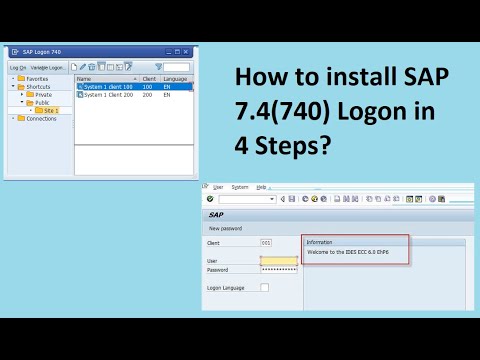 0:31:05
0:31:05
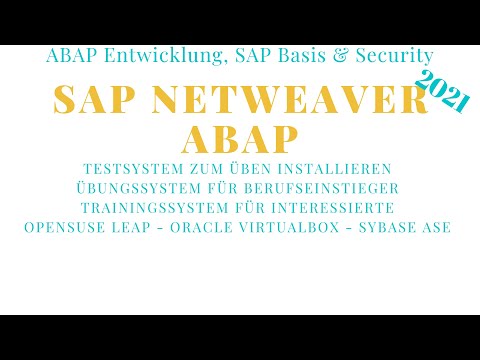 0:58:41
0:58:41
 0:19:40
0:19:40
 0:21:15
0:21:15
 0:10:52
0:10:52
 0:06:02
0:06:02
 0:54:52
0:54:52
 1:41:16
1:41:16
 0:34:43
0:34:43
 0:07:07
0:07:07
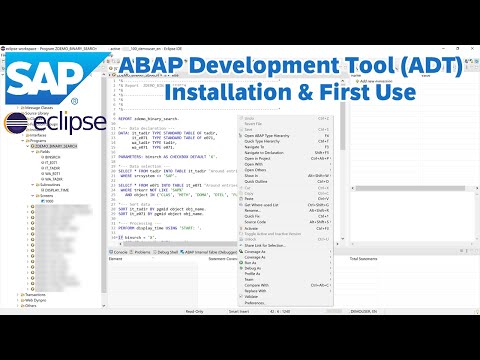 0:11:55
0:11:55
 0:00:16
0:00:16
 0:07:22
0:07:22
 0:00:59
0:00:59
 0:00:15
0:00:15
 0:02:54
0:02:54
 0:52:10
0:52:10
 0:00:11
0:00:11