filmov
tv
Have you tried Flow Retopology in 3ds Max?
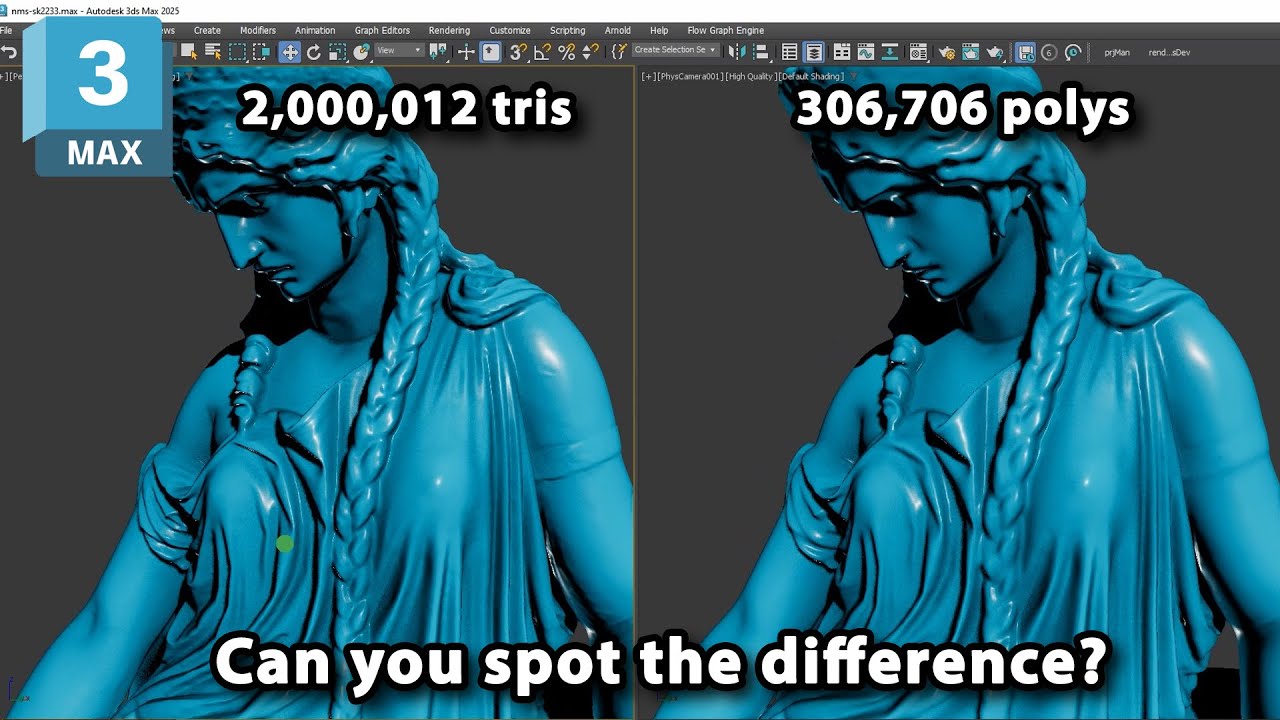
Показать описание
Hot off the heels of his previous retopology video, Changsoo Eun returns to show you more retopo tricks - this time using Flow retopology to send those tasks to the cloud!
00:00 - Intro
01:04 - Installing Flow Retopology
01:50 - Retopologizing your first mesh
02:40 - Exploring the options
05:07 - Running simultaneous jobs
05:30 - Monitoring jobs
05:56 - Importing results
06:25 - Getting job details
06:58 - Reform parameters (review)
00:00 - Intro
01:04 - Installing Flow Retopology
01:50 - Retopologizing your first mesh
02:40 - Exploring the options
05:07 - Running simultaneous jobs
05:30 - Monitoring jobs
05:56 - Importing results
06:25 - Getting job details
06:58 - Reform parameters (review)
Have you tried Flow Retopology?
Have you tried Flow Retopology in 3ds Max?
Maya 2024 - Auto Retopo [No Way]
DYK you can guide retopology edge flow? #tutorial #maya #3d #modeling #retopology
Fix Bad Topology in Blender in 30 seconds #shorts #blender #topology
Increase Efficiency With Autodesk Flow Retopology for Maya and 3ds Max
Flow Retopology for Maya 2025
blender topology smooth #blender #3dcharacter #blendertutorial #blenderustad
Must Have Addons & Tools for Retopology
🦜Trick for Edge Flow On Hand
Blender Made Retopology 10x Easier & Forgot to Mention it!
Mastering 3D Modeling: Top 5 Topology Mistakes to Avoid
Understanding Topology and Edge Flow in 3D Modeling
RetopoFlow will make you love retopology 🤯 Free course now streaming on CG Cookie 🍪 #b3d #shorts...
How much ram do you need in Blender?
How to Retopologize in 3ds Max
The Complete Guide to Retopology with RetopoFlow 3 in Blender
Retopology A Detailed Guide - What is Retopology & Why Do We Need It?
How To Get More Productive as a 3D Artist | The Flow State
Lighting Fast Workflows | Powerful Maya Selection Tools
EVERYTHING You Need to Know About Topology
Blender Secrets - Retopo Settings
When you Enable Sub D Mode & Your Holding Edges Work like a Champ: No Way 3D Modeling Meme
Retopoflow for Blender is AWESOME!
Комментарии
 0:07:44
0:07:44
 0:09:00
0:09:00
 0:00:24
0:00:24
 0:00:59
0:00:59
 0:00:36
0:00:36
 0:02:01
0:02:01
 0:08:41
0:08:41
 0:00:29
0:00:29
 0:19:36
0:19:36
 0:00:57
0:00:57
 0:02:06
0:02:06
 0:09:29
0:09:29
 0:26:18
0:26:18
 0:00:17
0:00:17
 0:00:30
0:00:30
 0:12:31
0:12:31
 1:23:19
1:23:19
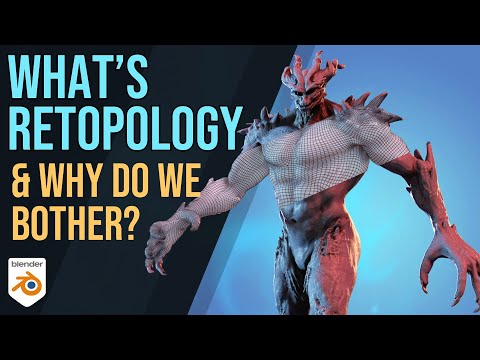 0:16:44
0:16:44
 0:09:45
0:09:45
 0:01:01
0:01:01
 0:40:33
0:40:33
 0:01:01
0:01:01
 0:00:24
0:00:24
 0:11:19
0:11:19