filmov
tv
4 Easy Ways To Remove ANYTHING From A Photo In Photoshop

Показать описание
---------------------------------------------------------------------------
Learning how to remove an object from a photo in Photoshop doesn't need to be hard. In this Photoshop tutorial, you'll learn how to remove objects with the Content-Aware Fill tool, the Patch Tool, the Healing Brush Tool, and finally the Clone Stamp Tool. Each of these tools has its pros and cons and the one you choose to remove objects or people from a photo will depend on the contents of your image. For simple object removal needs, I opt for the content aware fill, while more complex tasks cause me to use the clone stamp tool since I have way more control. Which of these tools is your favorite for removing objects in Photoshop? Let me know in the comments!
--------------------------------------------------------------
--------------------------------------------------------------
Timestamps
0:00 Intro Examples
0:41 Content-Aware Fill In Photoshop
6:51 How To Use The Patch Tool
9:58 The Healing Brush In Photoshop
12:36 The Clone Stamp Tool For Complex Objects
Learning how to remove an object from a photo in Photoshop doesn't need to be hard. In this Photoshop tutorial, you'll learn how to remove objects with the Content-Aware Fill tool, the Patch Tool, the Healing Brush Tool, and finally the Clone Stamp Tool. Each of these tools has its pros and cons and the one you choose to remove objects or people from a photo will depend on the contents of your image. For simple object removal needs, I opt for the content aware fill, while more complex tasks cause me to use the clone stamp tool since I have way more control. Which of these tools is your favorite for removing objects in Photoshop? Let me know in the comments!
--------------------------------------------------------------
--------------------------------------------------------------
Timestamps
0:00 Intro Examples
0:41 Content-Aware Fill In Photoshop
6:51 How To Use The Patch Tool
9:58 The Healing Brush In Photoshop
12:36 The Clone Stamp Tool For Complex Objects
4 Easy Ways to Remove Spot Welds & Welded on Auto Body Panels
4 Easy Ways to Remove Parentheses in Excel
4 Easy Ways To Remove ANYTHING From A Photo In Photoshop
How to Remove Tree Stumps (4 EASY DIY Methods)
4 Easy Ways to REMOVE HAIR DYE With BAKING SODA
4 Easy Ways To Remove ANY White Background In Photoshop
4 Easy Ways To Remove Hair With Baking Soda
4 WAYS TO REMOVE DIP POWDER NAILS AT HOME | FAST & EASY
4 Easy Steps to Remove Chrome-Plating from Scale Model Parts #scalemodel #howto
4 Easy Ways to Remove Chewing Gum from Clothes with Toothpaste
Easy way to remove things in a kids nose!
How to Remove Dashes in Excel (4 Easy Ways)
How To Remove Calluses From Feet - 4 Easy Ways to Remove Calluses on Feet Quickly
4 Easy Steps To Remove Makeup & Revitalise Skin: CHANEL Makeup Tutorial | Tatler Schools Guide
4 Easy Ways To Remove Security Torx (Star) Screws! HOW TO Open An XBOX Controller #DIY #Lifehacks
Easy Way to Desolder and Remove Through Hole Connectors or Components
How to remove blemishes in Photoshop - 4 easy ways in 2 minutes
6 Easy Ways to Remove Rust from Tools & Hardware | The Home Depot
Bad job done twice, Nice -4. Easy way to remove nails #diy #tips #tools
How To Remove Broken RCA Pin EASY DIY
How To Remove Blackheads Fast and Easy
THE 4 EASY WAYS TO REMOVE A COLLECTION FROM YOUR CREDIT REPORT | CREDIT REPAIR
Remove Tonsil Stones Without Surgery with 4 Easy Ways
How to remove broken key from lock | 4 easy ways to remove broken key
Комментарии
 0:07:08
0:07:08
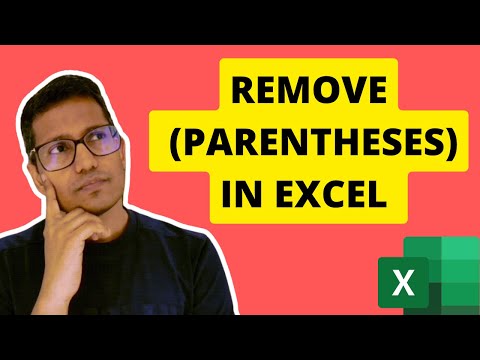 0:11:32
0:11:32
 0:20:49
0:20:49
 0:02:13
0:02:13
 0:05:14
0:05:14
 0:16:18
0:16:18
 0:06:07
0:06:07
 0:08:08
0:08:08
 0:01:46
0:01:46
 0:03:30
0:03:30
 0:00:27
0:00:27
 0:09:59
0:09:59
 0:04:32
0:04:32
 0:02:28
0:02:28
 0:06:06
0:06:06
 0:04:00
0:04:00
 0:02:02
0:02:02
 0:01:59
0:01:59
 0:00:30
0:00:30
 0:01:36
0:01:36
 0:03:11
0:03:11
 0:10:44
0:10:44
 0:03:29
0:03:29
 0:02:43
0:02:43