filmov
tv
How to Convert MP4 File to AVI using VLC Media Player

Показать описание
In today's video, you will learn how to convert MP4 File to AVI using VLC Media Player.
Launch VLC app. Click on Media at the top left corner. Select 'Convert/Save' from the list. Click on 'Add' in the pop-up window. Choose the file and click on Open. Click on 'Convert/Save'. Click on wrench icon. Check AVI and click on 'Save'. Click on 'Browse' to set the path. Rename the file if needed. Click on 'Save'. Click on 'Start'. Wait until done.
Launch VLC app. Click on Media at the top left corner. Select 'Convert/Save' from the list. Click on 'Add' in the pop-up window. Choose the file and click on Open. Click on 'Convert/Save'. Click on wrench icon. Check AVI and click on 'Save'. Click on 'Browse' to set the path. Rename the file if needed. Click on 'Save'. Click on 'Start'. Wait until done.
How to Convert Mp4 File to AVI With VLC Media Player
How To Convert Video To MP4 - Full Guide
How to Convert ANY File to MP4 | FREE Online Video Converter
How to Convert Any Video File to MP4
How to Convert MP4 Files to MOV (and vice versa) for FREE
How To Convert A Video Without A File Extension To MP4 Using VLC Media Player
How To Convert MP4 to MP3 with VLC Media Player
How to Convert MP4 Files to WMV
How to Covert WEBM Videos to MP4 Videos
How To Convert MP4 to MP3 with VLC Media Player
How to Convert MKV to MP4 Video Without Using Any Software
Convert any MOV file into MP4 for FREE! #clipchamp #video #videos #editing #editingvideo
How to Convert Mov to Mp4 in Windows 10 FAST! NO SOFTWARE (2020)
How to Convert Video Files using VLC Media Player - MP4, AVI, FLV, OGG, MOV, WMV, WEBM
How To Convert Video Files To MP4 -- Video Converter for Win & Mac
How to Convert MOV to MP4 FREE on Mac
How to Convert Mp4 File to AVI With VLC Media Player
How to convert MKV to MP4
How to convert your MP4 files to MPEG format quickly & easily (PC & Mac)
How to Convert MP4 Files to MOV
How to Convert MP4 to WMV | Video Converter
How To Convert MP4 To MP3 (Easy) | Convert Video To MP3
How to convert/remux mkv files to mp4 using OBS
Convert Video File to Audio File on iPhone | Online Video Converter MP4 to MP3 (Quick and Easy)
Комментарии
 0:00:42
0:00:42
 0:02:49
0:02:49
 0:01:11
0:01:11
 0:01:47
0:01:47
 0:00:18
0:00:18
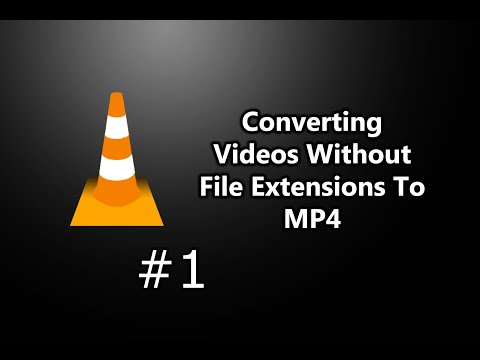 0:01:22
0:01:22
 0:03:17
0:03:17
 0:01:28
0:01:28
 0:03:30
0:03:30
 0:03:13
0:03:13
 0:01:37
0:01:37
 0:00:24
0:00:24
 0:01:34
0:01:34
 0:02:44
0:02:44
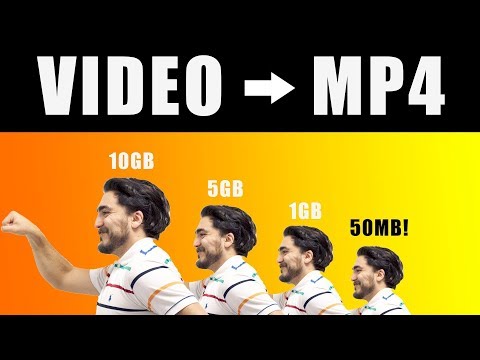 0:02:36
0:02:36
 0:00:38
0:00:38
 0:02:02
0:02:02
 0:06:57
0:06:57
 0:01:50
0:01:50
 0:00:45
0:00:45
 0:04:07
0:04:07
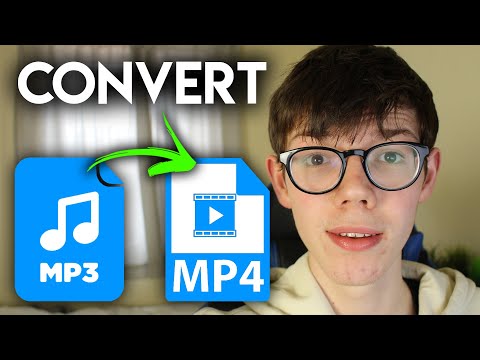 0:04:04
0:04:04
 0:01:49
0:01:49
 0:00:58
0:00:58