filmov
tv
Creating workflow-based approvals with Jira Automation

Показать описание
In this tutorial, you'll learn how to use Jira Automation to create workflow-based approvals, so that you can capture audit-ready approvals, without the overhead of electronic signatures. This can be especially helpful for implementing approvals on intermediate workflow steps prior to the final closure (w/ signatures) of an item.
Disclaimer: This strategy is not intended to replace electronic signatures in all scenarios. Electronic signatures are explicitly required by regulation on some types of records. (For example, design records maintained under 21 CFR Part 820.)
Related episodes:
#jiracloud #jiraautomation #electronicapprovals #gxp #lifesciences #lifescience #jiraadmin #compliance #jira
Contents:
00:00 - Introduction
00:14 - Demo
00:41 - Audit Readiness
02:38 - Configurations - Custom Fields
03:16 - Configurations - Workflow
04:02 - Configurations - Automation
04:22 - Automation Rule #1
05:24 - Automation Rule #2
06:37 - Wrap-up
Disclaimer: This strategy is not intended to replace electronic signatures in all scenarios. Electronic signatures are explicitly required by regulation on some types of records. (For example, design records maintained under 21 CFR Part 820.)
Related episodes:
#jiracloud #jiraautomation #electronicapprovals #gxp #lifesciences #lifescience #jiraadmin #compliance #jira
Contents:
00:00 - Introduction
00:14 - Demo
00:41 - Audit Readiness
02:38 - Configurations - Custom Fields
03:16 - Configurations - Workflow
04:02 - Configurations - Automation
04:22 - Automation Rule #1
05:24 - Automation Rule #2
06:37 - Wrap-up
Creating workflow-based approvals with Jira Automation
How to Add Approvers to Jira Service Management Workflow
How to add Approvals in Jira ITSM Workflows
Approvals in Jira | Atlassian
How to Set Up Jira Workflows in Under 10 Minutes
Bulletproof Approvals in Jira workflows - for Everyone!
ScriptRunner for Jira - Build a solid approval workflow
beecom JSU Use Case: How to create a budget approval Jira workflow
How to Create an Approval Workflow Using Power Automate | 2022 Tutorial
Building a review process with Jira Automation
How to set Jira Approval Workflow | Business Process Manager
GetAnswers - Approval system in Jira
How to add Jira new workflow to a Project (step by step tutorial)
Scriptrunner for Jira - Build your own approval system
Jira Workflows - How to add multiple workflow to a Jira Project
Group and Email Approvals in Jira Service Management
GetAnswers - Release Management workflow in Jira
How to create a new workflow in a Jira Cloud project
Jira Workflows Tutorial for Beginners | Crash Course
Jira Admin - Self transition in workflow
How to Streamline your Approval Process in Jira with Automatic Delegations
Jira Software Workflows and Boards: The Key to Effective Project Management
How to create workflow and workflow scheme in Jira? #jira
Jira Workflow Tutorial For Beginners - Jira Workflow Triggers - Create Triggers in Jira Workflow
Комментарии
 0:07:47
0:07:47
 0:08:24
0:08:24
 0:01:55
0:01:55
 0:02:07
0:02:07
 0:13:11
0:13:11
 0:15:06
0:15:06
 0:30:32
0:30:32
 0:03:53
0:03:53
 0:09:55
0:09:55
 0:14:33
0:14:33
 0:01:36
0:01:36
 0:11:18
0:11:18
 0:04:54
0:04:54
 0:04:33
0:04:33
 0:09:49
0:09:49
 0:05:46
0:05:46
 0:08:38
0:08:38
 0:03:32
0:03:32
 1:13:53
1:13:53
 0:07:06
0:07:06
 0:07:19
0:07:19
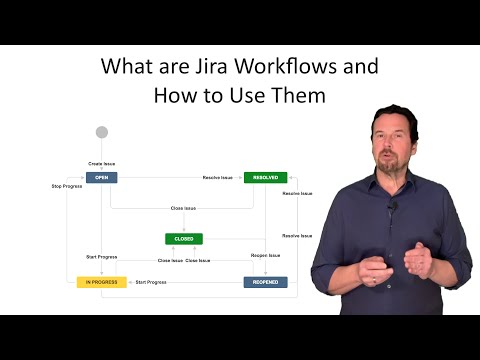 0:06:44
0:06:44
 0:06:50
0:06:50
 0:05:03
0:05:03