filmov
tv
How to Make Embed Info Channels w/ Discohook | Edit Embeds, Make Headers, Dividers | Discord
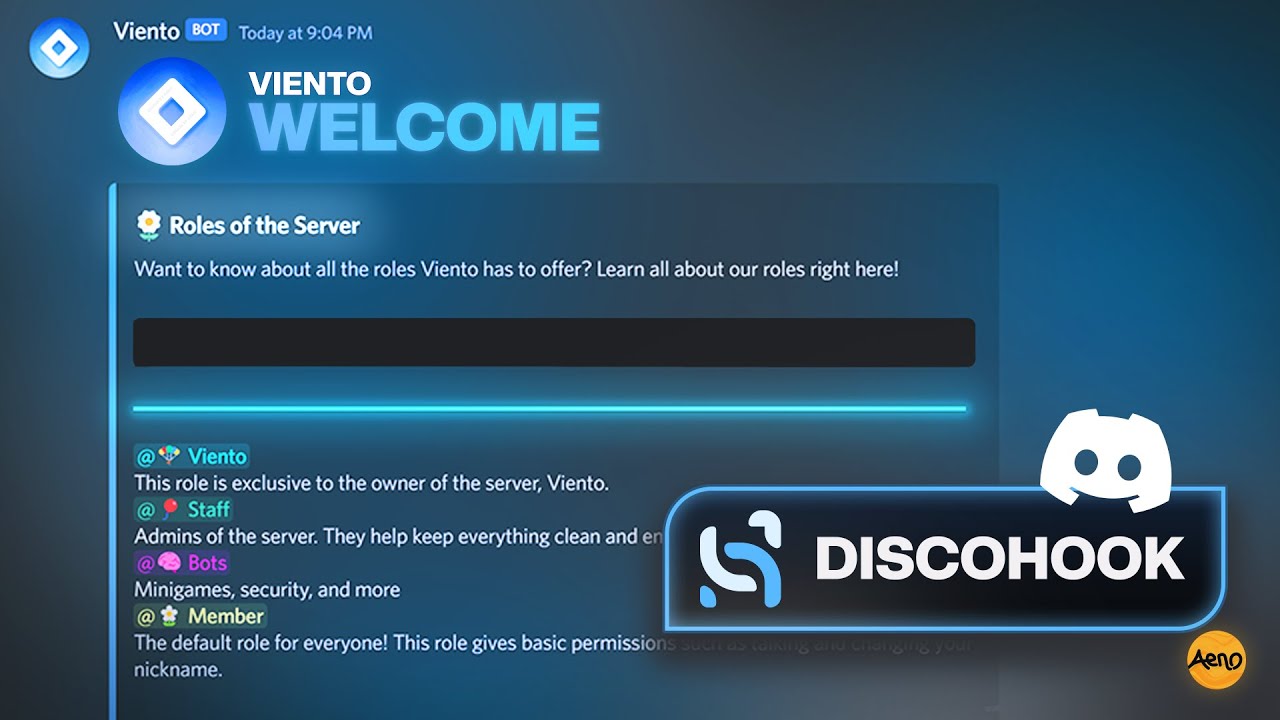
Показать описание
Tired of having a boring wall of text serve as your server's main channel? Give members a treat to feast their eyes on when they join with a beautifully crafted channel. Learn how to create eye-catching webhook embeds, bold colorful headers, and finish the channel off with an undiscovered invention: message dividers. If you still use Carl-bot for embeds, perhaps the endless possibilities of webhook embeds will change your mind!
▼ 📜 WEBHOOK EMBED BUILDER:
▼ ⚡ SERVER MAKING ASSETS PACK (Free Version Available)
Over 500 emoji, server covers, logos, headers, role icons, and more
──────────────────────────────────
🪙 Donate Monero ► 8BEMUVGfb2RQjDAhx4s8eaLoG86XKmnVpNRdxpDpqrfj3eAK2czfbwJfebYSh8NQRpWuXdRqBCwwpKuTZMeYspei2ydvhX2
🎬 FOOTAGE/SFX USED ──────────────────
⯆ Speedlines animation by Chaofanatic
🎵 MUSIC FEATURED ───────────────────
The following music has been provided by 'Arcade by NCS' & 'NCS Instrumental / Acapella - Unofficial'
⯆ Circle by Netrum
The following music has been provided by 'NCS' & 'NCS Instrumental / Acapella - Unofficial'
⯆ Rift by Rob Gasser
⯆ Go Easy by Uplink
⯆ Alone by BEAUZ
The following music has been provided by 'broke music'
⯆ Already Over by 9 Worlds & Wisner
⯆ Raiders by Kujah
⯆ UNO by Jordan Comolli
⯆ Without U by DISTO
💖 SUPPORT THE CHANNEL ──────────────
📩 JOIN MY DISCORD ──────────────────
You can join my Discord server through my official website
────────────────────────────────
0:00 ► Intro
0:30 ► 📜 Creating a webhook
1:49 ► 🎨 Making message dividers
3:35 ► 🎨 Creating headers
10:35 ► 📜 Making embeds with Discohook
12:45 ► 🎨 Embed secret: space apart embeds with invisible emoji
14:32 ► 📜 Making a roles embed with @tagged roles
20:02 ► ♻️ Restoring & editing embeds
21:48 ► Thank you to my channel members!
🧠 ► Since you made it this far in the description, comment 'Welcollme'!
#discord #discordtutorial #discordserver
▼ 📜 WEBHOOK EMBED BUILDER:
▼ ⚡ SERVER MAKING ASSETS PACK (Free Version Available)
Over 500 emoji, server covers, logos, headers, role icons, and more
──────────────────────────────────
🪙 Donate Monero ► 8BEMUVGfb2RQjDAhx4s8eaLoG86XKmnVpNRdxpDpqrfj3eAK2czfbwJfebYSh8NQRpWuXdRqBCwwpKuTZMeYspei2ydvhX2
🎬 FOOTAGE/SFX USED ──────────────────
⯆ Speedlines animation by Chaofanatic
🎵 MUSIC FEATURED ───────────────────
The following music has been provided by 'Arcade by NCS' & 'NCS Instrumental / Acapella - Unofficial'
⯆ Circle by Netrum
The following music has been provided by 'NCS' & 'NCS Instrumental / Acapella - Unofficial'
⯆ Rift by Rob Gasser
⯆ Go Easy by Uplink
⯆ Alone by BEAUZ
The following music has been provided by 'broke music'
⯆ Already Over by 9 Worlds & Wisner
⯆ Raiders by Kujah
⯆ UNO by Jordan Comolli
⯆ Without U by DISTO
💖 SUPPORT THE CHANNEL ──────────────
📩 JOIN MY DISCORD ──────────────────
You can join my Discord server through my official website
────────────────────────────────
0:00 ► Intro
0:30 ► 📜 Creating a webhook
1:49 ► 🎨 Making message dividers
3:35 ► 🎨 Creating headers
10:35 ► 📜 Making embeds with Discohook
12:45 ► 🎨 Embed secret: space apart embeds with invisible emoji
14:32 ► 📜 Making a roles embed with @tagged roles
20:02 ► ♻️ Restoring & editing embeds
21:48 ► Thank you to my channel members!
🧠 ► Since you made it this far in the description, comment 'Welcollme'!
#discord #discordtutorial #discordserver
Комментарии
 0:06:14
0:06:14
 0:04:20
0:04:20
 0:02:55
0:02:55
 0:19:53
0:19:53
 0:13:11
0:13:11
 0:02:33
0:02:33
 0:03:37
0:03:37
 0:05:30
0:05:30
 0:04:47
0:04:47
 0:12:22
0:12:22
 0:01:11
0:01:11
 0:04:32
0:04:32
 0:03:13
0:03:13
 0:10:30
0:10:30
 0:21:03
0:21:03
 0:02:26
0:02:26
 0:00:30
0:00:30
 0:06:18
0:06:18
 0:03:17
0:03:17
 0:07:13
0:07:13
 0:11:32
0:11:32
 0:04:30
0:04:30
 0:09:42
0:09:42
 0:03:24
0:03:24