filmov
tv
Setup Raspberry Pi Remote Access - SSH and VNC

Показать описание
Setup SSH on your Raspberry Pi Server today. This video shows you how to ssh into Raspberry Pi as well as set up and use Remote Desktop (VNC). This tutorial was filmed on a Raspberry PI 4 with Raspbian but will work on all versions.
Join our Discord Community of DevOps Engineers:
We discuss DevOps, Linux, Homelabs, Industry Tests and how to get a Job in DevOps.
0:00 Enable SSH and VNC on Raspberry PI using raspi-config
1:41 Enable SSH and VNC via GUI
2:40 Connecting to Raspberry PI via Putty
3:20 VNC Configuration on Raspberry PI
4:20 VNC Client for Raspberry PI
4:55 Connecting with RealVNC
----------------------------------------------------
Track: Lost Sky - Dreams [NCS Release]
Music provided by NoCopyrightSounds.
Join our Discord Community of DevOps Engineers:
We discuss DevOps, Linux, Homelabs, Industry Tests and how to get a Job in DevOps.
0:00 Enable SSH and VNC on Raspberry PI using raspi-config
1:41 Enable SSH and VNC via GUI
2:40 Connecting to Raspberry PI via Putty
3:20 VNC Configuration on Raspberry PI
4:20 VNC Client for Raspberry PI
4:55 Connecting with RealVNC
----------------------------------------------------
Track: Lost Sky - Dreams [NCS Release]
Music provided by NoCopyrightSounds.
Raspberry Pi Remote Desktop Connection
How to Setup a Raspberry Pi and Access it Remotely! (Headless setup)
Raspberry Pi Remote Access - 3 Methods
Connect Raspberry Pi to Microsoft Remote Desktop | Step-by-Step Guide
How to setup remote desktop connection on raspberry pi
How to Remote Desktop with Raspberry Pi
New Method to Setup Raspberry Pi 4 64-Bit (Headless, Remote Desktop, or Peripheral Devices)
How to Access your Raspberry Pi via SSH over the Internet (port forwarding)
How to Enable SSH on a Raspberry Pi (and connect via IP)
How to Remote Desktop to your Raspberry Pi with VNC Viewer
Raspberry Pi: Remote Desktop auf WINDOWS einrichten: Grafische Oberfläche OHNE Bildschirm steuern
Access Raspberry Pi from Anywhere. Remote Desktop.
Control your Raspberry Pi 5 from anywhere. Real VNC
Free Remote access anywhere with Raspberry Pi Connect
Raspberry Pi Headless Setup
Raspberry Pi LESSON 40: How to Set Up a Remote Desktop on Raspberry Pi Using VNC
How To Remote Access Raspberry Pi 4 From Worldwide!
Control Your Raspberry Pi Remotely Using Your Phone | RaspController
Using a Raspberry Pi on Windows (with the Remote Desktop)
Control ANY COMPUTER with these Pi KVMs!
Control Your Raspberry Pi 4 Remotely - Setting up Windows Remote Desktop
Official Remote Desktop with Wayland support. Raspberry Pi Connect.
Raspberry Pi Installation and Remote Access
access EVERYTHING from your web browser!! (Linux and Windows Desktop, SSH) // Guacamole Install
Комментарии
 0:03:27
0:03:27
 0:12:03
0:12:03
 0:25:12
0:25:12
 0:11:29
0:11:29
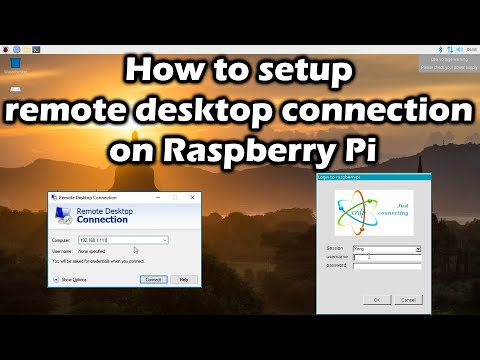 0:01:41
0:01:41
 0:06:08
0:06:08
 0:12:55
0:12:55
 0:08:13
0:08:13
 0:12:59
0:12:59
 0:08:41
0:08:41
 0:06:24
0:06:24
 0:10:33
0:10:33
 0:07:50
0:07:50
 0:08:28
0:08:28
 0:05:22
0:05:22
 0:23:39
0:23:39
 0:05:04
0:05:04
 0:08:22
0:08:22
 0:06:51
0:06:51
 0:17:46
0:17:46
 0:04:17
0:04:17
 0:05:21
0:05:21
 0:35:07
0:35:07
 0:29:50
0:29:50