filmov
tv
How to Remote Desktop with Raspberry Pi

Показать описание
In this guide I show you how to setup and access your Raspberry Pi using Remote Desktop. This means you can leave your Raspberry Pi headless with no keyboard, mouse or Monitor but still use the Pi's desktop interface.
Here's the notes for the various command lines you might need to Install xrdp server on Rasberry Pi:
sudo apt update
sudo apt upgrade
sudo apt install xrdp
sudo systemctl status xrdp
sudo systemctl start xrdp
Connect from Windows Remote Desktop Client
Here's the notes for the various command lines you might need to Install xrdp server on Rasberry Pi:
sudo apt update
sudo apt upgrade
sudo apt install xrdp
sudo systemctl status xrdp
sudo systemctl start xrdp
Connect from Windows Remote Desktop Client
How to EASILY Set Up Remote Desktop on Windows 10/11
How to EASILY Set Up Remote Desktop on Windows 10
How to use Google Chrome Remote Desktop
Access Remote Desktop Over the Internet [Outside Network]
Use Your Home PC from ANYWHERE???
How to Use Remote Desktop Connection Windows 10
Remote Desktop Verbindung unter Windows 10 einrichten – PC fernsteuern Anleitung
Using Microsoft Remote Desktop (RDP) on Android
Remote Desktop Protocol (RDP) Port number #windows #microsoft #cybersecurity
How To Setup Remote Desktop Connection in Windows 10
Setup Remote Desktop from Anywhere & Change Secure RDP Port Access (Your PC over the Internet)
7 Free Remote Desktop Software
How to Use Remote Desktop Connection Windows 11
The Ultimate Guide to Secure Remote Desktop Connections To Safely Access Your PC over the Internet
How to Turn on Remote Desktop in Windows 7
How To Access Your PC Remotely From Outside Your Home Or Office Network
Windows 11 on iPad - Remote Desktop Anywhere
Remote Desktop Windows 10 Computer fernsteuern
How to Use Chrome Remote Desktop on Android Phone
Chrome Remote Desktop: Multi-OS Remote Access
Remote Desktop Manager - The Remote Connection Management Toolbox for IT Pros
Remote Desktop Connection Tutorial in Windows
Remote Desktop Services (RDS) - explained
Windows Remote Desktop - Globaler Zugriff Einrichten
Комментарии
 0:03:44
0:03:44
 0:02:03
0:02:03
 0:06:34
0:06:34
 0:04:39
0:04:39
 0:25:35
0:25:35
 0:09:03
0:09:03
 0:02:45
0:02:45
 0:03:02
0:03:02
 0:00:14
0:00:14
 0:03:25
0:03:25
 0:24:18
0:24:18
 0:07:06
0:07:06
 0:10:54
0:10:54
 0:22:17
0:22:17
 0:01:07
0:01:07
 0:02:59
0:02:59
 0:03:57
0:03:57
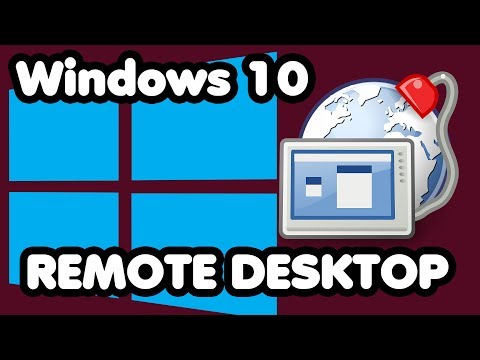 0:04:03
0:04:03
 0:04:32
0:04:32
 0:15:29
0:15:29
 0:02:08
0:02:08
 0:10:07
0:10:07
 0:02:02
0:02:02
 0:09:06
0:09:06