filmov
tv
How to Fix PS4 Controller that Won't PAIR to PS4 (Reset Blinking Controller)

Показать описание
Do you want to know how to fix your PS4 controller that won't connect, pair, or sync to the ps4 console? If your PS4 controller is not connecting to your PS4, you can try the following troubleshooting steps:
Check the battery: Ensure that your controller has enough charge. Connect it to the PS4 using a USB cable and let it charge for a while. Then try turning on the controller and see if it connects.
Reset the controller: On the back of the controller, you'll find a small hole next to the L2 button. Use a paperclip or a similar object to press and hold the reset button for a few seconds. Release the button, then connect the controller to the PS4 using a USB cable and press the PS button to see if it connects.
Connect using USB cable: Connect the controller to the PS4 using a USB cable and press the PS button to establish a connection. Sometimes a wired connection can help establish a stable connection and resolve any wireless issues.
Power cycle the PS4: Turn off the PS4 completely by pressing and holding the power button for about 10 seconds until it beeps twice. Unplug the power cord from the console, wait for a few minutes, then plug it back in and turn on the PS4. Try connecting the controller wirelessly again.
Update the PS4 firmware: Make sure your PS4 is running the latest firmware version. Go to the Settings menu on your PS4, then select "System Software Update" to check for any available updates. If there is an update, follow the on-screen instructions to install it. Sometimes, outdated firmware can cause issues with controller connectivity.
Pair the controller again: Go to the PS4's Settings menu, select "Devices," then "Bluetooth Devices." If your controller is listed, select it, and choose the "Forget Device" option. Afterward, press and hold the PS button and the Share button on your controller simultaneously until the light bar starts flashing. In the Bluetooth Devices menu on the PS4, select "Add New Device" and follow the on-screen instructions to pair your controller again.
Try a different USB cable: If you're using a USB cable to connect your controller, try using a different cable to rule out any potential cable issues.
...
((( Subscribe to my LIVE STREAMING )))
((( Gaming Channel "YourSixGaming" )))
((( Subscribe to my ADVENTURE CHANNEL )))
((( Travel, Cameras & More "YourSixAdventures)))
Check the battery: Ensure that your controller has enough charge. Connect it to the PS4 using a USB cable and let it charge for a while. Then try turning on the controller and see if it connects.
Reset the controller: On the back of the controller, you'll find a small hole next to the L2 button. Use a paperclip or a similar object to press and hold the reset button for a few seconds. Release the button, then connect the controller to the PS4 using a USB cable and press the PS button to see if it connects.
Connect using USB cable: Connect the controller to the PS4 using a USB cable and press the PS button to establish a connection. Sometimes a wired connection can help establish a stable connection and resolve any wireless issues.
Power cycle the PS4: Turn off the PS4 completely by pressing and holding the power button for about 10 seconds until it beeps twice. Unplug the power cord from the console, wait for a few minutes, then plug it back in and turn on the PS4. Try connecting the controller wirelessly again.
Update the PS4 firmware: Make sure your PS4 is running the latest firmware version. Go to the Settings menu on your PS4, then select "System Software Update" to check for any available updates. If there is an update, follow the on-screen instructions to install it. Sometimes, outdated firmware can cause issues with controller connectivity.
Pair the controller again: Go to the PS4's Settings menu, select "Devices," then "Bluetooth Devices." If your controller is listed, select it, and choose the "Forget Device" option. Afterward, press and hold the PS button and the Share button on your controller simultaneously until the light bar starts flashing. In the Bluetooth Devices menu on the PS4, select "Add New Device" and follow the on-screen instructions to pair your controller again.
Try a different USB cable: If you're using a USB cable to connect your controller, try using a different cable to rule out any potential cable issues.
...
((( Subscribe to my LIVE STREAMING )))
((( Gaming Channel "YourSixGaming" )))
((( Subscribe to my ADVENTURE CHANNEL )))
((( Travel, Cameras & More "YourSixAdventures)))
Комментарии
 0:13:04
0:13:04
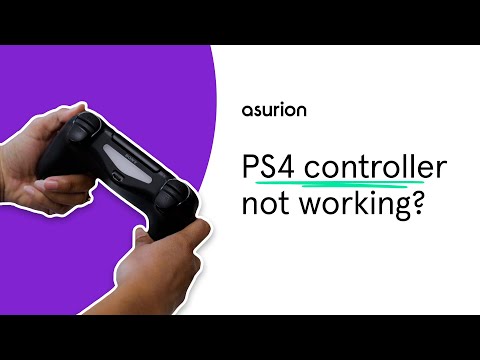 0:01:51
0:01:51
 0:00:30
0:00:30
 0:03:44
0:03:44
 0:08:04
0:08:04
 0:17:22
0:17:22
 0:00:35
0:00:35
 0:00:30
0:00:30
 0:02:22
0:02:22
 0:13:47
0:13:47
 0:00:55
0:00:55
 0:00:21
0:00:21
 0:00:15
0:00:15
 0:02:42
0:02:42
 0:00:33
0:00:33
 0:01:32
0:01:32
 0:10:56
0:10:56
 0:01:21
0:01:21
 0:00:25
0:00:25
 0:00:39
0:00:39
 0:38:30
0:38:30
 0:02:45
0:02:45
 0:02:05
0:02:05
 0:02:50
0:02:50