filmov
tv
What is ffmpeg? | ffmpeg in two minutes
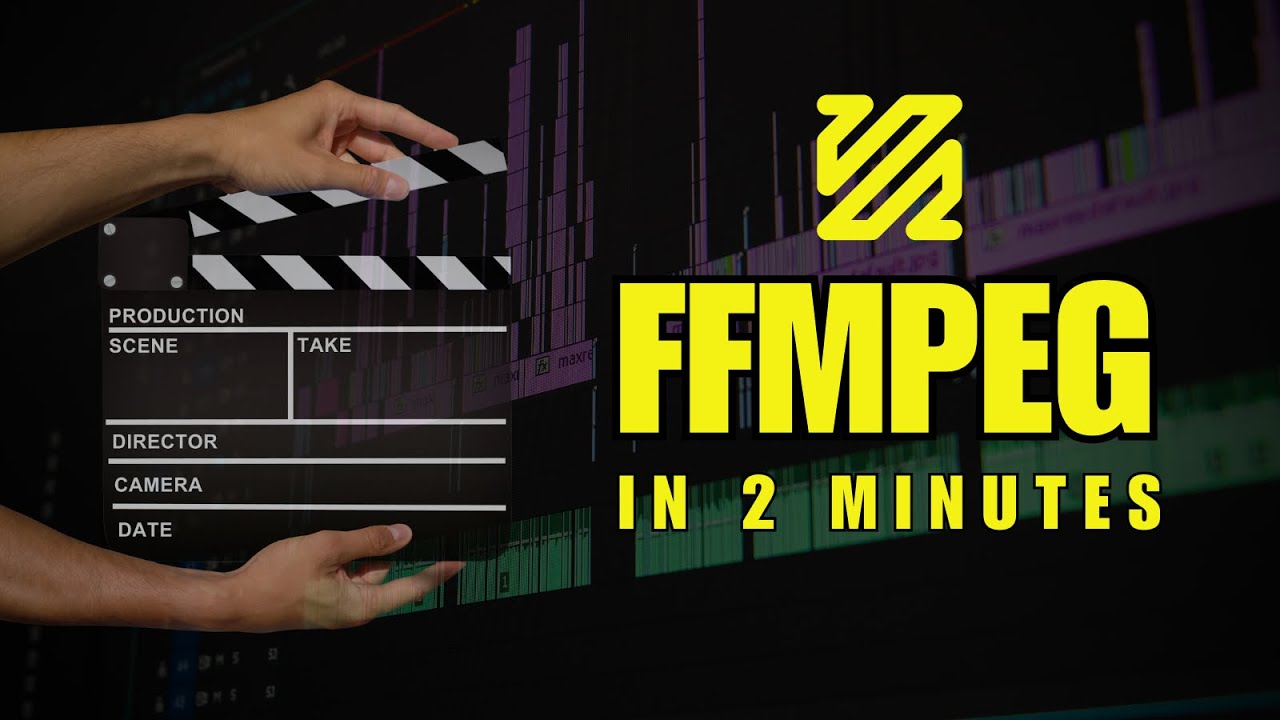
Показать описание
A Quick Guide to FFmpeg: Converting, Editing, and Streaming Audio and Video:
FFmpeg is a tool that can be used to convert audio and video files from one format to another. For example, you might have a video file that is in AVI format, but you want to watch it on your phone, which only supports MP4 files. In this case, you can use FFmpeg to convert the AVI file to an MP4 file, which will allow you to play the video on your phone.
FFmpeg can also be used to perform a variety of other tasks, such as trimming a video to a specific length, merging multiple video files into a single file, and adding special effects to a video. It is a powerful and versatile tool that is widely used by professionals in the media industry.
FFmpeg is a command-line tool, which means that you need to use it by typing commands into a terminal window. However, there are also many graphical user interface (GUI) programs that make it easier to use FFmpeg by providing a more user-friendly interface.
Overall, FFmpeg is a powerful tool that can be used to manipulate and convert audio and video files in a variety of formats. It is a useful tool for anyone working with media files or looking to convert videos for personal use.
Here are some very basic FFmpeg commands that can be useful for new users:
Converting a video file to a different format:
Extracting the audio from a video:
Combining multiple videos into a single file:
Trimming a video:
Adding a watermark to a video:
These are just a few basic examples of what you can do with FFmpeg. There are many more options and features available, so you can use FFmpeg to perform a wide variety of tasks with audio and video files.
If you're interested in learning more about FFmpeg and other video-related topics, I highly recommend subscribing to my YouTube channel.
On this channel, you'll find a variety of informative and engaging videos that cover a wide range of topics related to FFmpeg and video editing. Whether you're a beginner looking to get started with FFmpeg or an experienced user looking to expand your knowledge and skills, you'll find something of value on this channel.
The videos are presented in a clear and concise manner, making it easy to follow along and learn at your own pace. Plus, the creator of the channel is passionate about teaching and is always happy to help out and answer any questions you may have.
So, if you're interested in improving your FFmpeg skills and staying up-to-date on the latest developments in the world of video editing, be sure to subscribe to my YouTube channel today!
FFmpeg is a tool that can be used to convert audio and video files from one format to another. For example, you might have a video file that is in AVI format, but you want to watch it on your phone, which only supports MP4 files. In this case, you can use FFmpeg to convert the AVI file to an MP4 file, which will allow you to play the video on your phone.
FFmpeg can also be used to perform a variety of other tasks, such as trimming a video to a specific length, merging multiple video files into a single file, and adding special effects to a video. It is a powerful and versatile tool that is widely used by professionals in the media industry.
FFmpeg is a command-line tool, which means that you need to use it by typing commands into a terminal window. However, there are also many graphical user interface (GUI) programs that make it easier to use FFmpeg by providing a more user-friendly interface.
Overall, FFmpeg is a powerful tool that can be used to manipulate and convert audio and video files in a variety of formats. It is a useful tool for anyone working with media files or looking to convert videos for personal use.
Here are some very basic FFmpeg commands that can be useful for new users:
Converting a video file to a different format:
Extracting the audio from a video:
Combining multiple videos into a single file:
Trimming a video:
Adding a watermark to a video:
These are just a few basic examples of what you can do with FFmpeg. There are many more options and features available, so you can use FFmpeg to perform a wide variety of tasks with audio and video files.
If you're interested in learning more about FFmpeg and other video-related topics, I highly recommend subscribing to my YouTube channel.
On this channel, you'll find a variety of informative and engaging videos that cover a wide range of topics related to FFmpeg and video editing. Whether you're a beginner looking to get started with FFmpeg or an experienced user looking to expand your knowledge and skills, you'll find something of value on this channel.
The videos are presented in a clear and concise manner, making it easy to follow along and learn at your own pace. Plus, the creator of the channel is passionate about teaching and is always happy to help out and answer any questions you may have.
So, if you're interested in improving your FFmpeg skills and staying up-to-date on the latest developments in the world of video editing, be sure to subscribe to my YouTube channel today!
Комментарии
 0:02:20
0:02:20
 0:01:49
0:01:49
 0:02:07
0:02:07
 0:10:36
0:10:36
 0:12:49
0:12:49
 0:05:27
0:05:27
 0:09:04
0:09:04
 0:08:07
0:08:07
 0:02:16
0:02:16
 0:08:01
0:08:01
 0:04:25
0:04:25
 0:01:20
0:01:20
 0:11:55
0:11:55
 0:01:00
0:01:00
 0:00:26
0:00:26
 0:10:13
0:10:13
 0:07:10
0:07:10
 0:04:50
0:04:50
 0:01:49
0:01:49
 0:53:26
0:53:26
 0:11:47
0:11:47
 0:27:21
0:27:21
 0:02:03
0:02:03
 0:30:59
0:30:59