filmov
tv
Master Excel: Dynamic Date Ranges with the Amazing Sequence Function

Показать описание
Discover the power of Excel's dynamic arrays with this step-by-step tutorial on creating flexible date ranges using the SEQUENCE and DAYS functions. If you've ever struggled with updating lists of dates manually, this video will revolutionize the way you work with calendars and schedules in Excel. Learn how to easily generate a list of dates between two specified days that automatically updates when you change the start or end date. Perfect for project planning, tracking timelines, and more. This efficient method saves time and ensures accuracy, making it a must-watch for anyone looking to enhance their Excel skills. Like, subscribe, and hit the notification bell for more Excel tips and tricks to streamline your workflow!
Excel treats dates as numbers, starting from January 1st, 1900. By using the "DAYS" function, you can calculate the number of days between two dates. Then, leverage the powerful "SEQUENCE" function to generate a sequence of numbers based on the day difference. Format these numbers as dates, and you are done! You have a dynamic array updating based on your start and end dates. No need for complex calculations - it's a simple and elegant solution.
Excel treats dates as numbers, starting from January 1st, 1900. By using the "DAYS" function, you can calculate the number of days between two dates. Then, leverage the powerful "SEQUENCE" function to generate a sequence of numbers based on the day difference. Format these numbers as dates, and you are done! You have a dynamic array updating based on your start and end dates. No need for complex calculations - it's a simple and elegant solution.
 0:06:27
0:06:27
 0:03:15
0:03:15
 0:09:13
0:09:13
 0:00:50
0:00:50
 0:10:42
0:10:42
 0:14:15
0:14:15
 0:12:25
0:12:25
 0:09:52
0:09:52
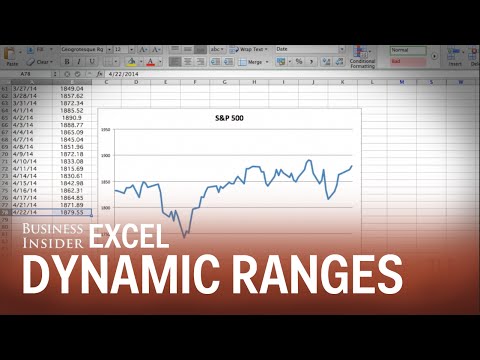 0:02:03
0:02:03
 0:00:44
0:00:44
 0:13:54
0:13:54
 0:01:02
0:01:02
 0:04:01
0:04:01
 0:01:00
0:01:00
 0:00:13
0:00:13
 0:05:23
0:05:23
 0:15:59
0:15:59
 0:00:50
0:00:50
 0:13:15
0:13:15
 0:06:06
0:06:06
 0:05:18
0:05:18
 0:10:22
0:10:22
 0:18:04
0:18:04
 0:00:29
0:00:29