filmov
tv
Create multiple users in AD Windows 2019 with the csv file and Powershell

Показать описание
This powershell script will let you create multiple users in different OU from a csv files.
script:
Import-Module ActiveDirectory
foreach ($User in $Users)
{
$UserFirstname = $User.Firstname
$UserLastname = $User.Lastname
$OU = $User.OU
$Description = $User.Description
$Password = $User.Password
New-ADUser -Name $Displayname -DisplayName $Displayname -EmailAddress $PSEmailServer -SamAccountName $SAM -UserPrincipalName $UPN -GivenName $UserFirstname -Surname $UserLastname -Description $Description -AccountPassword (ConvertTo-SecureString $Password -AsPlainText -Force) -Enabled $true -Path $OU -ChangePasswordAtLogon $false –PasswordNeverExpires $true
}
script:
Import-Module ActiveDirectory
foreach ($User in $Users)
{
$UserFirstname = $User.Firstname
$UserLastname = $User.Lastname
$OU = $User.OU
$Description = $User.Description
$Password = $User.Password
New-ADUser -Name $Displayname -DisplayName $Displayname -EmailAddress $PSEmailServer -SamAccountName $SAM -UserPrincipalName $UPN -GivenName $UserFirstname -Surname $UserLastname -Description $Description -AccountPassword (ConvertTo-SecureString $Password -AsPlainText -Force) -Enabled $true -Path $OU -ChangePasswordAtLogon $false –PasswordNeverExpires $true
}
How to Easily Create Multiple Users Account in Active Directory Using PowerShell
How to create Multiple Users in Active Directory Users and Computers using PowerShell Script
How to ADD Multiple users in AD
How To Quickly Create Multiple Users || Active Directory Users || 2024
Create multiple users in AD Windows 2019 with the csv file and Powershell
Creating Multiple Users in Active Directory Using CSV
Server Basics (10) | Adding more fields while creating multiple users at once in AD using Powershell
How to create multiple AD Users from a csv file using PowerShell Script.
Raspberry Pi Pico W LESSON 102: Creating a Library to Easily Work With Multiple PIO State Machines
Server Basics (9) | Create Multiple Users at Once in Active Directory
Episode 97 - PowerShell: Create Multiple Users in Active Directory
Create multiple users in Active Directory 2012
Episode 99 - PowerShell: Create Multiple Users in Active Directory Part 2
Creating multiple / bulk users in 'Active Directory' using CSV file & PowerShell
Adding Multiple Users to a AD Group
Creating Multiple Users in Active Directory (New Tool)
Create multiple Users AD with CSV file
how to create multiple users using powershell script in windows server 2012 r2
How to create multiple users in your org?
Powershell Add Multiple Users Quickly
How to Create Multiple Users in Azure Windows Server 2022 using Powershell Script with .csv file
How to add multiple users on Active Directory and Azure AD using PowerShell
Multiple users creating in AD with .bat file
Powershell Using Import-CSV with New-Aduser to create multiple users
Комментарии
 0:04:49
0:04:49
 0:03:56
0:03:56
 0:01:49
0:01:49
 0:13:39
0:13:39
 0:02:55
0:02:55
 0:04:00
0:04:00
 0:06:09
0:06:09
 0:01:05
0:01:05
 0:23:18
0:23:18
 0:10:03
0:10:03
 0:21:01
0:21:01
 0:07:52
0:07:52
 0:07:37
0:07:37
 0:10:02
0:10:02
 0:01:13
0:01:13
 0:07:17
0:07:17
 0:07:28
0:07:28
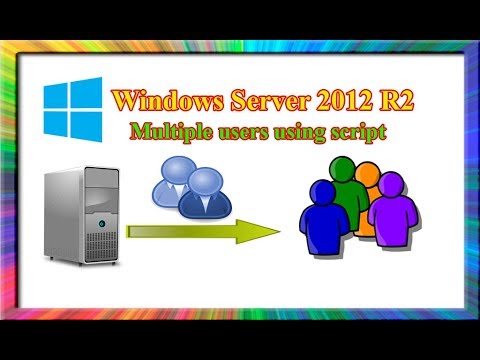 0:05:14
0:05:14
 0:00:59
0:00:59
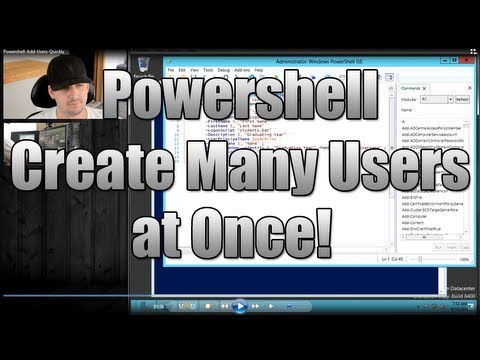 0:19:22
0:19:22
 0:03:50
0:03:50
 0:03:33
0:03:33
 0:05:01
0:05:01
 0:05:19
0:05:19