filmov
tv
Validate Software Registration Key - Python Tkinter GUI Tutorial 190

Показать описание
In this video I'll show you how to validate your generated registration key with Tkinter and Python.
In the last video we generated a random serial number for software registration. In this video I'll show you how to validate that key, and also generate a key that is always valid.
What makes a valid key? A valid key is valid if we say it is! Whatever rule we create to validate a key will work, so long as that rule is met.
In this video we'll make sure a certain digit occurs three times in our key, and also we'll make sure our key has a numerical score between 1700 and 1800.
#tkinter #codemy #JohnElder
Timecodes
0:00 - Introduction
1:16 - Explaining Score and ord()
2:22 - Explaining Secret Digit
3:55 - Verify If/Else Statement
4:22 - Create Verify Function
4:30 - Define Score Variable
4:45 - Define Check Digit and Count
5:48 - Create Chunks From Dashes
6:27 - Create Loop Thru Chunks
7:20 - Increment Check Digit Counter
7:41 - Add Up Score
8:28 - Create Validation Rules
10:03 - Generate New Key If Validation Fails
10:27 - Output Validated Key To Screen
12:39 - Complicated Rule Errors
14:48 - Tighten Score Errors
15:45 - Conclusion
In the last video we generated a random serial number for software registration. In this video I'll show you how to validate that key, and also generate a key that is always valid.
What makes a valid key? A valid key is valid if we say it is! Whatever rule we create to validate a key will work, so long as that rule is met.
In this video we'll make sure a certain digit occurs three times in our key, and also we'll make sure our key has a numerical score between 1700 and 1800.
#tkinter #codemy #JohnElder
Timecodes
0:00 - Introduction
1:16 - Explaining Score and ord()
2:22 - Explaining Secret Digit
3:55 - Verify If/Else Statement
4:22 - Create Verify Function
4:30 - Define Score Variable
4:45 - Define Check Digit and Count
5:48 - Create Chunks From Dashes
6:27 - Create Loop Thru Chunks
7:20 - Increment Check Digit Counter
7:41 - Add Up Score
8:28 - Create Validation Rules
10:03 - Generate New Key If Validation Fails
10:27 - Output Validated Key To Screen
12:39 - Complicated Rule Errors
14:48 - Tighten Score Errors
15:45 - Conclusion
Комментарии
 0:16:50
0:16:50
 0:03:18
0:03:18
 0:02:01
0:02:01
 0:00:28
0:00:28
 0:11:03
0:11:03
 0:00:12
0:00:12
 0:16:24
0:16:24
 0:04:07
0:04:07
 0:01:25
0:01:25
 0:00:29
0:00:29
 0:00:14
0:00:14
 0:00:11
0:00:11
 0:00:10
0:00:10
 0:00:12
0:00:12
 0:00:38
0:00:38
 0:00:18
0:00:18
 0:01:34
0:01:34
 0:00:41
0:00:41
 0:00:25
0:00:25
 0:00:16
0:00:16
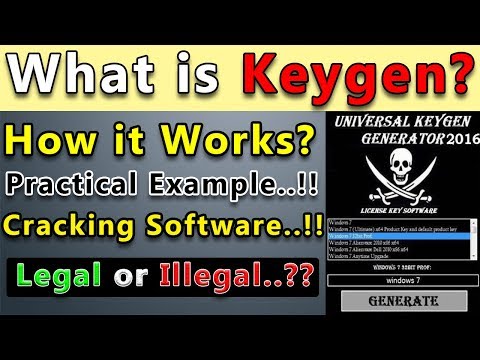 0:02:50
0:02:50
 0:00:33
0:00:33
 0:00:16
0:00:16
 0:00:27
0:00:27