filmov
tv
Google Sheets Tutorial for Beginners

Показать описание
In this step-by-step tutorial, learn how to use Google Sheets. Google Sheets is completely free to use, and you can use it to get insights from your data. We begin with the absolute basics of how you can even get started in Sheets. Once we cover the basics, we advance to entering formulas and functions, inserting charts, using pivot tables, collecting data from a form, and so much more. By the end of this video, you'll be proficient in using Google Sheets.
This video is sponsored by Google.
🏫 FREE TRAINING OFFERED BY GOOGLE
📚 RESOURCES
⌚ TIMESTAMPS
00:00 Introduction
00:46 Official Google Sheets training
01:43 What is Google Sheets
02:24 How to get Google Sheets
03:30 Start page
04:30 Top bar
06:26 Cells, columns, & rows
07:30 Zoom level
07:46 Enter data & smart fill
10:04 Format numbers
11:01 Adjust column widths & row heights
12:24 Move columns & rows
12:57 Alternating colors
13:42 Conditional formatting
15:07 Hide columns & rows
15:57 Insert columns & rows
16:57 Freeze columns & rows
17:42 Column stats
19:01 Explore
19:54 Addition
21:52 Subtraction
22:13 Multiplication
22:35 Division
22:54 Functions
23:40 SUM function
25:53 Relative & absolute references
28:20 Named ranges
29:32 VLOOKUP function
31:57 Multiple worksheets
33:57 Sort & filter
35:30 Filter views
36:39 Charts
39:09 Pivot tables
42:49 Create a new form
44:23 Share & collaborate with others
47:24 Version history
48:02 Publish, email, & print
48:31 Wrap up
📺 RELATED VIDEOS
📩 NEWSLETTER
🔽 CONNECT WITH ME
🙏 REQUEST VIDEOS
🔔 SUBSCRIBE ON YOUTUBE
🙌 SUPPORT THE CHANNEL
- Hit the THANKS button in any video!
#stratvert #googlesheets #googlecloudskillbadge #googlecloudskillsboost
This video is sponsored by Google.
🏫 FREE TRAINING OFFERED BY GOOGLE
📚 RESOURCES
⌚ TIMESTAMPS
00:00 Introduction
00:46 Official Google Sheets training
01:43 What is Google Sheets
02:24 How to get Google Sheets
03:30 Start page
04:30 Top bar
06:26 Cells, columns, & rows
07:30 Zoom level
07:46 Enter data & smart fill
10:04 Format numbers
11:01 Adjust column widths & row heights
12:24 Move columns & rows
12:57 Alternating colors
13:42 Conditional formatting
15:07 Hide columns & rows
15:57 Insert columns & rows
16:57 Freeze columns & rows
17:42 Column stats
19:01 Explore
19:54 Addition
21:52 Subtraction
22:13 Multiplication
22:35 Division
22:54 Functions
23:40 SUM function
25:53 Relative & absolute references
28:20 Named ranges
29:32 VLOOKUP function
31:57 Multiple worksheets
33:57 Sort & filter
35:30 Filter views
36:39 Charts
39:09 Pivot tables
42:49 Create a new form
44:23 Share & collaborate with others
47:24 Version history
48:02 Publish, email, & print
48:31 Wrap up
📺 RELATED VIDEOS
📩 NEWSLETTER
🔽 CONNECT WITH ME
🙏 REQUEST VIDEOS
🔔 SUBSCRIBE ON YOUTUBE
🙌 SUPPORT THE CHANNEL
- Hit the THANKS button in any video!
#stratvert #googlesheets #googlecloudskillbadge #googlecloudskillsboost
Комментарии
 0:49:11
0:49:11
 0:13:50
0:13:50
 0:43:16
0:43:16
 3:03:32
3:03:32
 0:19:33
0:19:33
 0:30:56
0:30:56
 0:07:34
0:07:34
 1:18:54
1:18:54
 2:37:13
2:37:13
 0:05:07
0:05:07
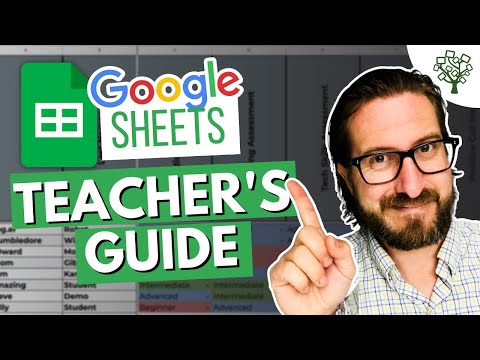 0:09:25
0:09:25
 2:17:04
2:17:04
 0:17:33
0:17:33
 0:38:40
0:38:40
 0:21:06
0:21:06
 0:02:30
0:02:30
 0:13:51
0:13:51
 0:23:25
0:23:25
 0:25:32
0:25:32
 0:00:22
0:00:22
 1:06:41
1:06:41
 1:18:24
1:18:24
 0:12:06
0:12:06
 0:16:58
0:16:58