filmov
tv
'Scratch Disks are Full'? 100 % Solved
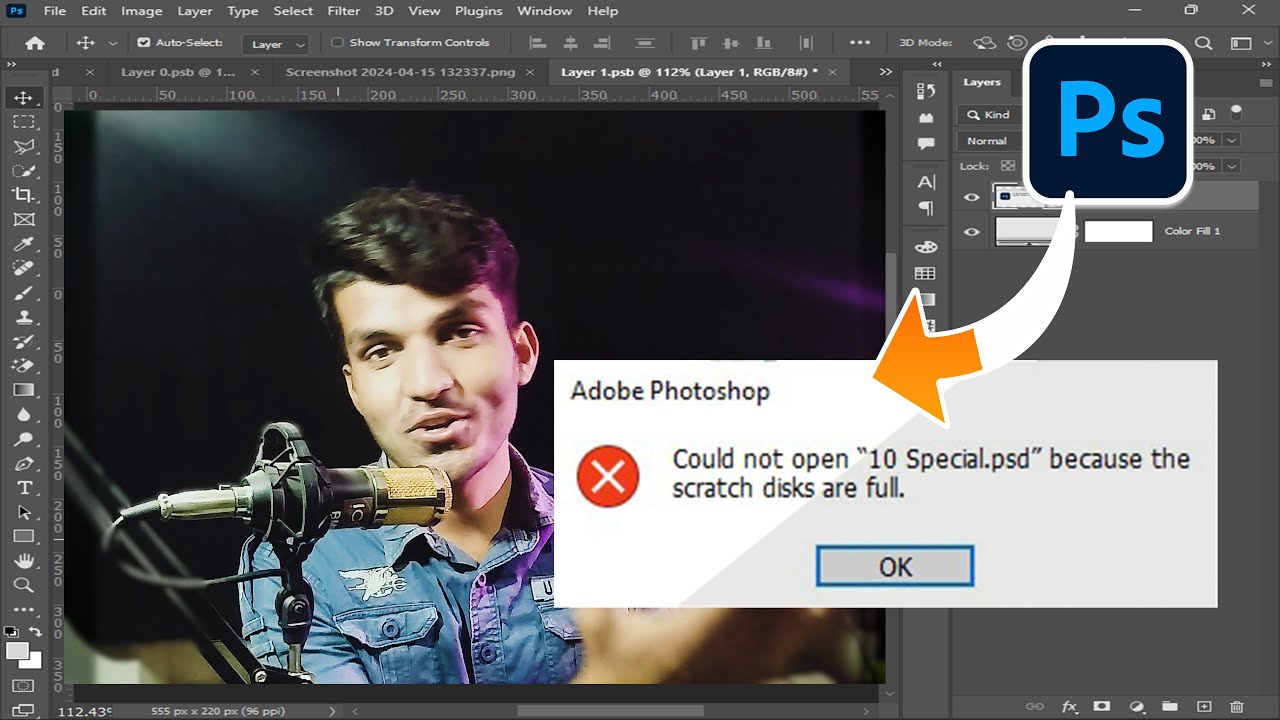
Показать описание
Unlock the full potential of Adobe Photoshop by resolving the dreaded "Scratch Disks are Full" error. This video provides a clear and concise walkthrough on how to free up space on your scratch disk, ensuring Photoshop runs efficiently. Whether you're a professional designer or a hobbyist, these tips will help you maintain a smooth workflow and keep your creative process uninterrupted.
Discover the ultimate solution to the common Photoshop error "Scratch Disks are Full" in this comprehensive guide. Learn how to free up space and optimize your settings to prevent this issue from disrupting your creative workflow. Perfect for both beginners and seasoned users, this video provides step-by-step instructions to ensure your projects run smoothly without any hiccups.
Solution 1: First of all Open Photoshop - Go to Edit on the Top Left Corner - Scroll down - Go to Preferences - Scratch Disk - By Default it will be checked on C drive. You've to check on other drives. Click on Ok. Restart Photoshop and You're good to Go.
Solution 2: Go to Windows Search Bar - Type - Disk Cleanup - Click for Open it - Click on Ok - Check all these folders that're unnecessarary in your case - Click on Ok - Click on Delete Files - and You're Good to Go.
Solution 3: Press Windows+R key - Type all these Commands One after One ⬇️
Check The Commands Here: ⬇️
1: "Temp"
2: "%Temp%"
3: "Prefetch"
► TIMESTAMPS:
00:00 - Intro
00:40 - Scratch Disk
02:02 - Disk Cleanup
03:00 - Temp
04:17 - %Temp%
05:09 - Prefetch
05:56 - Wrap up
Thanks for watching, and please subscribe to connect us.
📺 RELATED VIDEOS
🔔 SUBSCRIBE ON YOUTUBE
🌟 Please leave a LIKE ❤️ and SUBSCRIBE For More Videos Like This! 🌟
► LET'S CONNECT:
🙌 SUPPORT THE CHANNEL
- Hit the THANKS button in any video!
Best Regards:
Mujahid-Official
► For Sponsorship or Business Enquiry
Discover the ultimate solution to the common Photoshop error "Scratch Disks are Full" in this comprehensive guide. Learn how to free up space and optimize your settings to prevent this issue from disrupting your creative workflow. Perfect for both beginners and seasoned users, this video provides step-by-step instructions to ensure your projects run smoothly without any hiccups.
Solution 1: First of all Open Photoshop - Go to Edit on the Top Left Corner - Scroll down - Go to Preferences - Scratch Disk - By Default it will be checked on C drive. You've to check on other drives. Click on Ok. Restart Photoshop and You're good to Go.
Solution 2: Go to Windows Search Bar - Type - Disk Cleanup - Click for Open it - Click on Ok - Check all these folders that're unnecessarary in your case - Click on Ok - Click on Delete Files - and You're Good to Go.
Solution 3: Press Windows+R key - Type all these Commands One after One ⬇️
Check The Commands Here: ⬇️
1: "Temp"
2: "%Temp%"
3: "Prefetch"
► TIMESTAMPS:
00:00 - Intro
00:40 - Scratch Disk
02:02 - Disk Cleanup
03:00 - Temp
04:17 - %Temp%
05:09 - Prefetch
05:56 - Wrap up
Thanks for watching, and please subscribe to connect us.
📺 RELATED VIDEOS
🔔 SUBSCRIBE ON YOUTUBE
🌟 Please leave a LIKE ❤️ and SUBSCRIBE For More Videos Like This! 🌟
► LET'S CONNECT:
🙌 SUPPORT THE CHANNEL
- Hit the THANKS button in any video!
Best Regards:
Mujahid-Official
► For Sponsorship or Business Enquiry
Комментарии
 0:04:51
0:04:51
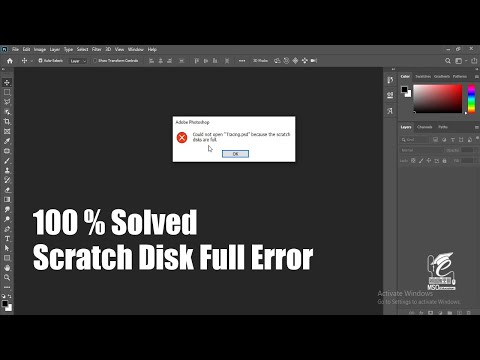 0:05:53
0:05:53
 0:00:40
0:00:40
 0:04:35
0:04:35
 0:01:01
0:01:01
 0:00:16
0:00:16
 0:01:31
0:01:31
 0:01:01
0:01:01
 0:00:53
0:00:53
 0:06:32
0:06:32
 0:04:46
0:04:46
 0:08:16
0:08:16
 0:02:58
0:02:58
 0:00:22
0:00:22
 0:03:41
0:03:41
 0:02:26
0:02:26
 0:06:03
0:06:03
 0:01:05
0:01:05
![[Solved]Could not complete](https://i.ytimg.com/vi/W3S3V2ufzvo/hqdefault.jpg) 0:02:08
0:02:08
 0:03:36
0:03:36
 0:02:44
0:02:44
 0:02:18
0:02:18
 0:01:41
0:01:41
 0:02:00
0:02:00