filmov
tv
How to use Variables in MIT App Inventor 2 [ With Example]

Показать описание
Variable, Creates a value that can be changed while an app is running, and gives that value a name. Variables are global in scope, which means you can refer to them from any code in the app, including from within procedures. When you create a new variable block, App Inventor chooses a unique name automatically.
Local Variable
A local variable is a variable that is declared within a function or it is an argument passed into a function. This means that you can only access these variables in that specific function where they are declared or passed in as an argument.
Local variables are created when:
arguments are passed in to a procedure or event
using the initialize local name to block
using a for each in list or for each from to block (these for loops will create a local variable for the letter.
Global Variable Example
Take out a get block and click the dropdown. There will be no variables to select. Create a global variable and name it count and initialize it to 0. Click on the dropdown of the get block. You can now see count available to choose. Once you have created a global variable, it will always be available in the dropdown of get .
....................................................................................................................................
Follow Us On Social Media For More Updates -:
....................................................................................................................................
mit app inventor 2
global variables in mit app inventor
mit app inventor variables across screens
initialize local variable in mit app inventor
mit app inventor button
switch in mit app inventor
mit app inventor textbox
mit app inventor datepicker
app inventor global variables screens
app inventor procedure
when screen initialize app inventor
mit app inventor dictionary
mit text
length of list in app inventor
adafruit io mit app inventor
mit app inventor code blocks
technovation
variables loops and conditionals
technovation world pitch 2019
made with code inside out level 3
conditional statements in coding
app inventor 2 chapter 22
app inventor chapter 23
mit app inventor chapter 19
mit app inventor repeat
app inventor lists
communicating with the web app inventor 2
#thecodingbus
#mitappinventor
#mitappinventor2
#variables
#messageapp
#secret
#gamedevelopment
#appdevelopment
#tutorial
#TheCodingBus
#TCB
#USA
#us #unitedstates #us
Local Variable
A local variable is a variable that is declared within a function or it is an argument passed into a function. This means that you can only access these variables in that specific function where they are declared or passed in as an argument.
Local variables are created when:
arguments are passed in to a procedure or event
using the initialize local name to block
using a for each in list or for each from to block (these for loops will create a local variable for the letter.
Global Variable Example
Take out a get block and click the dropdown. There will be no variables to select. Create a global variable and name it count and initialize it to 0. Click on the dropdown of the get block. You can now see count available to choose. Once you have created a global variable, it will always be available in the dropdown of get .
....................................................................................................................................
Follow Us On Social Media For More Updates -:
....................................................................................................................................
mit app inventor 2
global variables in mit app inventor
mit app inventor variables across screens
initialize local variable in mit app inventor
mit app inventor button
switch in mit app inventor
mit app inventor textbox
mit app inventor datepicker
app inventor global variables screens
app inventor procedure
when screen initialize app inventor
mit app inventor dictionary
mit text
length of list in app inventor
adafruit io mit app inventor
mit app inventor code blocks
technovation
variables loops and conditionals
technovation world pitch 2019
made with code inside out level 3
conditional statements in coding
app inventor 2 chapter 22
app inventor chapter 23
mit app inventor chapter 19
mit app inventor repeat
app inventor lists
communicating with the web app inventor 2
#thecodingbus
#mitappinventor
#mitappinventor2
#variables
#messageapp
#secret
#gamedevelopment
#appdevelopment
#tutorial
#TheCodingBus
#TCB
#USA
#us #unitedstates #us
Комментарии
 0:04:45
0:04:45
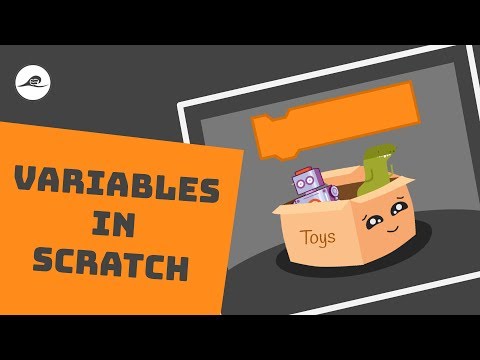 0:07:42
0:07:42
 0:03:57
0:03:57
 0:13:31
0:13:31
 0:07:13
0:07:13
 0:14:51
0:14:51
 0:04:23
0:04:23
 0:10:16
0:10:16
 0:36:00
0:36:00
 0:04:37
0:04:37
 0:00:29
0:00:29
 0:04:49
0:04:49
 0:06:36
0:06:36
 0:17:00
0:17:00
 0:18:16
0:18:16
 0:01:56
0:01:56
 0:10:13
0:10:13
 0:49:40
0:49:40
 0:12:32
0:12:32
 0:08:56
0:08:56
 0:05:06
0:05:06
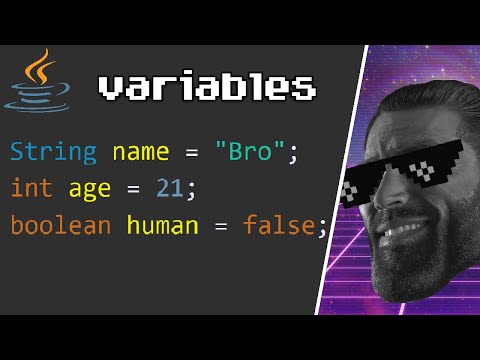 0:12:32
0:12:32
 0:08:58
0:08:58
 0:01:00
0:01:00